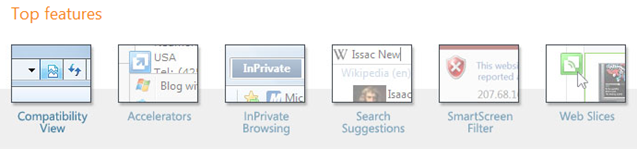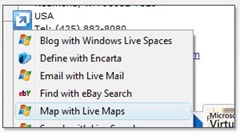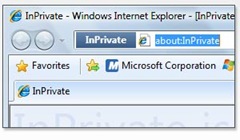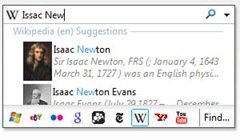Internet Explorer 8 Beta 2 is Released
Microsoft released Internet Explorer 8 Beta 2 Yesterday. Isn’t she beautiful?
Here is your checklist to make sure your site can handle the new and improved standards compliance feature in IE8:
Developer Checklist for IE8:
For compatibility:
- Navigate to your website in Internet Explorer 8.
- If pages look different from how they did in Internet Explorer 7 or don’t work the same way, enable Compatibility View. See Compatibility for more information.
- If turning on Compatibility View makes your pages render and function as they do in Internet Explorer 7, then add the Emulate IE7 meta tag.
- Otherwise, verify that your User Agent String detection recognizes Internet Explorer 8 by using the procedure outlined in the Versioning and Internet Explorer Modes.
- If your pages are still broken, debug your Web site by using our testing tools.
For ActiveX developers and WebOC hosts:
- Read about our new feature, Loosely-Coupled Internet Explorer (LCIE).
For AJAX developers:
- Read Better AJAX Development.
- Read Native JSON Support.
For toolbars developers:
- New Toolbar Features.
- Check your add-ons and extensions against Loosely-Coupled Internet Explorer (LCIE) and DEP/NX Memory Protection. In addition to these, test with 120 DPI to ensure your toolbars look good.
- Protected Mode (Vista Only)—Read Understanding and Working in Protected Mode Internet Explorer and test your extensions or application on Windows Vista to ensure they install and work properly. Review the MSDN article Developer Best Practices and Guidelines for Applications in a Least Privileged Environment to understand User Account Control in Windows Vista.
For layout developers:
- Test your site in 120 dpi layout mode.
- Test your site with 24x24 icons.
In addition to these steps, read how you can protect your site with our new security updates including:
SmartScreen Filter (previously known as Improved Phishing Filter)
Features that change how sites and add-ons work
This section describes a number of changes in security and architecture that could affect the way your site or add-ons function in Internet Explorer 8. Included in this section are details about user agent changes, accessibility improvements (including zoom), non-admin and per-site ActiveX, Loosely-Coupled Internet Explorer, DEP/NX memory protection and Manage Add-ons.
Powerful new developer features
This section describes the new features that developers can exploit to make Internet Explorer 8 “light up”. These features include Accelerators, Web Slices, improvements in CSS support, accessibility (including W3C’s ARIA Support and UI Automation Support) innovations in AJAX functionality, improvements in DOM L2 Core support, and integrated Developer Tools.
Technorati Tags: Internet Explorer,IE,IE8,Web Slices,Compatibility,Standards Compliance,Browser,Browser Standards