SCSF and WCSF msi will include dependency checker
During the Smart Client Software Factory R2 project, the team improved the msi by adding the "Dependency Checker" and allowing the source code and documentation to be downloaded without .NET 3.0 installed on your machine. We made these changes based upon community feedback and will use the same approach in WCSF R1.1. Below I provide some example screen shots which will have minor changes before the final release of SCSF. We will post the first version of the SCSF msi to Codeplex by Monday.
Let us know your thoughts on our new installer.
Dependency Checker
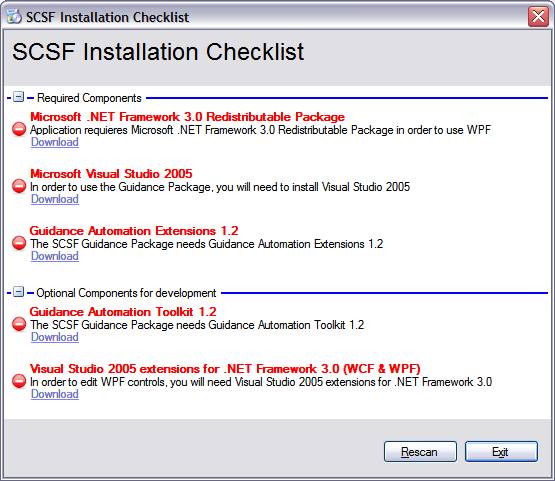
The Dependency Checker scans your local machine and displays the status of the required dependencies needed to install the complete factory. The download link allows you to download the dependencies directly from this screen. Note: the installer will allow you to install the documentation and the source code without GAX and .NET 3.0 installed. Some of the Quickstarts and Reference Implementation require .NET 3.0 to compile and run.
Feature Selection Screen
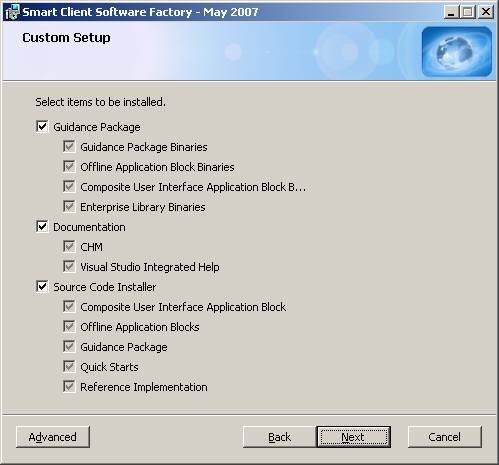
The Guidance Package option will be grayed out if you do not have the dependencies installed on your machine. The documentation and source code installer are available without the dependencies installed. Some of the Quickstarts and Reference Implementation require .NET 3.0 to compile and run.