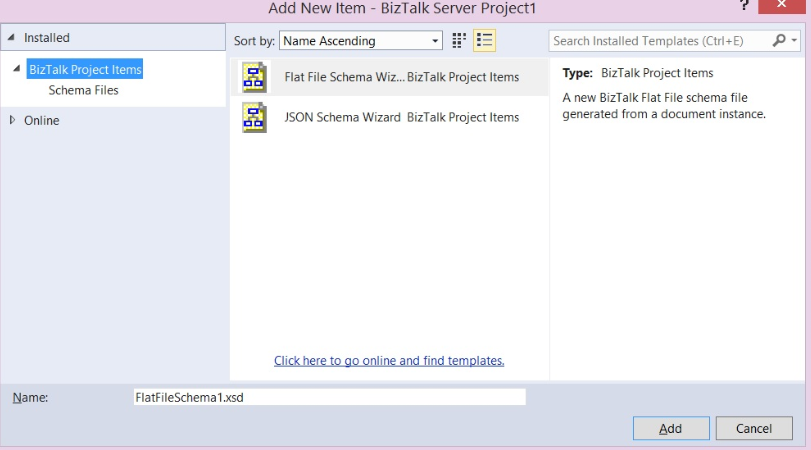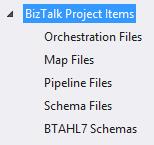BizTalk Server 2013 R2 : “Add New Item” dialog box in BizTalk Project only shows JSON and Flat File Schema artifacts
We are all pretty excited about the release of BizTalk Server 2013 R2 here. While we are pleased with the stability and the wide array of enhancements it comes with, we noted a minor glitch with developing new BizTalk projects in Visual Studio, when you
have Visual Studio 2013 Update 2 installed.
What’s the problem?
Below is what you get to see when you create a new BizTalk Project item. As you may notice, the options to add orchestrations, Maps etc. are missing.
Missing items
This seems to be the result of a bug in VS 2013 Update 2.
What’s the solution?
This issue is addressed in Update 3 for Visual Studio 2013 which is under RC. You can get the RC bits from here. Installing Update 3 RC should resolve this issue. You should later install the RTM for VS Update 3 when it is
available.
Or if you don’t want to install the RC version of Update 3, we recommend to uninstall Update 2 and wait for Update 3 RTM release.
Written By
Rajkumar Damodaran
Reviewed By
Chirag Pavecha
Microsoft GTSC India