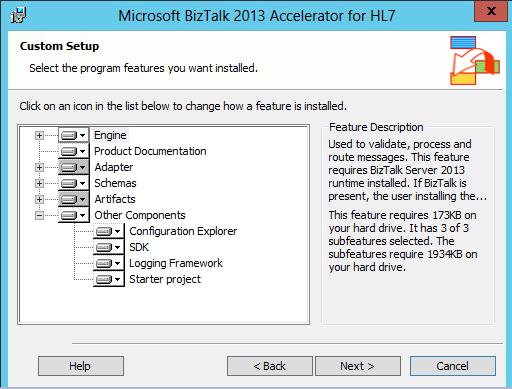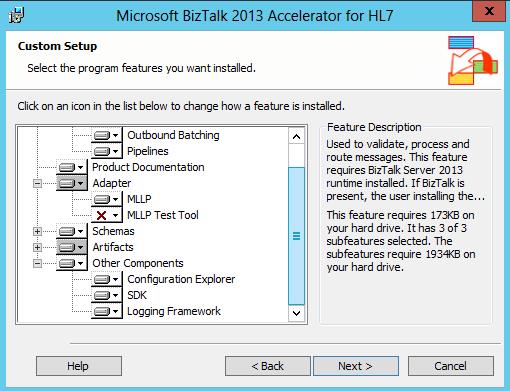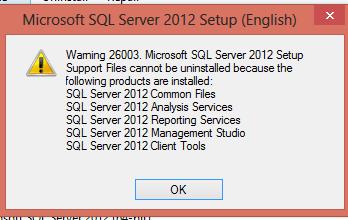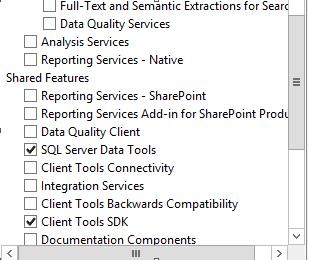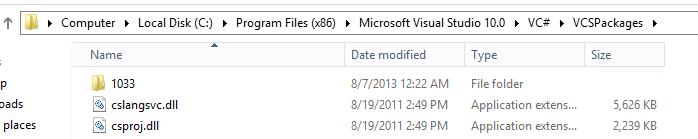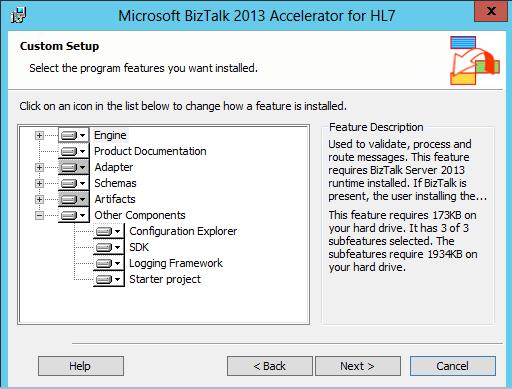BizTalk 2013- HL7 Installation Error
Recently, I came across an issue in while installing HL7 accelerator for BizTalk 2013, where I was not getting option of “Starter Project”.
Ideally, we should see the installation screen like:
However in my case, we were getting the following:
I did some troubleshooting and came to know that HL7 installer package looks for the following path to install Starter Project option: C:\Program Files (x86)\Microsoft Visual Studio 10.0\VC#\VCSPackages\csproj.dll
I verified in the machine and found that Microsoft Visual Studio 10.0, folder was not present on customer’s machine. I did some further research and found out that the Microsoft Visual Studio 10.0, folder gets created in the machines in which SQL Server features are installed.
I then installed the following SQL features in my machine, in which Microsoft Visual Studio 10.0 folder was not present:
Now the following folder was present: C:\Program Files (x86)\Microsoft Visual Studio 10.0\, but VC# folder was missing.
I went ahead and installed the following features:
After that we were able to see the following path and the required dlls.
I reran the HL7 Setup and this time we were able to see the Starter Project option.
Hope this helps.. !!!
Written By
Rasika Chaudhary
Reviewed By
Jainath V R
Microsoft GTSC India