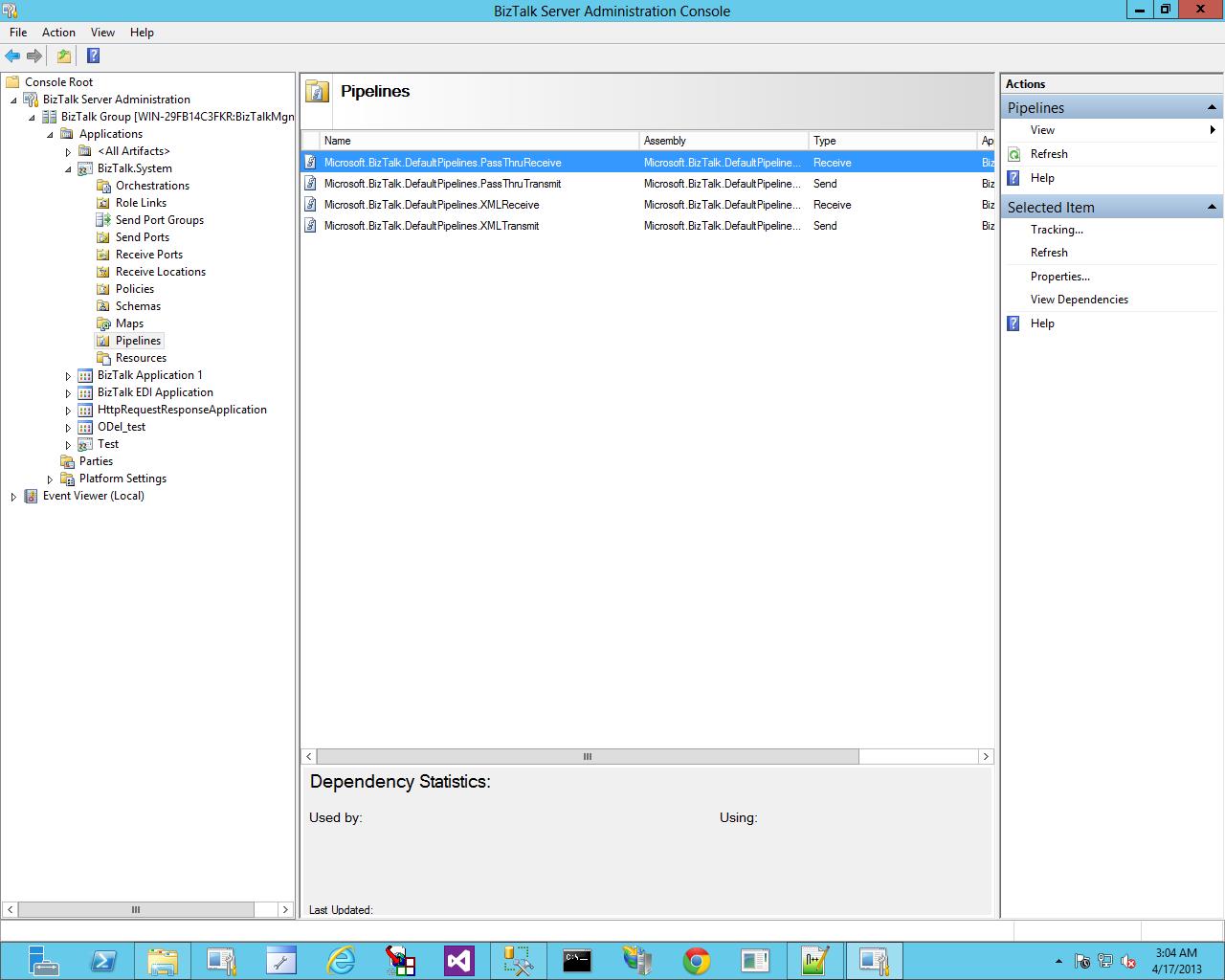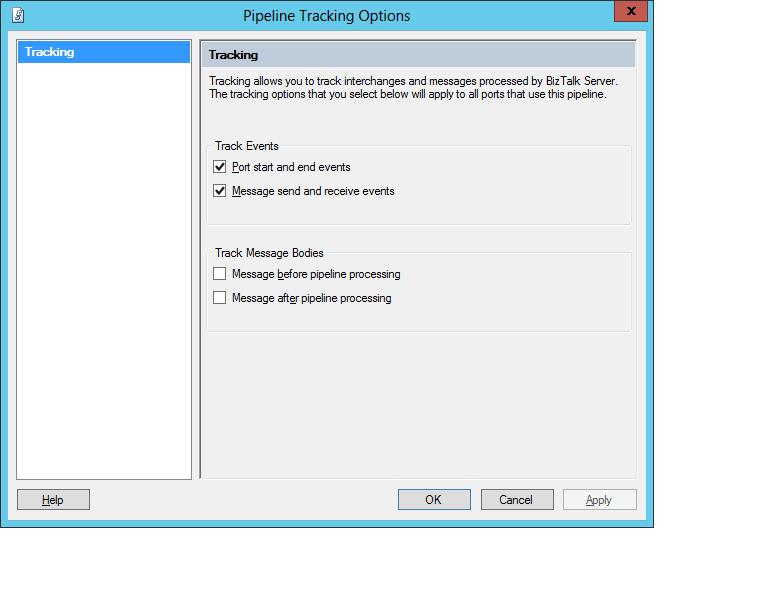BizTalk not tracking data
You have Global Tracking enabled at the BizTalk Group Level. More on that here - https://technet.microsoft.com/en-us/library/bb203858.aspx. However, you suddenly notice that no data is being tracked by BizTalk.
The first thing to check here would be if tracking data is being written to the BizTalk MsgBox. There are four DTA TrackingData tables in the BizTalk MsgBoxDb (TrackingData_1_0, TrackingData_1_1, TrackingData_1_2, TrackingData_1_3). There are four other TrackingData tables for BAM (TrackingData_0_0, TrackingData_0_1, TrackingData_0_2, TrackingData_0_3). Today, we’ll talk only about the DTA tables. So, check if the row counts in the first four tables is increasing. Also check if the row counts for these tables with the same names are increasing in the BizTalkDTADb database.
If the row counts as described above are staying constant, read on. In the BizTalk.System Application (present by default in every BizTalk installation), check if tracking for the default BizTalk pipelines is enabled.
To check this, expand your BizTalk Group -> Applications -> BizTalk.System -> Pipelines. Now for each of the default pipelines, right-click and click Tracking. Make sure that under the “Track Events” group, both the checkboxes – ‘Port start and end events’ and ‘Message send and receive events’ are enabled.
We have noticed quite a few times that tracking for the default pipelines get disabled accidently, and we are left scratching our heads as to why BizTalk is not tracking data.
Fig 1
Fig 2
Written by
Arindam Paul Roy
Reviewed by
Chirag Pavecha
Microsoft India GTSC