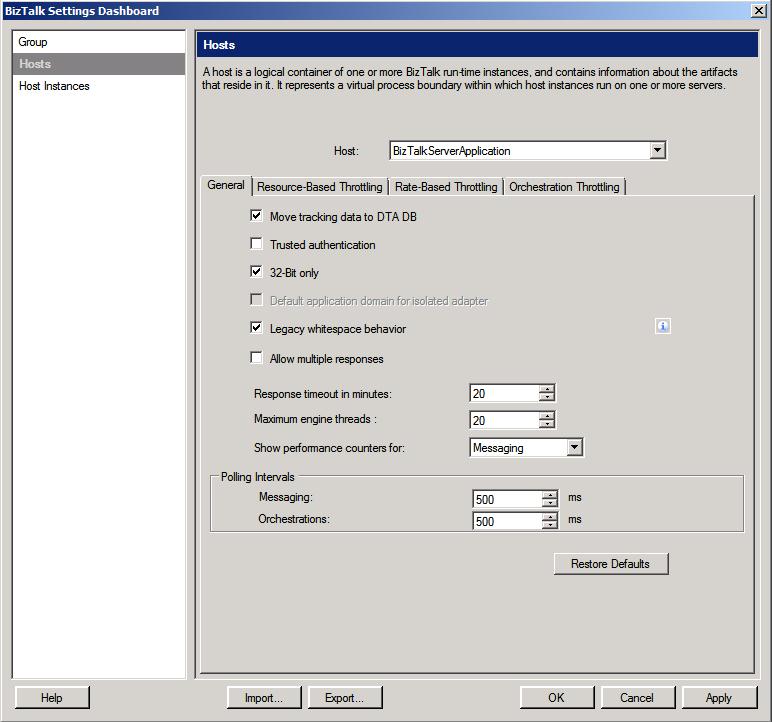Processing messages without preserving whitespaces in BizTalk Server 2010 after the installation of Cumulative Update
If you use BizTalk Server 2010 and want to process a message without preserving the whitespaces, the message will get processed without any errors as we did not preserve the whitespaces by default.
Cumulative Update 1 for BizTalk Server 2010 contains the fix for preserving the whitespaces in the message.
If you install any Cumulative Update for BizTalk Server 2010 then it may happen that you will not able to process the message, as whitespaces are being preserved.
A few blogs suggests doing the following setting changes in the registry:
Create new Dword named LegacyWhitespace under :
HKEY_LOCAL_MACHINE\Software\Microsoft\BizTalk Server\3.0\Administration
HKEY_LOCAL_MACHINE\Software \WOW6432Node\ Microsoft\BizTalkServer\3.0\Administration
The easy solution to avoid the whitespace preservation in the message, without changing the registry settings is to check the Legacy whitespace behavior property in the Host settings.
Go to the Platform Settings -> Hosts ->Right Click Select Settings - > Check the Legacy whitespace behavior -> Restart the Host Instance.
You will now be able to process the message without preserving the whitespaces.
Written by
Rasika Chaudhary
Reviewed by
Shailesh Agre
Microsoft GTSC