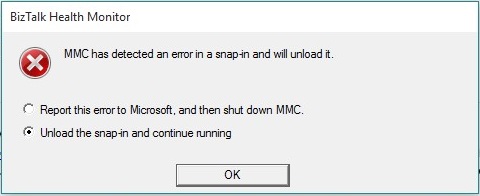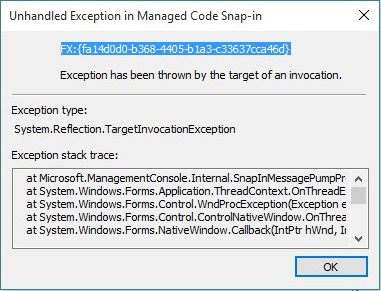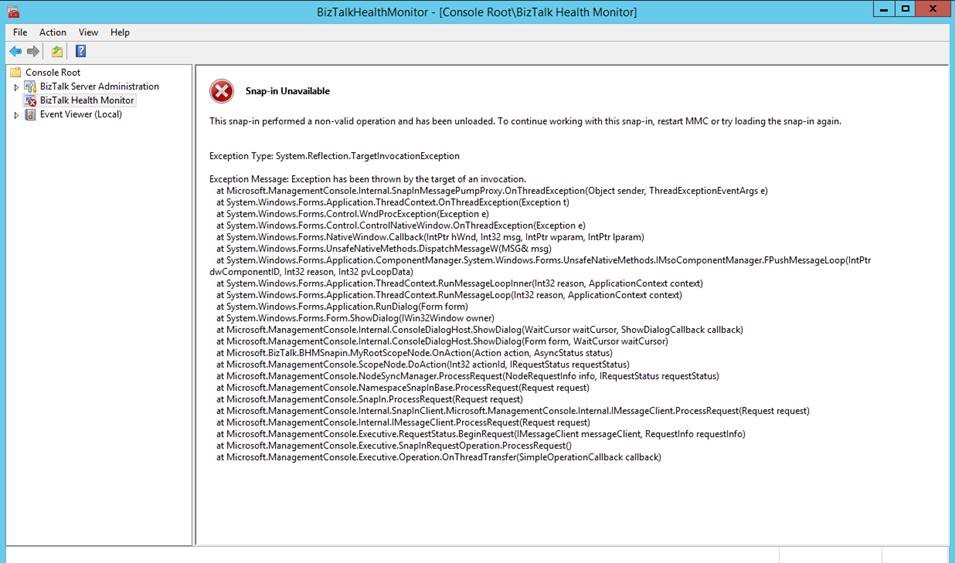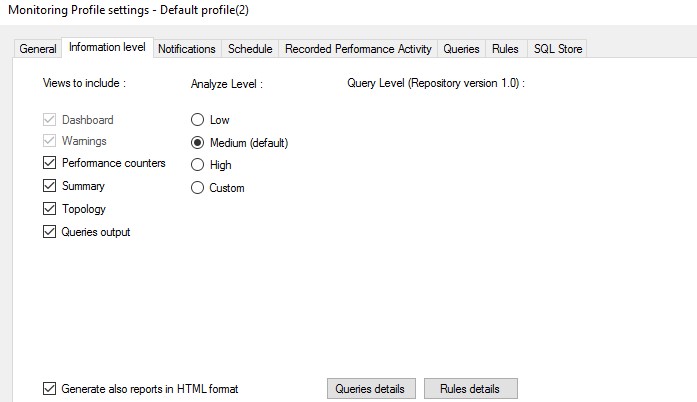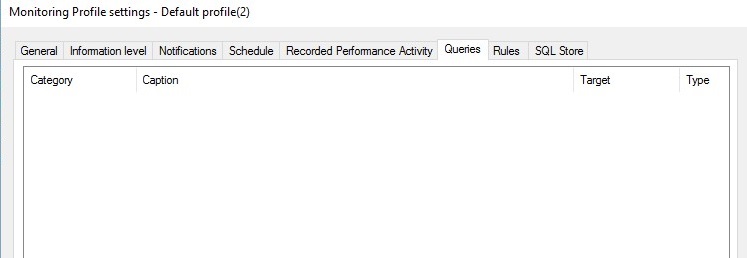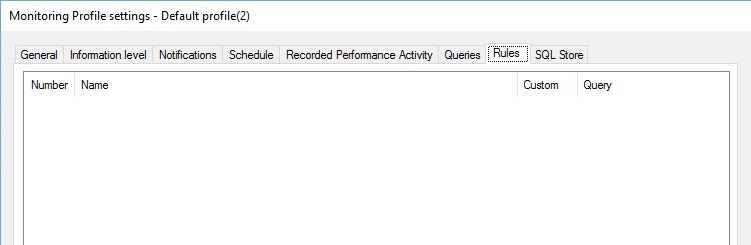BHM v3.2 - Errors While Loading Repositories
We'd like to document a known issue that BizTalk Health Monitor v3.2 can run into on Windows 10 and 2012 machines when trying to load the repository files downloaded from the Microsoft Download Center (DLC).
As mentioned here, in BHM v3.2 we decoupled the Query/Rules and Maintenance repositories from the tool itself. This was done so we could provide repository updates via Azure without having to release a new version of BHM itself. We still included the latest versions of these repository files with the DLC package.
Depending on the OS and security configuration, the 2 repository files (MYHCQueries_MBVQueries.dll and MaintenanceRep.dll) can be blocked by the OS when downloaded from DLC and cause the below mentioned issues.
Scroll to the bottom to see the solution.
When adding a new profile:
MMC has detected an error in a snap-in and will unload it.
Exception has been thrown by the target of an invocation. Exception type: System.Reflection.TargetInvocationException
When modifying profile settings:
Information level tab is missing query list under "Query Level" label:
Queries tab is missing query list:
Rules tab is missing rules list:
When connecting to BizTalk from the Maintenance node:
Error to load the Maintenance repository :Could not load file or assembly 'file:///C:\Program Files (x86)\BizTalkHealthMonitor\MaintenanceRep.dll' or one of its dependencies. Operation is not supported. (Exception from HRESULT: 0x80131515)
SOLUTION:
Tell Windows not to block these 2 repository files.
- Close BHM
- Go to the BHM installation folder (default is C:\Program Files (x86)\BizTalkHealthMonitor)
- Right-click on MYHCQueries_MBVQueries.dll and go to properties
- Note the security warning at the bottom:
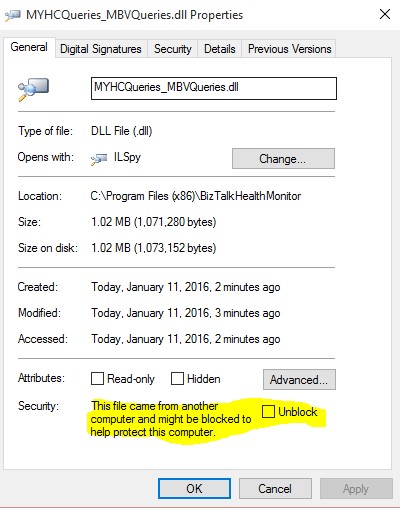
- Check Unblock and click OK.
- Also follow steps 3-5 for MaintenanceRep.dll
Once you have unblocked the file, you should no longer see the security warning when you go back into file properties and all of the above mentioned errors related to loading repositories should be resolved.
Notes:
- If you have not yet installed BHM v3.2, you can also follow the above steps on the unzipped package prior to installing BHM.
- In some cases, we've seen that the "Unblock" option is not there when BHMv3.2.zip was unzipped using a 3rd party tool. To unzip, right-click on BHMv3.2.zip and choose Extract All.