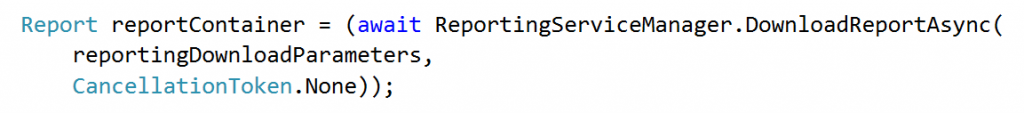Announcing Report and ReportFileReader for Bing Ads SDKs
We are excited to announce the Report container for Bing Ads .NET, Java, and Python SDKs. The Report is an in-memory container that abstracts the contents of a downloaded performance report file, including metadata, column names, and report records. With these updates you are free to focus more on the business requirements of your application instead of parsing the report file.
You can access the Report container in-memory via the ReportingServiceManager by submitting a new download request, or by using the new ReportFileReader to read from a report file that you already downloaded.
For example you can get a Report object by submitting a new download request via ReportingServiceManager. Although you won’t work directly with the file, under the covers a request is submitted to the Reporting service and the report file is downloaded to a local directory.
Otherwise if you already have a report file that was downloaded via the Reporting API, you can get a Report object via the ReportFileReader. 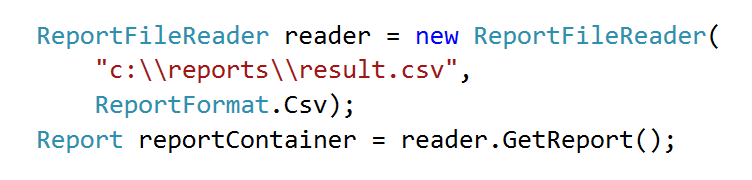
Once you have a Report object via either workflow above, you can access the metadata and report records. 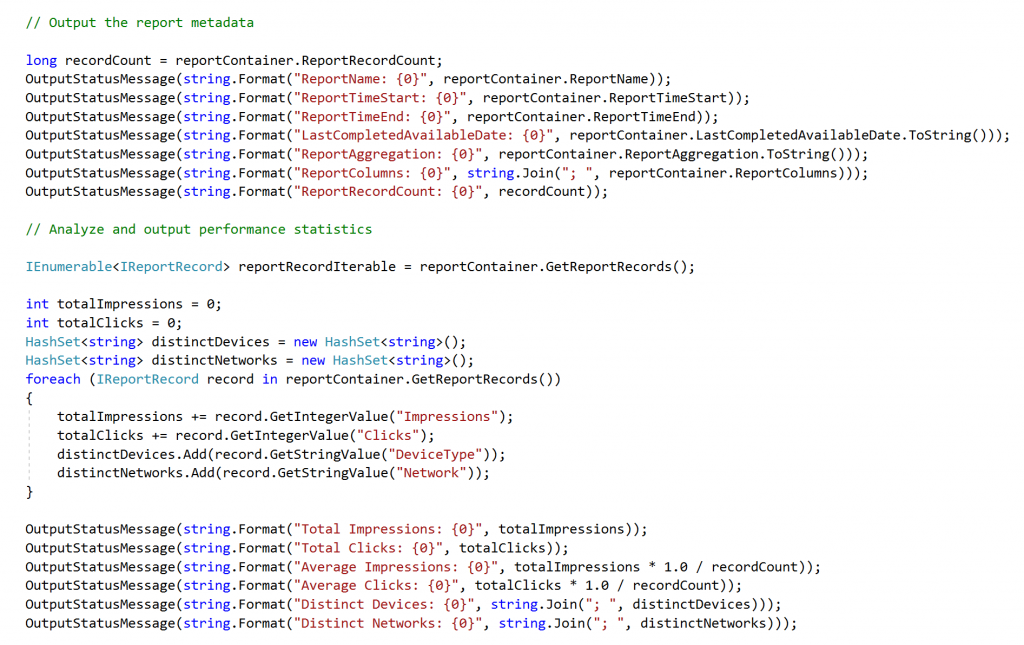
The Report container and ReportFileReader are both available now with the September release (v11.12.6) of the Bing Ads .NET, Java, and Python SDKs. For technical guides and code samples with ReportingServiceManager, ReportingDownloadParameters, Report, and ReportFileReader see docs.microsoft.com.
As always please feel free to provide feedback and ask questions in the Bing Ads API developer forum.