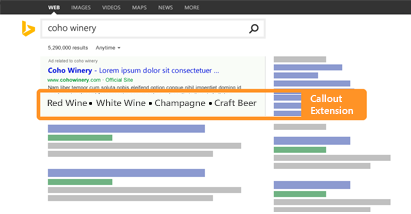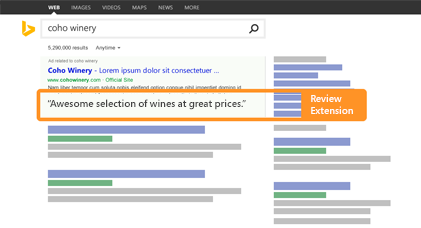Announcing APIs for Callout and Review Extensions
Enriching your text ads with extensions is easily one of the best ways to make your website stand out to customers on the Bing Network. As previously announced, there are now two new ways to do just that.
Callout Extensions
What makes your business better than the rest? Show it off with Callout Extensions. Highlight specific products, services, deals or selling points by placing customizable bullet points beneath your ads.
You can associate a callout ad extension with one or more campaigns and ad groups. Each campaign or ad group can be associated with between 2 and 20 callout ad extensions. If you associate one or fewer callout extensions with your campaign or ad group, no callout text will serve with your ad. A text ad may include between 2 to 4 callouts per impression.
Ad extensions that are associated at the ad group level will override ad extensions of the same type that are associated at the campaign level. For example if you have 2 callout extensions set for Campaign A, zero callout extensions associated with Ad Group AA, and one callout extension associated with Ad Group AB, then only Ad Group AA is eligible to have its text ads decorated with callouts.
With the Bulk service you can upload and download the following new record types to setup callout extensions and associate them with a campaign or ad group:
Otherwise if you are using the Campaign Management service you can add, get, update, or delete the new CalloutAdExtension object. Just as you manage other ad extension types, you can also set or delete the callout extension association between your campaign or ad group.
For information about setting up callout extensions in the Bing Ads web application, visit our help page here.
Review Extensions
Review extensions enable you to build trust with potential customers by adding a positive review from a trusted 3rd party source beneath your ads.
You can associate a review ad extension with one or more campaigns and ad groups. Each campaign or ad group can be associated with between 1 and 20 review ad extensions. A text ad will only include one review per impression.
With the Bulk service you can use the following new record types to setup review extensions and associate them with a campaign or ad group:
Otherwise if you are using the Campaign Management service you can add, get, update, or delete the new ReviewAdExtension object. Just as you manage other ad extension types, you can also set or delete the review extension association between your campaign or ad group.
For information about setting up review extensions in the Bing Ads web application, visit our help page here.
Getting Started
The Bing Ads SDKs were recently updated to support callout and review extensions. You can get started by testing in sandbox, and as always if you have any questions please feel free to contact support or post something in the Bing Ads API developer forum. Happy onboarding!