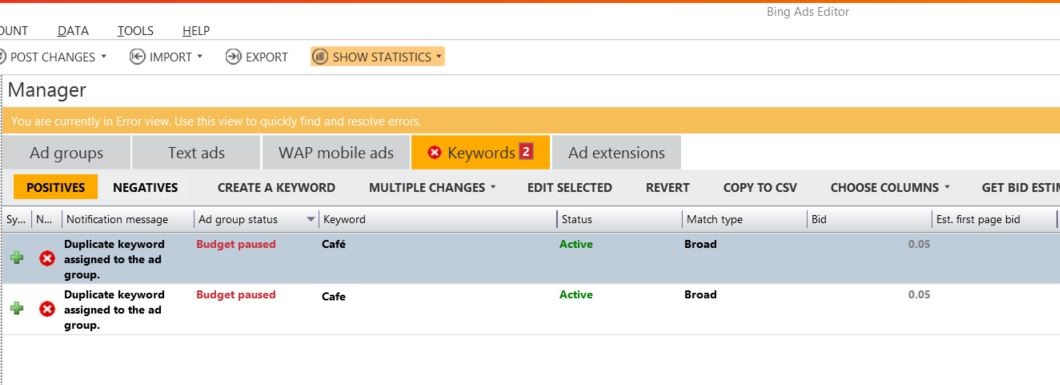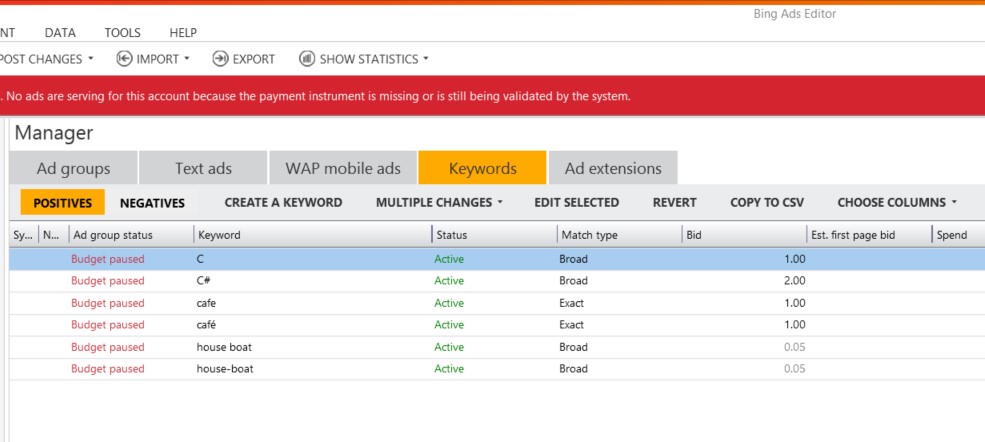Relaxing constraints around keyword normalization in Bulk Service API
Keyword Normalization is the process by which extraneous characters such as punctuation marks are removed from keywords and customer queries. Keywords are normalized when you add them to an ad group to avoid duplicates of keywords that normalize into the same form. For ex., “bike-repair”, “bike repair” and Café and Cafe. We normalized punctuation characters (!, -, ? etc.), accents and decorated letters (+, ‘, @, /, ^, #, $, % etc.).
During our V9 API release we removed support for our public GetNormalizedStrings API operation based on our plans to relax constraints on normalization when adding keywords to Bing Ads through various end points (Bulk API, Sync API, Import etc.). We took a phased approach to this and today we are announcing that our Bulk APIs will not normalize when you add keywords to Bing Ads.
Here’s a brief background on what it looks like today and how it will work in the future
Up until now:
- We normalize and reject certain variations of a keyword after one version of a keyword has already been entered into our system, as a duplicate. For e.g. If “café” was already added as a keyword, we would reject “cafe” as duplicate and if “bike-repair” was already in our system, we would reject “bike repair” as a duplicate keyword. Note that the context here is within an ad group.
- Whichever keyword was accepted will match against all versions of the search term that normalize to the same version. So searches for “café” and “cafe” will show ads for the advertiser’s keyword even though only one version of that keyword was accepted.
This led to some advertiser challenges as they needed to handle keywords being rejected and have to resort to workarounds to enter these keywords that they can enter in competing platforms.
Here’s the screen shot of the error message you would see in Bing Ads Editor up until this change.
Beginning now:
- Our Bulk upload API and Bing Ads Editor client will start accepting all versions of a keyword as listings. I.e. both café, cafe and bike-repair, bike repair will be accepted.
- Both listings will match normalized versions of the search term. So café and cafe bidded keyword will match “café” or “cafe” depending on various auction factors and signals like probability of click etc.,
This will help reduce duplicate keyword errors if you exported AdWords campaigns and upload it through our Bing Ads Editor client or Bulk API. Here’s a screen shot of the sample set of keywords being accepted in Bing Ads editor which uses our Bulk API.
AddKeywords API and Bing Ads Web UI:
At this point this new behavior is being supported only in Bulk upload APIs and Bing Ads Editor. You will not be able to add both keywords “bike repair” and “bike-repair” that normalize to same form through Bing Ads Web UI or non-bulk API (e.g. AddKeywords). You will however be able to modify the bid and match type of these keywords once they are added through Bing Ads Editor client. We do have plans to relax normalization constraints in our non-bulk API and Bing Ads Web UI in the very near future. Please stay tuned for more details.