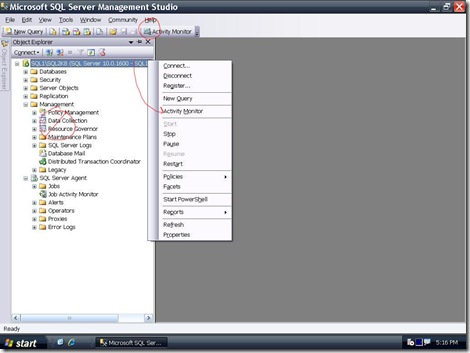Where is that darn Activity Monitor in SQL Server 2008?
Technorati Tags: SQL Server 2008,Activity Monitor,SSMS
You may have heard – we rewrote the Activity Monitor from the ground up. However, I’ve seen feedback on the Connect site and from others looking at SQL Server 2008 who claim they can’t find the Activity Monitor. Well – I guess I learned a lesson – don’t willy-nilly move UI components without making it obvious where it moved to.
From the image below – you’ll notice that the Activity Monitor node is no longer under the Management Folder in SSMS.
Instead, we’ve added a new icon on the main toolbar at the far right side. In this example, I customized the toolbar button to show both the icon and the command text to make it more obvious. We also added the Activity Monitor command to the Server context menu as well. Although I don’t show it, you can also configure SSMS to start-up with Activity Monitor using the Tools | Options command.
There you go – maybe we'll need to consider moving it back – naw :-)