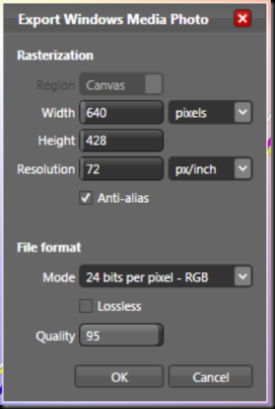Expression Design Includes HD Photo Support
The Beta 2 version of Microsoft® Expression® Design was recently released with full support for opening and saving HD Photo files. It's available for either Windows Vista or Windows XP.
So what exactly is Expression Design? In the words of the product team:
Expression Design is a professional illustration and graphic design tool that lets you build compelling elements for both Web and desktop application user interfaces.
Unleash your creativity with innovative vector drawing tools and non-destructive effects that you can apply to either vector or imported bitmapped images. Apply both hard-edged and organic strokes while maintaining the flexibility of vector paths. Expression Design has been built from the ground up for designers by designers.
Take a look at the Expression web site for lots more details on Expression Design and the other applications in the new Expression Suite family.
Expression Design offers HD Photo (actually called Windows Media Photo, as it is referred to throughout Windows) via the Open..., Import..., Save, Save As..., Export... and Export as Image File... commands. Here's the encoder options dialog that Expression Design displays when exporting or saving an HD Photo file:
Expression Design works exclusively with 8bpc RGB images, with our without alpha channels. HD Photo files of any pixel format may be opened, and if required they will be converted to Design's 8bpc RGB working format. On save or export, files may be saved in either 24bpp RGB or 32bpp RGBA modes.
Expression Design is a powerful new application that can handle a wide range of image creation and editing tasks, and integrates with the other applications in Microsoft Expression Suite. It's another great tool for working with HD Photo files. Check out the free Beta 2 download and 180-day evaluation license.
Have fun!
Bill Crow