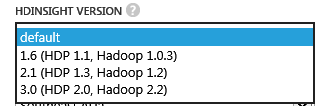HDInsight News - New Videos to watch - HDInsight Provisioning demonstrations
Check out these two recent videos demos regarding HDInsight provisioning
These videos complement the product documentation outlined at https://azure.microsoft.com/en-us/documentation/articles/hdinsight-get-started/#provision
HDInsight is the name given to the Microsoft Azure service (in the Microsoft cloud data centers) running the Hortonworks Data Platform distribution of Apache Hadoop on Microsoft Windows.
Provisioning is the word we use to describe the initial setup process of allocating all the compute resources, network, and storage in a Microsoft Azure data centers to prepare a Hadoop installation automatically for you. With just a few clicks, or by filling in a few variables in PowerShell script, you can allocate a whole Hadoop cluster with lots of worker nodes easily. In a few minutes after submitting the provisioning request, you'll have a ready-to-use Hadoop cluster that you can connect to and run work.
There are two ways to create HDInsight clusters shown in these videos:
1. The first video shows how to Provision HDInsight Hadoop clusters using the Azure Management Portal by interactively clicking in the web site.
2. The second video here shows how to Provision HDInsight Hadoop clusters using Azure Powershell cmdlets from a client computer. This means you can automate a script to quickly delete and create HDInsight clusters.
HDInsight v3.0 == Hadoop v2.2
This video from the HDInsight product group Lead PM, Matt Winkler, shows much of the new stuff in Hadoop 2.2 which is included in HDInsight v 3.0. You can pick this version when you provision a new cluster as shown above in the provisioning videos.
The complementary documentation for this topics is here https://azure.microsoft.com/en-us/documentation/articles/hdinsight-component-versioning/ that explains what's in each version number.
Watch the video here: https://channel9.msdn.com/Events/Build/2014/3-612