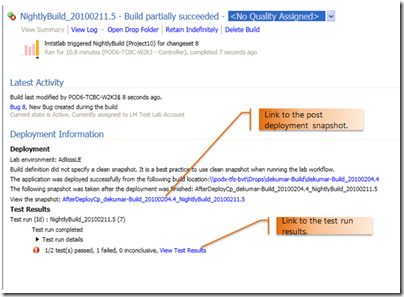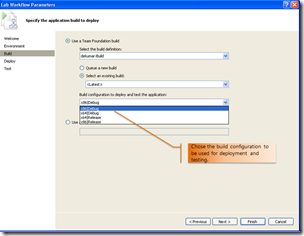What’s new in E2E in RC
Visual Studio 2010 Release Candidate (RC) was made available for public download yesterday (Feb 10th) and here is our team's blog on "What's new in Visual Studio Lab management for RC". In RC we have made tremendous changes with respect to agent user accounts and getting your first lab environment up and running.
And this time we have "Getting started videos" to help you out. I am sure you would love it :)
Well, that's pretty much about "what's new in RC for over all for Lab management". Let's have a closer look at the E2E workflow functionality and briefly skim through the RC enhancements made in RC.
1. Link to test results in the build summary page :
Now while looking at the E2E build summary from visual studio, to analyze your test run you can click on the "View Test Results" link which will launch Microsoft Test Manager and connect to the appropriate test run.
2. Link for post deployment snapshots :
In Beta2, the post deployment snapshot file ( *.lvr) will be stored in a location that is specified in the E2E build definition. It is no more needed in RC. No need to specify any location and maintain the lvr files. Just specify the snapshot name. The build summary will have a hyperlink to the snapshot, clicking on which will open "Microsoft environment viewer".
3. Build configuration :
From the E2E build definition while selecting the compilation build definition(or a specific build), you can chose a specific build configuration of interest.
The selected configuration will be picked up for deployment and running tests.
4. Improved reliability and diagnosibility:
We have made bunch of fixes that will enhance the robustness of the E2E workflow.
For example : Few of the workflow activities used in E2E now takes an additional parameter called "RetryCount". This will help in making the workflow more robust by avoiding failures due to intermittent network issues.
Also bunch of error messages were revamped to enable the user to recover himself on hitting any issue.
5. No option to create environment but just restore :
In Beta2, user can either restore an existing environment to a clean state or create a new environment for doing E2E. We have removed the latter option in RC, since restoring to clean snapshot is more prevalent. But if you need to create new environment for your nightly, you can do so by customizing your template.
Note: If you have existing Beta2 build definition which creates new environment, you need to update your build definition to pick up an existing active LE. Our upgrade guide has details on the same.
Catch you shortly with more interesting posts on E2E …..