VS/TFS 2013.3 (Update 3) RC
Today we are releasing Visual Studio 2013 and Team Foundation Server 2013 Update 3.
- Download Visual Studio 2013 Update 3 RC
- Visual Studio 2013 Update 3 KB article
- Visual Studio 2013 Update 3 RC release notes
You’ll find a complete list of download links in the release notes.
This is a “go-live” release and is expected to be the last preview before Update 3 is released. It will be supported in production, can be used to upgrade production environments and will support upgrades to the final version when it is available. We expect the final release to be within the next month or two.
There is quite a lot of stuff in VS 2013 Update 3. You can read about a lot of the detail on the Visual Studio blog or in the release notes I referenced above. I’ll call out a couple of the things that I’m particularly passionate about:
CodeLens support for Git – In Update 3, we’ve added CodeLens support for projects using Git, in addition to those using Team Foundation Version Control. CodeLens for Git works against the local Git repo and, as such, works whether you are using an onprem TFS server, VS Online, another Git service (like GitHub) or are offline completely. Next up on the CodeLens slate (not in Update 3 though), is support for CodeLens with TFVC on VS Online. Read more here.
Mixed Case Menus – I know I’m going to get some feedback on this one 🙂 This is a long standing request by a vocal portion of the VS user base since VS 2012 to change the “ALL CAPS” menus. In VS 2013 Update 3, we have added a Tools –> Options setting to control whether you see ALL CAPS or Mixed Case. The default is still ALL CAPS but, if you change it, it will persist across upgrades and will roam across your IDE instances using the VS Online roaming settings feature (if you log into VS so it knows who you are). For grins, I’ve copied the DECLINED User Voice suggestion from 2 years ago. I guess we can “undecline” it now 🙂
In Team Foundation Server 2013 Update 3, we’ve also included some nice enhancements.
Test Plan and Suite customization – We’ve modified test plans and suites to be backed by work items so you can use the same customization techniques – adding fields, designing forms, etc. It also means you can query them like work items and you have versioning/history of them.
Release Management support for PowerShell DSC and Chef – The TFS release management solution now support writing deployment scripts in PowerShell DSC (Desired State Configuration) or in Chef. Among other things, this means we now have first class support for non-Windows platforms.
Some nice usability fixes – We’ve tried to slip in some nice customer driven TFS usability fixes into Update 3. A couple of the top ones are:
- We brought back the ability drill into group membership from within the web based permissions UI. This was a capability we had in TFS 2012 but lost in 2013 and have gotten a lot of feedback on it.
- We added a “filter setting” to the backlog to control whether “current sprint” user stories show up. They used to be included and we got a lot of feedback that people didn’t want them there so we took them away. Then we got a lot of feedback from people who do want them there. So now we’ve made it configurable.
Looking forward to your feedback. We’ve already started making progress on Update 4 so expect to hear more from me in the next month or so on the kinds of additional enhancements you can expect.
Brian

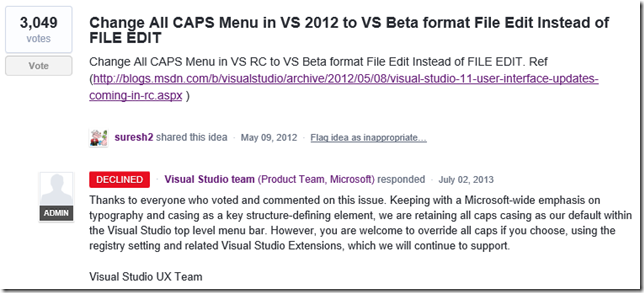
 Light
Light Dark
Dark
0 comments