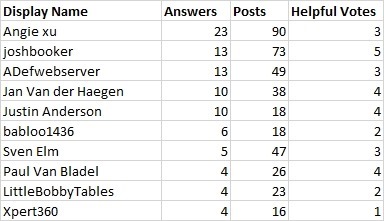LightSwitch Community & Content Rollup–January 2014
A while back I started posting a monthly rollup of interesting community happenings, content, samples and extensions popping up around Visual Studio LightSwitch . If you missed those rollups you can check them all out here: LightSwitch Community & Content Rollups .
Wow! What a month. I have been really heads down working on a lot of internal projects, hence, why I only posted a couple times this month. At least I got one article out the door! :-). It takes a lot of work to create content so I appreciate all the great stuff our community pumps out.
The team has also been laser-focused and heads down on our next release. We’ve been building the next set of features for Cloud Business Apps and doing a ton of internal app building to make sure the quality of the product is in good shape before you get it.
We weren’t completely off the grid externally though. I had a couple really fun in-person speaking engagements and I finally finished the 6-part article series I started before Christmas. The team also had time to start teaching you jQuery. Read on…
.NET Rocks! Road Trip Starring Visual Studio & Xamarin![MapStats[1] MapStats[1]](https://msdntnarchive.blob.core.windows.net/media/MSDNBlogsFS/prod.evol.blogs.msdn.com/CommunityServer.Blogs.Components.WeblogFiles/00/00/00/81/88/metablogapi/1817.MapStats1_thumb_5BECF9E7.png)
I once again had the pleasure of joining Richard Campbell and Carl Franklin on the .NET Rocks! Visual Studio Road Trip. This time I joined them and the awesome folks from Xamarin in San Francisco.
Just like last year, in each city they record a live show with a guest rock star, but this time Visual Studio joined forces with Xamarin and the theme of the road trip was all about building modern & mobile apps with Visual Studio.
They featured me on The Tablet Show and I spoke about our mobile HTML client in LightSwitch and Cloud Business Apps on Office 365 (of course). Listen to the podcast here:
Listen: Building Mobile Apps on LightSwitch with Beth Massi
James Montemagno, developer evangelist at Xamarin, also did a nice write up on the West Coast leg of the trip here: A Look Back at the .NET Rocks! Roadshow
Silicon Valley .NET User Group Demo: Building Mobile Business Apps on Office 365
I also spoke at the Silicon Valley .NET users group in January, this time held at the super-awesome Nokia building in Sunnyvale. I walked through some of our tools for building Office and SharePoint apps, including Napa – our completely browser-based developer tool for building client-side HTML/JavaScript apps for Office and SharePoint. Of course most of my time was spent on showing all the goodness in Visual Studio for building Cloud Business Apps that can connect to enterprise data sources and be surfaced through the SharePoint 2013 / Office 365 corporate catalog.
It was interesting to see “traditional” .NET developers crack into SharePoint apps development. It’s definitely not your mama’s SharePoint – now with a completely new app model based on web standards. It’s a good time to start learning how you can bring your web development skills and leverage the huge Office 365 platform to create compelling business apps. Head to https://dev.office.com to get started.
You can download the presentation slides, demo and script here: https://sdrv.ms/LzpnW1
Learning LightSwitch in Visual Studio 2013: Focus on HTML Client
 I finally finished this complete rewrite of the famous 6-part article series on learning LightSwitch. WHEW! This “new and improved” 2013 version focuses on the HTML client. It walks you through everything you need to know to get started quickly building professional quality business apps for mobile devices & tablets, suitable for a wide range of form factors.
I finally finished this complete rewrite of the famous 6-part article series on learning LightSwitch. WHEW! This “new and improved” 2013 version focuses on the HTML client. It walks you through everything you need to know to get started quickly building professional quality business apps for mobile devices & tablets, suitable for a wide range of form factors.
- Part 1: What’s in a Table? Describing Your Data
- Part 2: Feel the Love. Defining Data Relationships
- Part 3: Screen Templates, Which One Do I Choose?
- Part 4: Too much information! Sorting and Filtering Data with Queries
- Part 5: May I? Controlling Access with User Permissions
- Part 6: More Control! Customizing the app with JavaScript & CSS
Learning JavaScript
The team has started to post articles for those of us learning JavaScript as we build HTML client apps with LightSwitch. Since the HTML client is based on jQuery and jQuery Mobile, you need to familiarize yourself with the syntax in order to customize your screens with code. Check these out:
- Introduction to jQuery for App Customization (Kevin Mehlhaff)
- Promises in LightSwitch (Justin Anderson)
And we’re working on a lot more content on how to do interesting things with the API so stay tuned!
Syncfusion “Essential Studio For LightSwitch” Desktop Extensions Released![Syncfusion Logo]()
Essential Studio for LightSwitch is a collection of control extensions for the LightSwitch framework. The Syncfusion control extensions greatly enhance the appearance and functionality of the application.
One of our readers last month mentioned that among many of the controls, they have a RDLC Report viewer which can Export reports to PDF/Word/Excel/HTML.
Check out their website to learn more.
More Notable Content this Month
Did I miss anything significant? Post a comment below!
Extensions released this month ( see over 100 of them here! ):
- GitHub: OfficeSharp – this is a 2013 C# version of the Office Integration Pack extension originally released on CodePlex by GridLogic. Thank you Stephen Naughton for this!
- Xpert360Lightning.HTMLThemes – Released in December, updated in January from Xpert360!
Team Articles:
- Beginning LightSwitch in VS 2013 Part 6: More Control! Customizing the app with JavaScript & CSS (Beth Massi)
- Introduction to jQuery for App Customization (Kevin Mehlhaff)
- Promises in LightSwitch (Justin Anderson)
- Tips and Tricks for Lync Integration (Nicole Haugen, Ravi Eda)
Community Articles:
Thanks everyone for your awesome contributions in January! Special shout-out to the Belgians this month for cranking out the posts, Paul van Bladel and Jan Van der Haegen!
- A trio of self-explanatory exceptions
- Breaking MVVM: Change the background color of a control in a LightSwitch desktop app
- Creating Reports in LightSwitch HTML Client
- Datazen, LightSwitch and Windows 8.1 app bliss
- Do you serve your Azure Web Site hot or cold (Updated)?
- jQuery Mobile Themes suitable for LightSwitch HTML Apps
- LightSwitch and T4 code generation
- Package & Deploy non-web based server projects (part 1/2)
- Package & Deploy non-web based server projects (part 2/2)
- EMBEDDING LIGHTSWITCH IN ENTERPRISE SERVICES (PART 3/N): a LightSwitch integrated WCF setup
- Make the application data authentication provider independent
Forum Answerers
Thanks to all our LightSwitch forums contributors! Thank you for helping make the LightSwitch community a better place. It’s selfless dedication like this that makes our community rock.
Top 10 forum answerers in January:
Keep up the great work guys!
LightSwitch Team Community Sites
Become a fan of Visual Studio LightSwitch on Facebook. Have fun and interact with us on our wall. Check out the cool stories and resources. Here are some other places you can find the LightSwitch team:
LightSwitch MSDN Forums
LightSwitch Developer Center
LightSwitch Team Blog
LightSwitch on Twitter (@VSLightSwitch, #VS2013 #LightSwitch)
Enjoy!