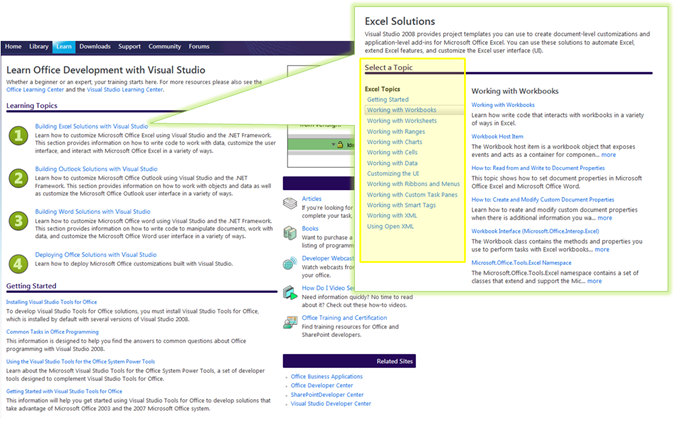New Learning Resources on the VSTO Developer Center
Last week we revamped the Learn pages on the VSTO Developer Center with more content that allows you to pivot on more fine-grained topics and tasks under each type of Office solution. We’ve changed the layout of these pages so that you can browse for a type of solution (right now we have Excel, Word, Outlook and Deployment) and then you can drill down into the specific topics to reveal articles and videos underneath. As you select a topic on the left, the content changes on the right so check it out.
We’ve gone through and picked key content in the Visual Studio and Office MSDN libraries, other Developer Centers and blogs to bring you a better integrated learning experience -- especially if you’re just getting started programming Office solutions with Visual Studio. Let me know what topics I’ve missed by making a comment to the end of this post or by contacting me directly and I’ll get them added. Also let me know how you like this layout, I’m planning on taking this approach to the Visual Basic Developer Center as well.
Enjoy!