CrmDiagTool4 for Microsoft CRM 4.0 has been released [4.0.7333.2]
Hi all,
I’ve made the CrmDiagTool for CRM 4.0
It’s been a while since I wanted to post this, but I wanted to wait and see if the tool was working fine.
Now that we have tested it during some weeks already, it’s ready to be available on my blog site.
The major difference between v3 and v4 is the tool does not work on the client side.
The reason is because we ship a very similar version of the tool already with CRM Client software (called Diagnostic Wizard)
So, what does the tool in v4?
ü Microsoft CRM Server
ü Enable/Disable Platform tracing, Zip the trace folder for you if needed.
ü Enable/Disable DevErrors
ü Generate Machine Report
NB: These 3 actions are now separated clearly, the Platform Tracing and DevErrors facilities shows now the current status of the option dynamically.
ü Microsoft SRS Data Connector
ü Generate Machine Report
ü Microsoft CRM E-Mail Router
ü Generate Machine Report
ü (Next version will add tracing for the Email service as well.)
What the tool looks like?
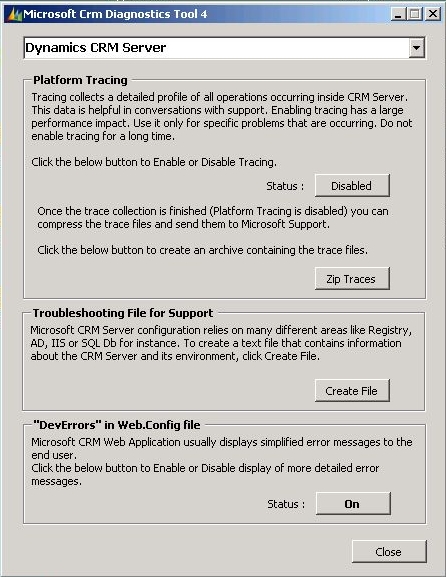
How to run it?
Well unzip the archive on the target server (CRM Server or Router or SRS for CRM).
Double click on the Exe file and select the appropriate target from the drop down list.
NOTE: This tool does not work remotely, it has to be executed locally on the Target server!
Details about the reports:
• CRM Server Report
– System Information
– Environment Variables
– TCPIP Parameters Registry
– Boot.ini Content
– .Net Framework Registration
– CRM Services Status and Logon Info
– CRM Registry Keys
– CRM Installed Files
• %ProgramFiles%
• GAC
– Web Sites Bindings
– ApplPool Indentities
– CRM WebSite Authentication
– SQL Server Information
– CRM System Settings
– CRM AD Groups Information
– Organization and Deployment Informations
(retrieve by SDK or SQL queries)
• SRS Data Connector Report
– System Information
– Environment Variables
– SRS Data Connector Installed files
• %ProgramFiles%\CRM Data Conn
• %ProgramFiles%\ReportServer
– ReportServer Settings (WMI)
– Report Manager Settings (WMI)
– RSReportServer.config content
– RSSrvPolicy.config content
– SRSDataConnectorSetup.log
• CRM E-Mail Router Report
– System Information
– Environment Variables
– CRM E-Mail Router nstalled files
– CRM E-Mail Router Service Info
– Microsoft.Crm.Tools.EmailAgent.Xml content
– Crm40ExchangeSetup.log
Where to download it?
Go to the Download Page on the left menu of this blog or click here for a direct download.
Hope you will like it, I spent quite some time on that J
Regards
Benjamin LECOQ