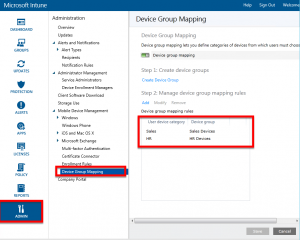Device Group Mapping available in Microsoft Intune
Hi everyone :)
Today I just wanted to create a short post about a new Microsoft Intune I'm very excited about: "Device Group Mapping" (DGM). This new feature released in the March 2016 update offers the possibility for the user enrolling a device to select a device group where the enrolled device will be registered. That means that you can finally automatically put a device in a specific Intune group without an administrator manual intervention.
Before DGM, every device enrolled in Intune where registered in the default "Ungrouped devices" and you had to manually move them into the correct device group, which will receive the corresponding policies and apps.
Now, with DGM, let's say we have 2 device categories to manage: "Sales" and "HR". We create 2 empty device groups in Intune: "Sales devices" and "HR devices". You can deploy different set of policies and apps to those 2 groups.
You can configure DGM from the Microsoft Intune console:
- From [Admin] > [Mobile Device Management] > [Device Group Mapping]
- Click on "Add" to create a new category
- We create a "Sales" category and link it to the "Sales Devices" group
- We create a "HR" category and link it to the "HR Devices" group
- Done!
Now whenever you try to join a device, you get a prompt to select a device category. By selecting the device category, the enrolled device will be added to the device group associated to the device category.
For more details about Device Group Mapping, visit the technet site.