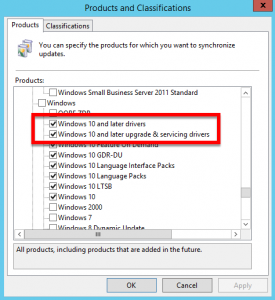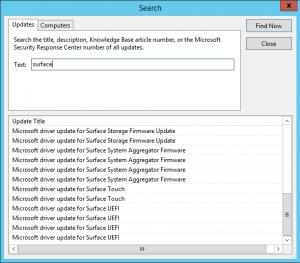Surface 3/Pro 4/Book updates available in WSUS!
This news will be a very happy one for IT Pros managing Surface devices in a corporate environment.
You might already know that until now, you had only 2 choices to manage drivers and firmware updates for Surface devices:
- Download and install from Microsoft Update
- Download the MSI version of the drivers/firmware update and deploy it either manually or by another management tool (like SCCM)
WSUS wasn't part of this equation because we were using a detection mechanism for Surface drivers that was compatible with Microsoft Update but not WSUS.
Things have recently changed and you can finally see those Surface updates in WSUS and deploy them that way! Those updates only concern Windows 10.
Microsoft Update Catalog
For any update to appear in WSUS, it first needs to be available in Microsoft Update catalog. To sync those updates to WSUS, we need to know their product and classification.
To verify that the Surface updates are available in the Microsoft Update catalog, navigate to this URL. If you search for the word "Surface", you will see updates listed as below:
We see that Surface updates appear under:
- Product: Windows 10 and later drivers; Windows 10 and later upgrade & servicing drivers (you can select either one)
- Classification: Drivers
WSUS
Now let's enable those product and classification in WSUS.
Then you just need to sync WSUS with Microsoft Update. Once the sync is finished, you can search in WSUS for the word "Surface" and you will see those Surface updates appearing in WSUS.
Happy management of Surface devices!!