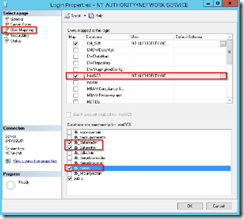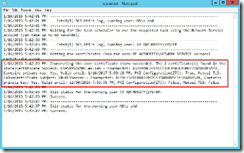Intel® SCS Add-on 2.1 and SC2012 R2 ConfigMgr Integration (RCS Database mode) - Part 2
RCS Server Installation
As a prerequisite, download Intel SCS package and Intel SCS Add-on package from the following links. Copy these packages on the Configuration Manager server where Out of band management will be configured.
Intel Setup and Configuration Software (Intel SCS) https://downloadcenter.intel.com/Detail_Desc.aspx?agr=Y&DwnldID=20921&ProdId=3051&lang=eng
Intel SCS Add-on 2.1 for Microsoft System Center Configuration Manager https://downloadcenter.intel.com/Detail_Desc.aspx?DwnldID=24010
Prerequisites
1. Installation of Microsoft SQL Server 2008 R2 Native Client which is a prerequisite of RCS Server. Click [Next].
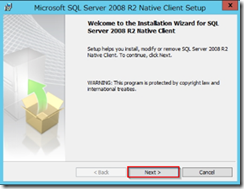
2. Select [I accept the terms in the license agreement] and click [Next].
3. Click on [Next] and [Next]
4. Click on [Install].
5. Click on [Finish].
Installation procedure
1. Run “Intel SCS Installer” and click [Next].
2. Select [I accept the terms of the license agreement] and click on [Next].
3. Select [Remote Configuration Service], [Database Mode] and [Console] then click [Next].
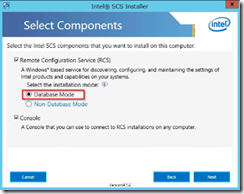
4. Select as a [Username] [Network Service] then click [Next].
5. Type the SQL Server name in [SQL Server] field, in the [Database Name] field, keep [IntelSCS]. Select [Windows Authentication] as the authentication method for the database. Click on [Next].
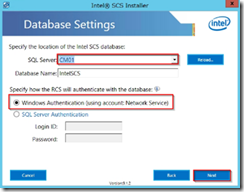
※In our lab, SQL Server is located on the SCCM server.
6. Click on [Create Database].
7. Click on [Close].
Post Installation tasks
We have to grant permissions on SCS database.
1. Run “Microsoft SQL Server Management Studio”, then from [ServerName]-[Security]-[Logins] right-click on ”NT AUTHORITY\NETWORK SERVICE” and click on [Properties].
2. Click on [User Mapping], check [Intel SCS] and add [db_datareader] and [db_datawriter] rights. Click on [OK].
And then we export the encryption key.
1. Run “Intel SCS Console”, click on [Tools].
2. Click on [Tools]-[Settings].
3. Click on the arrow [>].
4. Click on [Storage] tab and click on [Export: button.
5. Select the export path and click on [Save].
6. Type a password twice and click [OK].
Definition of “Digest Master Password”
1. Run “Intel SCS Console” then click on [Tools].
2. Click on [Tools]-[Settings].
3. Select the [Security Settings]tab, then click on [Set].
4. Specify a password twice and click [OK].
Adding the AMT Provisioning certificate to the Network Service account.
1. From the Intel SCS Source folder, we are going to use “RCSUtil.exe”.

2. Run a command prompt as an adminitrator.
3. Run the following command :
cd “D:\Temp\Intel OOB\IntelSCS\Utils”
4. Run the following command :
RCSutils.exe /Certificate Add c:\Temp\AMTProvisioningCert.pfx Password01
※This is the certificate export in part 1
5. Run the following command :
net stop rcsserver && net start rcsserver
6. Run the following command which export information about certificate in a file.
RCSUtils.exe /certificate view /RCSuser NetworkService /log file C:\rcsout.txt
7. Verifiy that the certificate has been correctly imported.
Granting permissions on RCS Server to CM_AMT account.
1. Run a command prompt as an administrator and run the following command :
RCSutils.exe /Permissions Add MS\CM_AMT /RCSnamespace RCS Editor