Turn on suggestions
Auto-suggest helps you quickly narrow down your search results by suggesting possible matches as you type.
- Home
- Azure Data
- Azure Database Support Blog
- Lesson Learned #66: Azure Active Directory - Universal with MFA authentication - Output Window Trace Level
Lesson Learned #66: Azure Active Directory - Universal with MFA authentication - Output Window Trace Level
- Subscribe to RSS Feed
- Mark as New
- Mark as Read
- Bookmark
- Subscribe
- Printer Friendly Page
- Report Inappropriate Content
Published
Mar 13 2019 07:39 PM
1,967
Views
Mar 13 2019
07:39 PM
Mar 13 2019
07:39 PM
First published on MSDN on Jan 23, 2019
Hello Team,
I worked on a service request where our customer faced a connectivity issue using Active Directory- Universal with MFA authentication. After our basic troubleshooting we're used to suggest taking a network and https traces in order to review the communication between the Application, Azure Active Directory and Database server.
I found a very useful option in SQL Server Management Studio that you could create an ADAL tracing that is available beginning with SQL Server Management Studio SMS 17.3. Off by default, you can turn on ADAL tracing by using the Tools, Options menu, under Azure Services, Azure Cloud, ADAL Output Window Trace Level, followed by enabling Output in the View menu. The traces are available in the output window when selecting Azure Active Directory option.
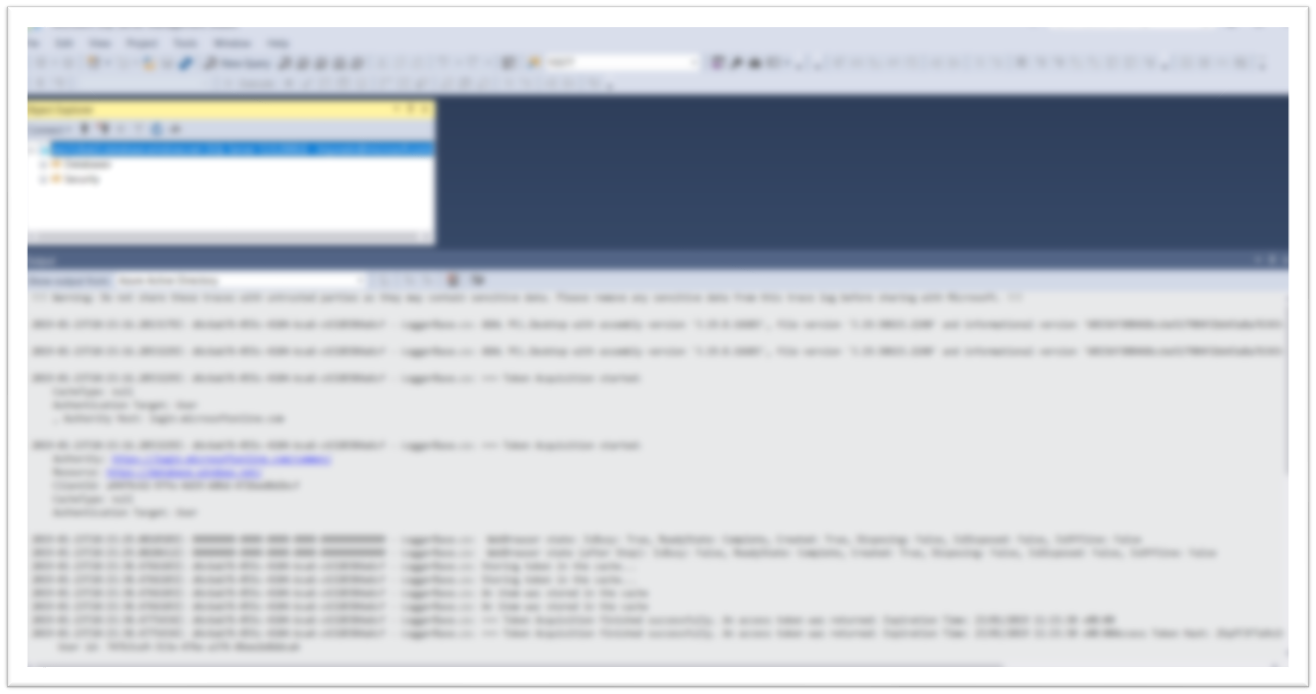
Very nice option when we have this type of problem.
Enjoy!!
Hello Team,
I worked on a service request where our customer faced a connectivity issue using Active Directory- Universal with MFA authentication. After our basic troubleshooting we're used to suggest taking a network and https traces in order to review the communication between the Application, Azure Active Directory and Database server.
I found a very useful option in SQL Server Management Studio that you could create an ADAL tracing that is available beginning with SQL Server Management Studio SMS 17.3. Off by default, you can turn on ADAL tracing by using the Tools, Options menu, under Azure Services, Azure Cloud, ADAL Output Window Trace Level, followed by enabling Output in the View menu. The traces are available in the output window when selecting Azure Active Directory option.
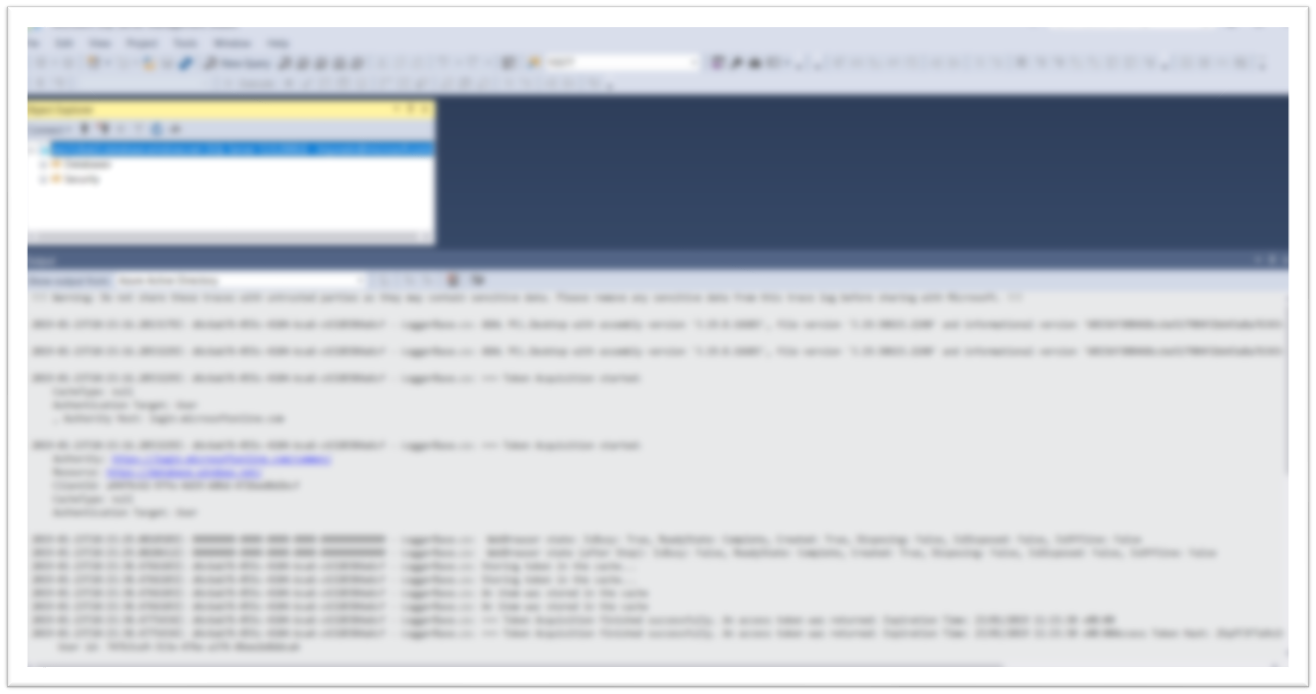
Very nice option when we have this type of problem.
Enjoy!!
0
Likes
You must be a registered user to add a comment. If you've already registered, sign in. Otherwise, register and sign in.