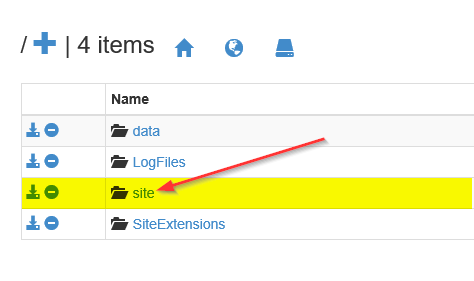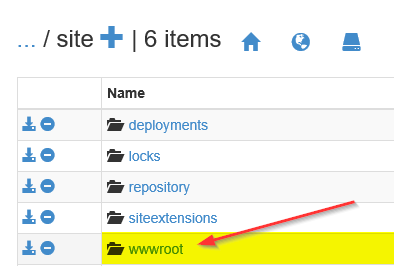Sample Nodejs App on Azure App services
- Create a azure webapp
- Browse to Kudu
In your favorite Microsoft browser, surf to https://<sitename>.scm.azurewebsites.net. Ex: if your Azure App Service Web App name is “example”, then surf to https://example.scm.azurewebsite.net Once there, you will see the interface below: 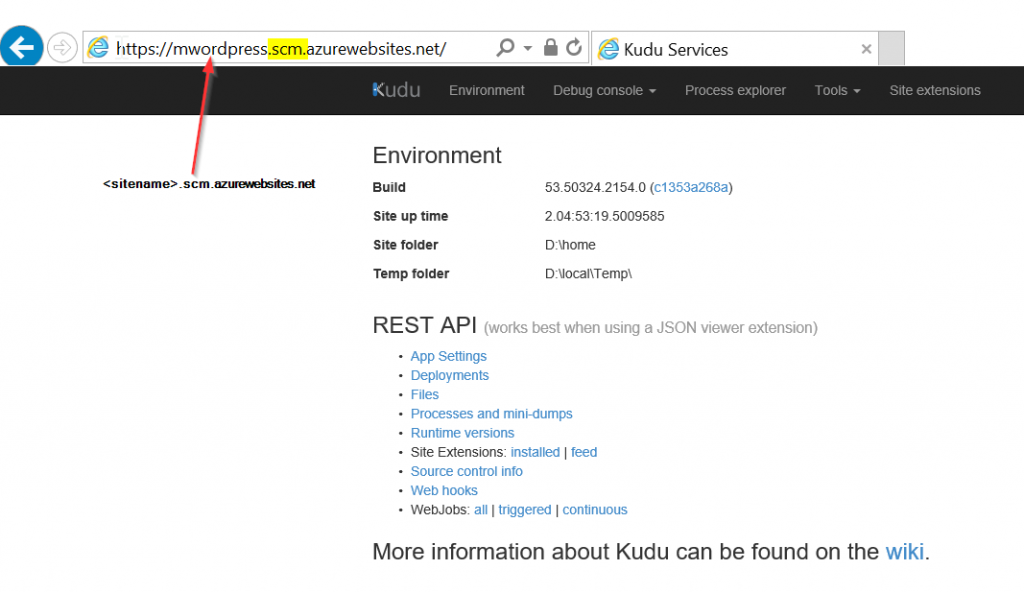
- Click ‘Debug Console’ and select ‘CMD’
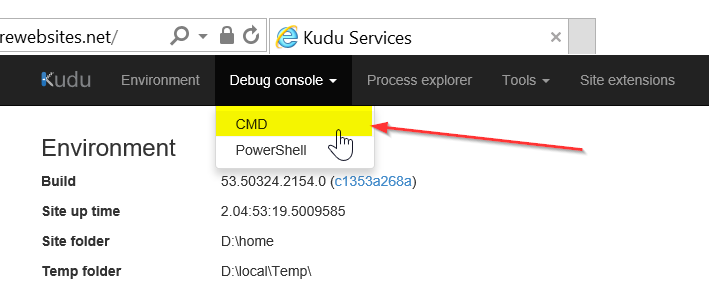 Traverse to wwwroot folder
Traverse to wwwroot folder
- Create app.js file and enter below content: > touch app.js
- Create web.config file and enter below content: > touch web.config
- Navigate to https://<sitename>.azurewebsites.net and you should see a "hello world" message