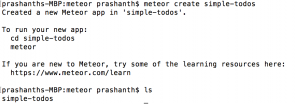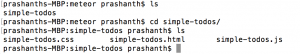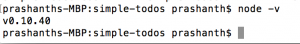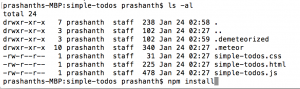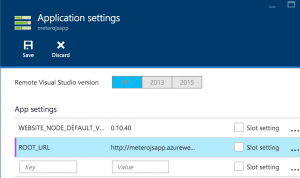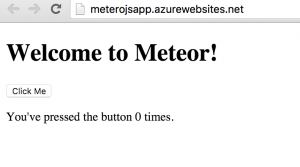Meteor 1.2 app on Azure Web Apps (OS X)
Refer Below link for running Meteor 1.4 App on Azure App Services
https://blogs.msdn.microsoft.com/azureossds/2016/08/24/meteor-1-4-on-azure-app-services/
Meteor is a full-stack JavaScript platform for developing modern web and mobile applications. Meteor includes a key set of technologies for building connected-client reactive applications, a build tool, and a curated set of packages from the Nodejs and general JavaScript community.
Support for Meteor on Azure WebApps has been a big ask. This Blog would help you create a sample meteor app in local environment and later we would help you move sample app to Azure Web Apps - https://feedback.azure.com/forums/169385-web-apps-formerly-websites/suggestions/6848937-add-support-for-meteor-on-azure-websites
Below steps are valid for MAC OS X. If you have windows OS, please refer https://github.com/christopheranderson/azure-demeteorizer
Azure by default doesn't support meteor but we can convert your meteor app into Nodejs level using demeteorizer https://github.com/onmodulus/demeteorizer .
Creating Sample Meteor App:
- Use Below command to install meteor on local environment
> curl https://install.meteor.com/ | sh
- Use Below command to create a sample meteor app
> meteor create simple-todos
- Above command would create a new folder with few files for our sample app as in below screenshot
- Now check if you have node v0.10.40 using below cmd. You can't use latest version of nodejs for this process
> node -v
Why i can't use latest version of Nodejs ?
- Meteor has a dependency on fibers module which cant be installed with newer version of nodejs
issue tracker : https://github.com/laverdet/node-fibers/issues/248 fibers@1.0.5 install /Users/prashanth/workspace/meterosample/simple-todos/.demeteorized/bundle/programs/server/node_modules/fibers > node ./build.js (node) child_process: options.customFds option is deprecated. Use options.stdio instead. CXX(target) Release/obj.target/fibers/src/fibers.o ../src/fibers.cc:132:44: error: too many arguments to function call, expected at most 2, have 4 return Signature::New(isolate, receiver, argc, argv); ~~~~~~~~~~~~~~ ^~~~~~~~~~ /Users/prashanth/.node-gyp/4.1.2/include/node/v8.h:4675:3: note: 'New' declared here static Local New( ^ ../src/fibers.cc:140:3: error: no member named 'SetResourceConstraints' in namespace 'v8'; did you mean simply 'SetResourceConstraints'? v8::SetResourceConstraints(isolate, constraints);
How to change my existing Nodejs version ?
- Use Below command to install nvm(node version manager) on local environment. This would help us change nodejs version easily
> curl -o- https://raw.githubusercontent.com/creationix/nvm/v0.30.2/install.sh | bash
NVM - https://github.com/creationix/nvm
- Use Below command to install node v0.10.40
> nvm install 0.10.40
- Check your nodejs version again using below cmd
> node -v
Using Demeteorizer to convert app into node.js format
- Use below cmd to install Demeteorizer
npm install -g demeteorizer
- Navigate to your meteor app root folder and enter below cmd
> demeteorizer
- Navigate to .demeteorized/bundle/programs/server using below cmd
> cd .demeteorized/bundle/programs/server
- Enter below cmd to install all the required node.js modules
> npm install
Running App on Local Env
- Use below cmd to execute demeteorized/converted nodejs app in local environment
> PORT=8080 ROOT_URL=https://localhost:8080 npm start
Moving App to Azure
- Create a sample web app on azure and Setup continuous deployment and get the git url. Below link has details on it
https://azure.microsoft.com/en-us/documentation/articles/web-sites-nodejs-develop-deploy-mac/
- Add ROOT_URL with value as your web app url(ex: https://Your_APP_Name.azurewebsites.net/) and set WEBSITE_NODE_DEFAULT_VERSION to 0.10.40 as in below screenshot inside Azure portal App Settings
- Create a web.config file @ .demeteorized/bundle/ folder and insert below link content
https://raw.githubusercontent.com/christopheranderson/azure-demeteorizer/master/resources/web.config 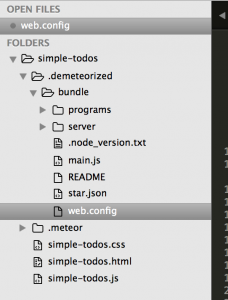
- Navigate to .demeteorized/bundle/ folder and Commit your changes to web app git url
> git init
> git add .
> git commit -m "initial commit"
> git remote add samplemeteorapp WEB_APP_GIT_URL
> git push samplemeteorapp master
- Navigate to your azure web app
Troubleshoot :
1) Unaught exception: Error: `D:\home\site\wwwroot\programs\server\node_modules\fibers\bin\win32-ia32-v8-4.5\fibers.node` is missing. Try reinstalling `node-fibers`?
- Check if you are using node v0.10.40 on azure web apps
- Default node.exe on azure webapps are 32-bit. check if there is bin\win32-ia32-v8-4.5\ in fibers module
2) Unaught exception: Error: Must pass options.rootUrl or set ROOT_URL in the server environment
- You need to define ROOT_URL in App Settings at Azure Portal (ex: https://Your_APP_Name.azurewebsites.net/)