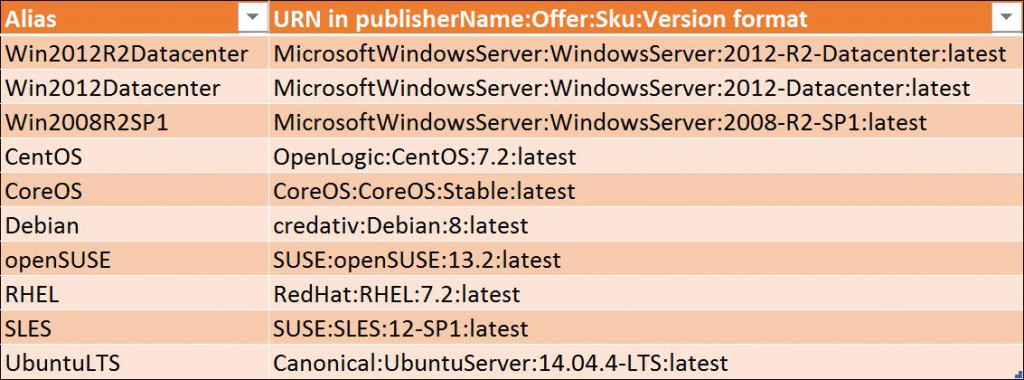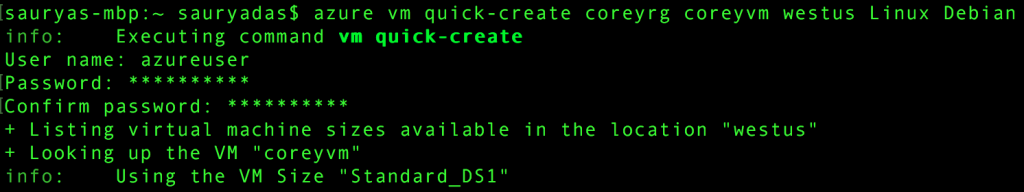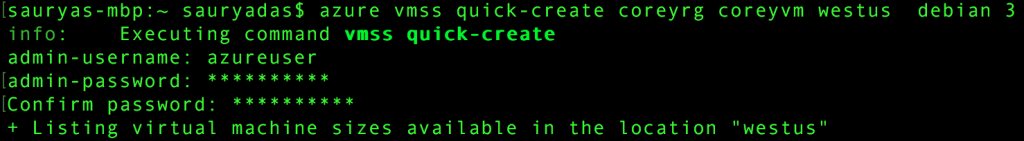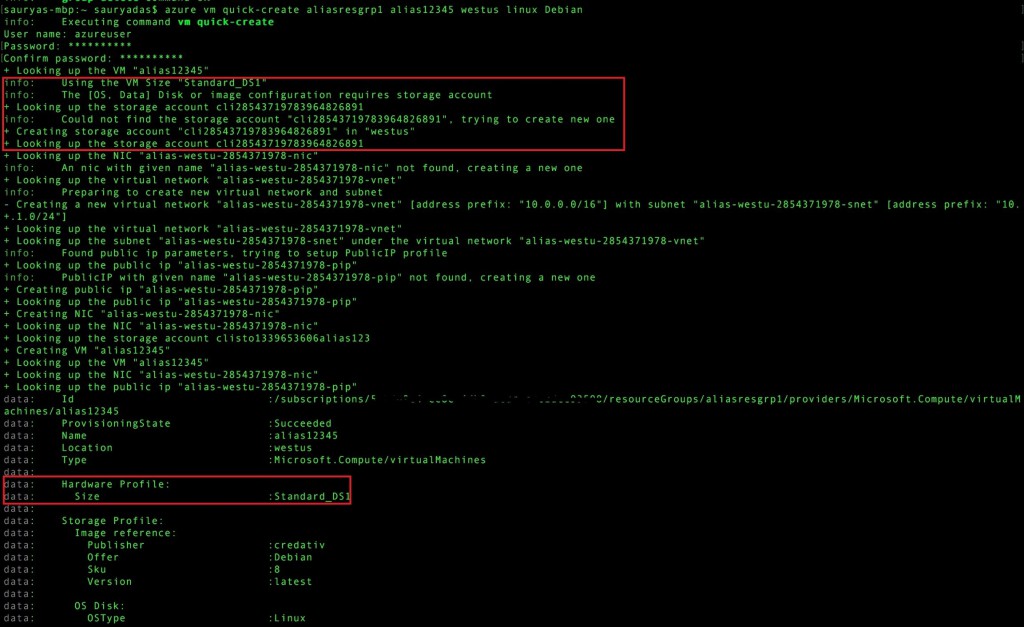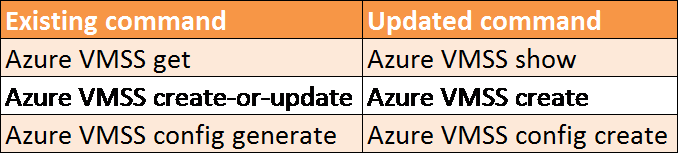Azure CLI Compute release updates (2nd May 2016)
I am excited to share with you a few updates to the Azure CLI given feedback and recommendations. We are constantly looking to improve this command-line experience and would love any additional recommendations or in the comments section below.
In this release of the Azure CLI (0.10.0) we have the following updates:
- Fast Image alias, a single word identifier for popular VM images, in Quick-Create for VM’s and VM Scale Sets (VMSS)
- We now default premium storage in the Quick-Create for VM’s and VM Scale Sets (VMSS)
- Top level node name change for Azure Container Service (ACS) from $Azure container.. to $Azure acs..
- Updated to bring VMSS commands to be in parity with VM commands
Fast Image aliases for popular VM images in Quick-Create for VM’s and VM Scale Sets (VMSS)
When creating a VM on Azure, we want to make it as easy as possible! We have received a lot of feedback about how hard it is to search for a full URN image name. We now support aliases for the latest version of popular images that you could provide in quick-create instead of searching or remembering the URN for an image, which we do understand is not a simple thing to accomplish. The list of aliases is shown in the table below:
Simply type the following command to get started.
$ azure vm quick-create <resource-group> <vm-name><location><os-type><alias>
For VMSS, simple type:
$ azure vmss quick-create <resource-group> <vm-name><location><capacity><alias>
Default premium storage in the Quick-Create for VM’s and VM Scale Sets (VMSS)
For all Virtual Machines and Virtual Machine Scale Sets, we now use Premium Storage as the default storage option for the OS disk. This offers improved performance and faster boot times when creating VMs or Virtual Machine Scale Sets. While premium storage is not available in all regions, in cases where you choose a location where premium storage is not yet available, we will default the storage to standard.
An exhaustive list of premium storage region availability can be found here.
In the snapshot below, you can see a ‘Standard_DS1’ premium storage account is created when we run the vm quick-create command.
Top level node name change for Azure Container Service (ACS) from $Azure container.. to $Azure acs..
We did a survey for the top level node for Azure Container Service and found that the existing top level node ‘container’ was confusing and long. Customers provided feedback that the container node confused them into thinking that they were creating Docker containers or Windows Container. As a result of the feedback, we have changed the top level command to ‘acs’ which is an abbreviation of Azure Container Service. To see the list of command type $ azure acs –h
Update VMSS commands to be in parity with VM commands
The following commands have been changed to make them uniform with other VM commands.
With these improvements, I hope you will give is a try! Tell us what you think and how we can make it even better. Please leave a comment here or file an issue on GitHub.
Saurya