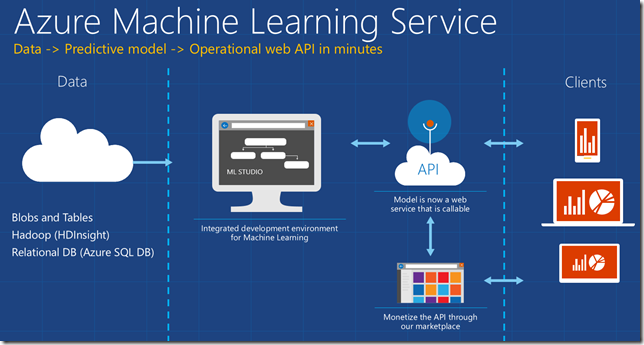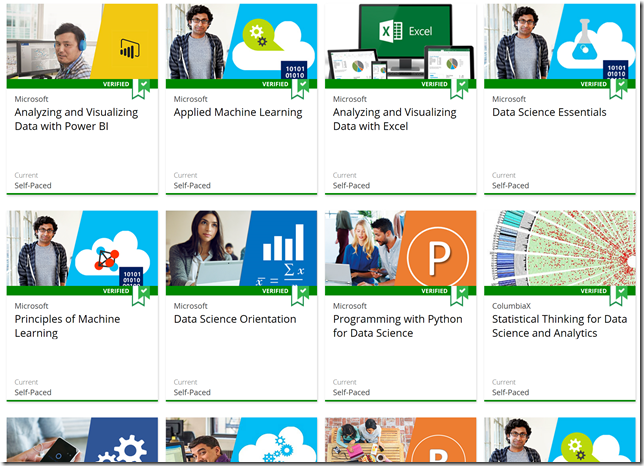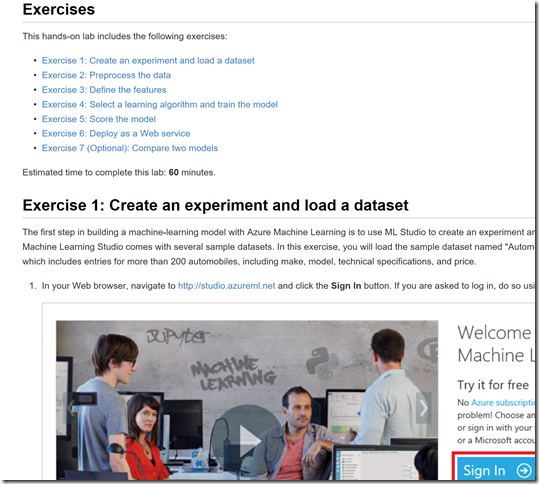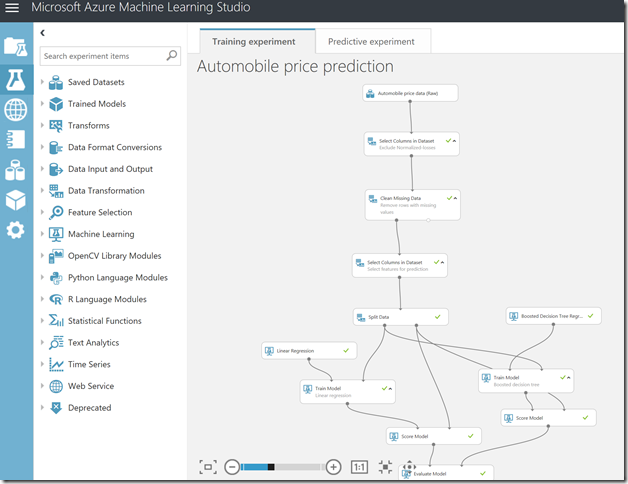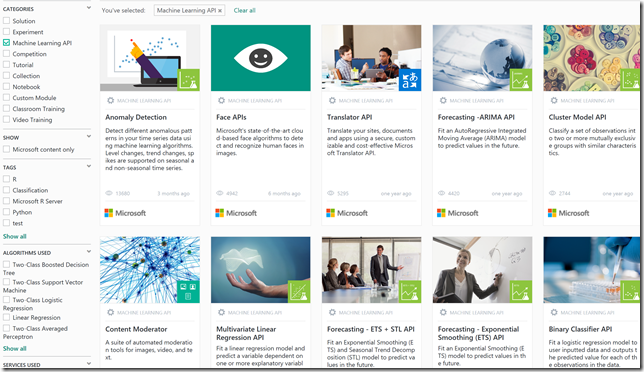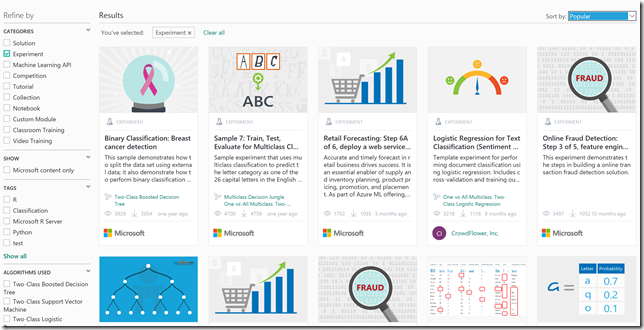How can I get started with Azure Machine Learning?
This was a question from a university researcher in the Pacific northwest. The good news is our Azure Machine Learning or Azure ML is a powerful native Platform as a Service (PaaS) offering which has been around since 2015. I put together a FAQ around Azure ML:
What is our definition of Machine Learning?
When you think ML many different things fall into this like AI, neural networks, predictive outcomes. Our ML definition is simple:
“Experience” = past data + human input.
Past data is often huge – the quantity of data is doubling about every 18 months and that’s only increasing from here. Computers can consider far more variables than a human making the same decision.
And what do we mean by human input? Human input takes two forms – the input of the user who is either communicating that the output is what they are looking to see or not. In the case that it’s not, the machine can either self-adjust to deliver better results moving forward or the advanced analytic developer or data scientist can make those changes to the model.
How does Azure ML work?
Here is a flow diagram for Azure ML:
One of the main goals of Azure ML was to follow simplicity – something that has been lacking in the machine learning space which is a key reason this space has not improved in generations.
The first issue many enterprises face is data ingestion. With the cloud, you can bring in data sources with the ease of a drop down or drop your on-premises data set into the built in storage space. Users can then model in our development environment – Machine Learning Studio – where we’re offering R, Python and SQLite as first class citizens in addition to our excellent Microsoft algorithms.
The second issue – and often the primary one – is putting finished work into production in a way others can use. We’ve heard from many data scientists that they model in R on a Linux stack but then have to hand over their work to developers who need to translate that into another language to actually make it work. This time consuming and unnecessary process has been eliminated with our system, as the model is with a click transformed into a web service end-point that can run over any data, anywhere and connect to any solution or client.
Next, not only can this model be put into production for your campus or district, it can be made available for the world on our Machine Learning Marketplace. Microsoft hosts your solution and markets it for you, while you have the freedom to brand and monetize as you see fit.
Here is a sample 5 step workflow for Azure ML using regression analysis:
Where can I go to understand what Azure ML provides?
The good news is we recognize this is an area where finding a good data scientist who understands all of Microsoft’s Azure solutions is hard to find. We developed an excellent Data Science MooC course which includes Azure ML and you can even get certified in Data Science.
Here are a few introduction to Azure ML courses:
- See the basic infographic on Azure ML here.
- Learn Microsoft analytics main site here.
- Introduction to Azure ML course here.
There are also free Azure ML specific MooC courses on openEdx:
- Microsoft Professional Certificate in Data Science certification program which includes Azure ML here
Specific Azure ML courses here and here
What do I need to get started with Azure ML?
You need a few things and you are off and running:
1) First, you will need an Azure Subscription in order to leverage Azure ML. This can be from your campus or district Azure enrollment or if you do not have one you can setup a 30 day Azure trial subscription here.
2) Once you have a subscription, all you need to do is visit: https://studio.azureml.net to quickly begin creating models in Azure ML.
Do I need to be a Data Scientist expert to leverage Azure ML?
No, we have designed Azure ML to be fairly straight forward and easy to use and you can get up and running quickly with some of the Data Science and Azure ML courses above and introduction to Data Science here and here.
Are there any useful hands on labs I can use to see what Azure ML can do?
Yes, Microsoft Research developed a set of workshops geared towards Data Science and Academic Researchers here
You can download all the Data Science and Academic researcher Azure labs by going here and selecting ‘download as zip’
For the Azure ML lab you build a nice model around car price prediction so you can get an excellent hands on sense of what Azure ML can do:
What languages does Azure ML support?
SQLite, R, and Python
Can I customize or bring my own algorithms?
Yes, if the provided list of Microsoft Azure ML algorithms in a cheat sheet here are not ones you would like to leverage you can bring your own. See here and here.
Are there a set of Azure ML APIs and Azure ML Experiments published I can leverage?
Yes, there is a whole set of Azure ML based APIs available for things like translation, face sentiment, etc. here.
Published ML APIs:
Published ML Experiments:
What data sources are supported for Azure ML?
You can import data into Azure ML experiment from these formats:
- Plain text (.txt)
- Comma-separated values (CSV) with a header (.csv) or without (.nh.csv)
- Tab-separated values (TSV) with a header (.tsv) or without (.nh.tsv)
- Excel file
- Azure table
- Hive table
- SQL database table
- OData values
- SVMLight data (.svmlight) (see the SVMLight definition for format information)
- Attribute Relation File Format (ARFF) data (.arff) (see the ARFF definition for format information)
- Zip file (.zip)
- R object or workspace file (.RData)
You can import data from these online or Azure data sources:
- Data hosted on a website using an HTTP URL in CSV, TSV, ARFF or SvmLight formats
- Hive Query from HDInsight/Hadoop
- Azure SQL Database
- Azure Table – NoSQL service
- Azure Blob Storage – files, etc.
- Data Feed Providers
- Azure DocumentDB
Can I access data on premises or does the data need to be in Azure?
Yes, you can import data on premises via a data access gateway to SQL Server residing in your datacenter here.
Can it interface with Jupyter Notebooks?
Yes, we have a Jupyter as a service offering here at: https://notebooks.azure.com
What are some research or academic scenarios where Azure ML could be used?
Here are some general academic ML scenarios:
- Health and Healthcare outcomes – predict patient readmission, predict health trends like cancer, etc.
- Predictive maintenance – lab equipment, buses, engines
- Smart device monitoring – smart buildings, parking, water, HVAC, Stadiums, energy demand forecasting
- Student Success – graduation, retention, high risk student predictions
- Research – life sciences, weather, churn analysis, deep learning, neural networking, cognitive services, etc.