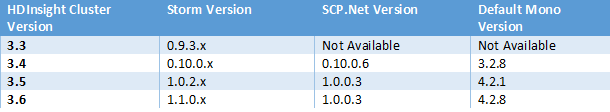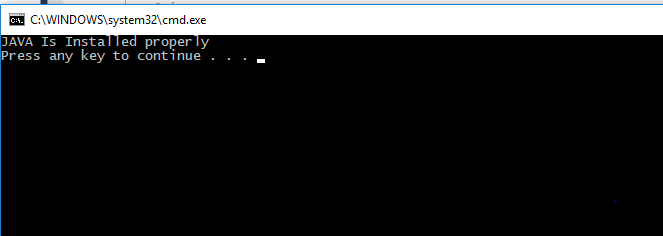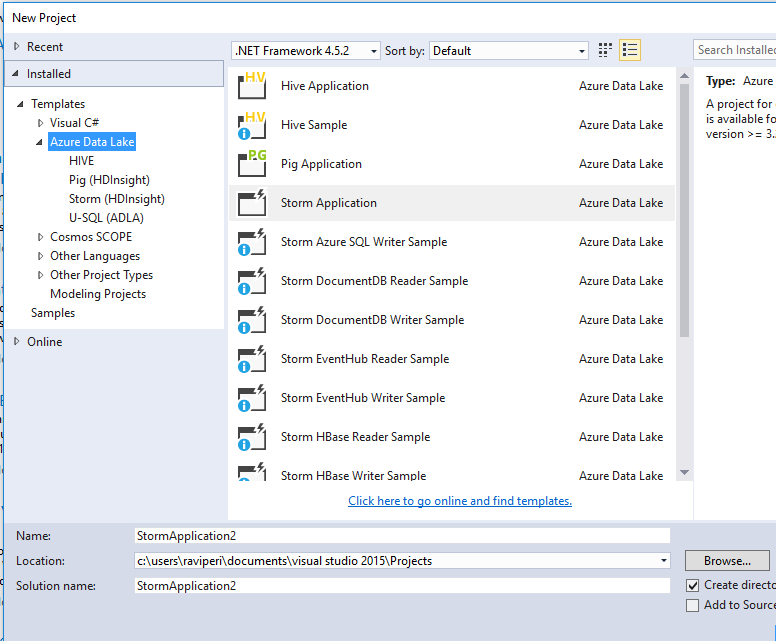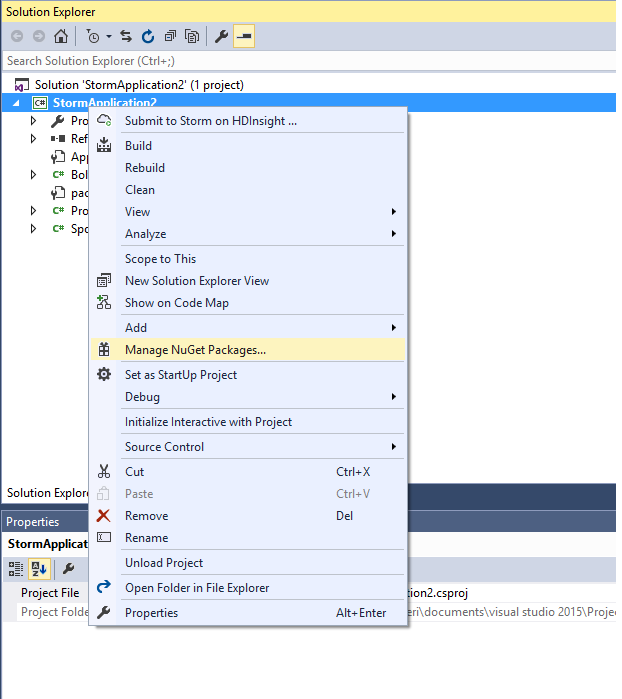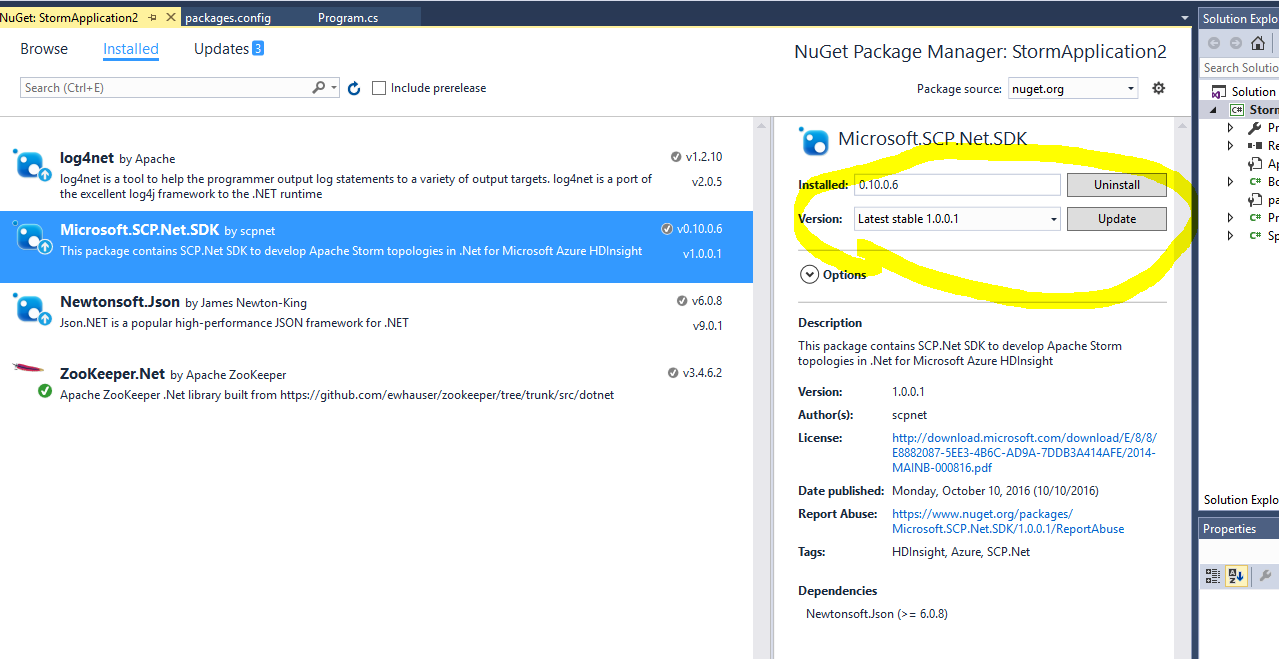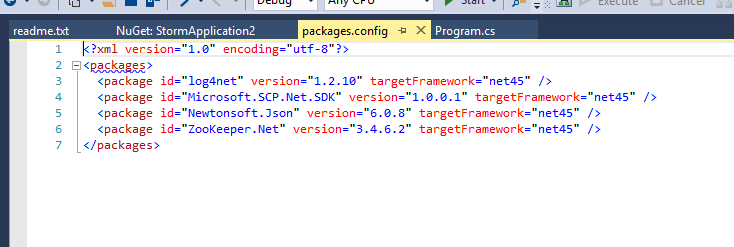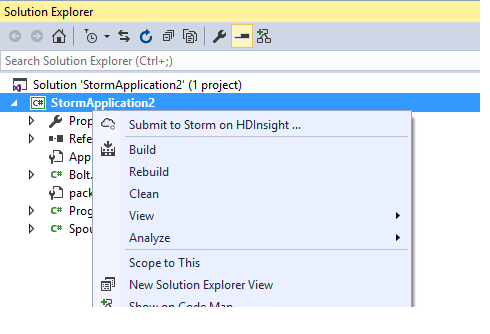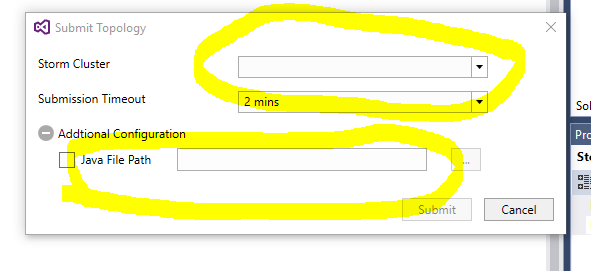SCP.Net with HDInsight Linux Storm clusters
SCP.Net is now available on HDInsight Linux clusters 3.4 and above.
Versions
Note:
HDInsight Storm team recommends HDI 3.5 or above clusters for users looking to migrate their SCP.Net topologies from Windows to Linux.
HDInsight custom script actions can be used to update the Mono version on HDI Clusters.
For more details please look at: https://docs.microsoft.com/en-us/azure/hdinsight/hdinsight-hadoop-install-mono
Development of SCP.Net Topology
Pre-Steps
Azure Datalake Tools for Visual Studio
HDInsight tools for Visual Studio does not support submission of SCP.Net topologies to HDI Linux Storm clusters.
The latest Azure Datalake Tools for Visual Studio is needed to develop and submit SCP.Net topologies to HDI Linux Storm clusters.
The tools are available for Visual Studio 2013 and 2015.
Please note: Azure DataLake tools has compatibility issues with other/older extensions to Visual Studio.
One known issue is where no clusters are shown in the drop-down for topology submission.
If you encounter this issue, please uninstall all extensions to Visual studio, and re-install Azure Datalake tools.
Java (JDK)
SCP.Net generates a zip file consisting of the topology DLLs and dependency jars.
It uses Java (if found in the PATH) or .net to generate the zip.
Unfortunately, zip files generated with .net are not compatible with Linux clusters.
Java installation requirements:
- Java should be installed on the machine (JDK1.7+) (example: C:\JDK1.7)
- JAVA_HOME system variable should be set to the installation path. (C:\JDK1.7)
- PATH system variable should include %JAVA_HOME%\bin
Verify JDK installation
To verify that JDK is installed correctly on your machine, create an simple Console application project in Visual Studio, and copy paste the below code into the main program.
using System;
using System.IO;
namespace ConsoleApplication2
{
class Program
{
static void Main(string[] args)
{
string javaHome = Environment.GetEnvironmentVariable("JAVA_HOME");
if (!string.IsNullOrEmpty(javaHome))
{
string jarExe = Path.Combine(javaHome + @"\bin", "jar.exe");
if (File.Exists(jarExe))
{
Console.WriteLine("JAVA Is Installed properly");
return;
}
else
{
Console.WriteLine("A valid JAVA JDK is not found. Looks like JRE is installed instead of JDK.");
}
}
else
{
Console.WriteLine("A valid JAVA JDK is not found. JAVA_HOME environment variable is not set.");
}
}
}
}
Run the program from within Visual Studio (CTRL + F5). The output of the program should be as shown in the below
Creating a SCP.Net topology
Open visual studio, and the create new project dialog should have storm templates.
The default SCP.net nuget package version needs to be updated to 1.0.0.3 for HDI 3.5 and above clusters.
Updated packages.config should look similar to below. (Note: The version of SCP.Net SDK should be the latest available in Nuget repo).
Submission of the Topology
Right click on the project and select Submit to Storm on HDInsight … option
Choose the Storm Linux cluster from the drop down.
Java File Path
If you have java jar dependencies, you can include their full paths as a ; string. or you can use \* to indicate all jars in a given directory.
SCP.Net Submission Logs
Topology submission operations are logged into /var/log/hdinsight-scpwebapi/hdinsight-scpwebapi.out on the active head node.
Users can look into the above file on head node to identify causes for submission failures. (In case where the output from the tool is not helpful).
Investigating Submission failures
Topology submissions can fail due to many reasons:
- JDK is not installed or is not in the Path
- Required java dependencies are not included
- Incompatible java jar dependencies. Example: Storm-eventhub-spouts-9.jar is incompatible with Storm 1.0.1. If you submit a jar with that dependency, topolopgy submission will fail.
- Duplicate names for topologies
/var/log/hdinsight-scpwebapi/hdinsight-scpwebapi.out file on active headnode will contain the error details.
Common error scenarios:
FileNotFoundException
The hdinsight-scpwebapi.out file contains error that looks like below:
Exception in thread "main" java.io.FileNotFoundException: /tmp/scpwebapi/da45b123-f3fc-44c4-9455-da8761b00881/TopologySubmit-Target/targets/
One reason for this is that the topology package uploaded could not be compiled correctly into a topology Jar file for submission.
The most common cause for such failure is not having JDK installed in the path. Please use the verify JDK step from above to ensure JDK is installed and available to Visual Studio.
The next common cause for such failures is a missing Java dependency jar. Ensure that all required jar files are included.
Worker logs contain errors Received C# STDERR: Exeption in SCPHost: System.IO.FileNotFoundException: Cannot find assembly: "/usr/hdp/2.5.4.0-121/storm/scp/apps/XYZ.dll
All required Topology dlls are not getting included. Please ensure that all third-party/custom libraries that the topology needs are copied to the output folder.