Uncover insights rapidly from petabytes of data in Azure Data Lake Store with SQL Data Warehouse PolyBase support
Most common patterns using Azure Data Lake Store (ADLS) involve customers ingesting and storing raw data into ADLS. This data is then cooked and prepared by analytic workloads like Azure Data Lake Analytics and HDInsight. Once cooked this data is then explored using engines like Azure SQL Data Warehouse. One key pain point for customers is having to wait for a substantial time after the data was cooked to be able to explore it and gather insights. This was because the data stored in ADLS would have to be loaded into SQL Data Warehouse using tools row-by-row insertion. But now, you don’t have to wait that long anymore. With the new SQL Data Warehouse PolyBase support for ADLS, you will now be able to load and access the cooked data rapidly and lessen your time to start performing interactive analytics. PolyBase support will allow to you access unstructured/semi-structured files in ADLS faster because of a highly scalable loading design. You can load the files stored in ADLS into SQL Data Warehouse to perform analytics with fast response times or you use can the files in ADLS as external tables. So get ready to unlock the value stored in your petabytes of data stored in ADLS. 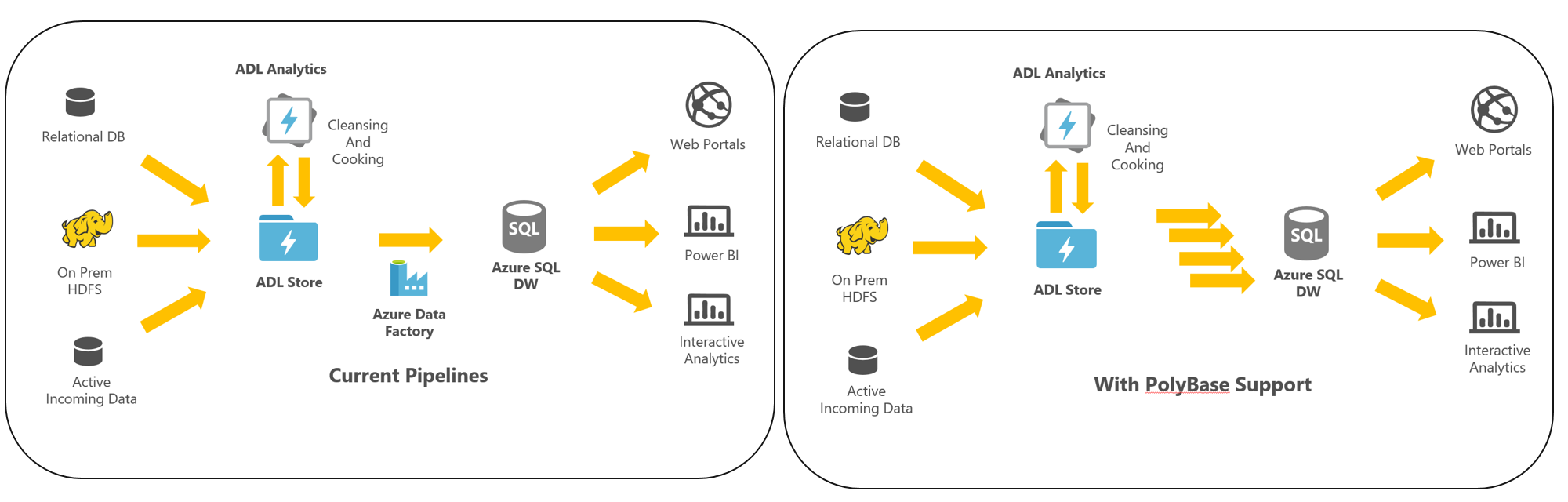
We will soon also have Azure Data Factory using PolyBase support for ADLS to load data from ADLS to SQL Data Warehouse. Stay tuned for that.
More details about PolyBase and the newly available support are here. The short video below shows you quickly how to use this new feature.
[video width="1080" height="720" mp4="https://msdnshared.blob.core.windows.net/media/2017/02/SQLDW-Polybase-support-for-ADLS-Blog-video.mp4"][/video]