Ask Learn
Preview
Ask Learn is an AI assistant that can answer questions, clarify concepts, and define terms using trusted Microsoft documentation.
Please sign in to use Ask Learn.
Sign inThis browser is no longer supported.
Upgrade to Microsoft Edge to take advantage of the latest features, security updates, and technical support.
Note
Access to this page requires authorization. You can try signing in or changing directories.
Access to this page requires authorization. You can try changing directories.
皆さん、こんにちは。テクニカルエバンジェリスト戸倉彩です。
今回は、「Visual Studio Code」のソフトウェア自体で採用されているテクノロジーの話を少ししたいと思います。
■Electron (読み方:エレクトロン)とは
Electronとは、HTML, CSS, JavaScriptのWebテクノロジーを利用して、WEBアプリケーションをWindows, OS X, Linuxに対応したデスクトップアプリケーションを作れるフレームワーク。オープンソースとして公開されています。
※以前は、Atom-Shell(読み方:アトムシェル)と呼ばれていました。
▼Electron公式サイト(https://electron.atom.io/)
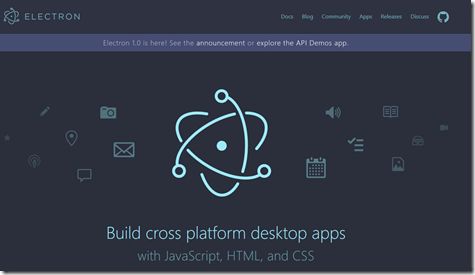
▼GitHub上に公開されているElectron (https://github.com/electron/electron)
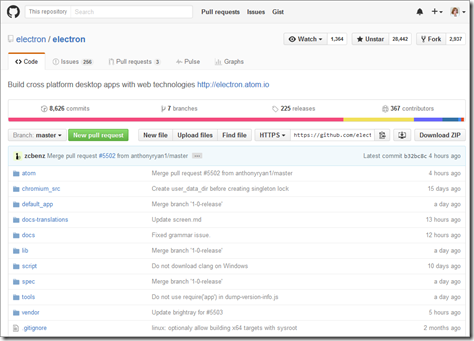
Visual Studio Codeは、アーキテクチャ的にはWEBテクノロジー、ネイティブ対応、言語固有の組み合わせを意識して開発されています。これまで、マイクロソフトでは、開発コード「Monaco」によってVisual Studio Online Monacoや、Internet ExploreのF12ツールなど、HTMLベースのエディタ機能をクラウド上で展開してきました。後に、このElectronを使うことによって、クロスプラットフォームに対応したVisual Studio Codeというアプリが誕生しました。
例えば、OS X版のVisual Studio Codeのパッケージ内を見ると、「Frameworks」フォルダ内にElectronのフレームワーク関連のファイルが格納されており、Electronが採用されていることを確認することができます。
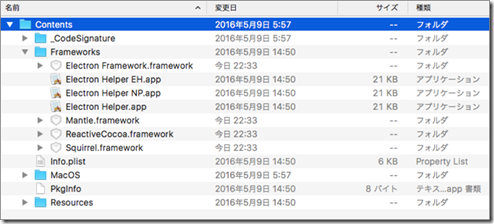
5月11日、GitHub社はクロスプラットフォームのデスクトップアプリ開発フレームワーク「Electron」の最新バージョン1.0をリリースしました。Webアプリケーションを、デスクトップアプリケーションで作ろうとすると開発言語やライブラリが異なったり、各OSに対応させるのは非常に大変です。Electronはそんな課題を解決してくれるフレームワークです。個人でも使えるので、気になる方は試してみてください。
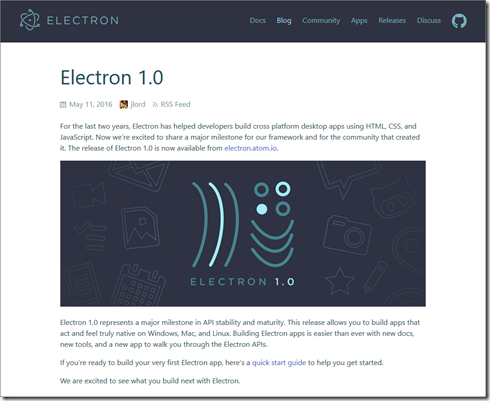
(引用元:https://electron.atom.io/blog/2016/05/11/electron-1-0)
★5/25(水)に開催予定のde:code 2016イベントのDevelopmentトラックの 『 Visual Studio Code』セッションの中でも、GitHub池田尚史氏 @ikeike443 と一緒に 「Electron」 の話も少し触れたいと思います。お楽しみ。
Have a nice Code♪
Ask Learn is an AI assistant that can answer questions, clarify concepts, and define terms using trusted Microsoft documentation.
Please sign in to use Ask Learn.
Sign in