Ask Learn
Preview
Ask Learn is an AI assistant that can answer questions, clarify concepts, and define terms using trusted Microsoft documentation.
Please sign in to use Ask Learn.
Sign inThis browser is no longer supported.
Upgrade to Microsoft Edge to take advantage of the latest features, security updates, and technical support.
Note
Access to this page requires authorization. You can try signing in or changing directories.
Access to this page requires authorization. You can try changing directories.
In this post I’m going to explain how to scale out Dynamics 365 for Finance and Operations on-premises by adding new VMs to your instance.
The process is quite straight forward and Service Fabric is going to do the remaining jobs once a new node added to Service Fabric Cluster. In this post, I’m going to showcase it by adding a new AOS node to an existing Dynamics 365 for Finance and Operations 7.3 with Platform Update 12 on-premises instance. Basically, the procedure is as follows.
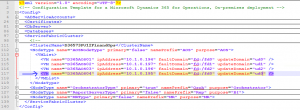

Update-D365FOGMSAAccounts to update Grouped Service Accounts. For detailed instructions, please refer to documentation in here.
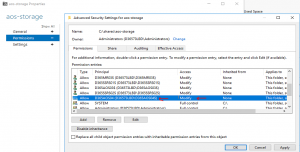
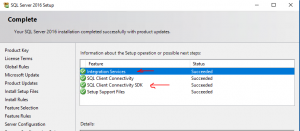

Export-Scripts.ps1 when deploy Dynamics 365 for Finance and Operations on-premises per document in hereConfigure-PreReqs.ps1``.\Add-GMSAOnVM.ps1``.\Import-PfxFiles.ps1``.\Set-CertificateAcls.ps1Test-D365FOConfiguration.ps1 to verify all setup is done correctly on new AOS machine
.\AddNode.ps1 -NodeName <AOSNodeName> -NodeType AOSNodeType -NodeIPAddressorFQDN <NewNodeFQDNorIP> -ExistingClientConnectionEndpoint <ExistingNodeFQDNorIP> :19000 -UpgradeDomain <UpgradeDomain> -FaultDomain <FaultDomain> -AcceptEULA -X509Credential -ServerCertThumbprint <ServiceFabricServerSSLThumbprint> -StoreLocation LocalMachine -StoreName My -FindValueThumbprint <ServiceFabricClientThumbprint> AOSNodeName – Node name of a Service Fabric Cluster. Refer to configuration file or Service Fabric Cluster explorer to see how existing AOS nodes namedAOSNodeType – the node type of new node isNewNodeFQDNorIP – FQDN or IP of new nodeExistingNodeFQDNorIP – FQDN or IP of an existing nodeUpgradeDomain – upgrade domain specified in ConfigTemplate for new nodeFaultDomain – fault domain specified in ConfigTemplate for new nodeServiceFabricServerSSLThumbprint – thumbprint of Service Fabric server certificate, star.d365ffo.onprem.contoso.comServiceFabricClientThumbprint – thumbprint of Service Fabric client certificate, client.d365ffo.onprem.contoso.comLocal Machine, My – where certificates installedNOTEAddNode.ps1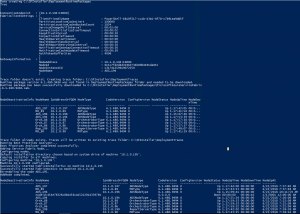
$ClusterName= "<ExistingNodeFQDNorIP>:19000"``$certCN ="<ServiceFabricServerCertificateCommonName>"Connect-serviceFabricCluster -ConnectionEndpoint $ClusterName -KeepAliveIntervalInSec 10 -X509Credential -ServerCommonName $certCN -FindType FindBySubjectName -FindValue $certCN -StoreLocation LocalMachine -StoreName MyExistingNodeFQDNorIP – FQDN or IP of an existing nodeServiceFabricServerCertificateCommonName – common name of Service Fabric Server certificate, *.d365ffo.onprem.contoso.comLocal Machine, My – where certificate installedGet-ServiceFabricClusterConfigurationClusterConfigurationVersionWindowsIdentities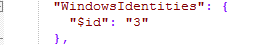 EnableTelemetry
EnableTelemetry FabricClusterAutoupgradeEnabled
FabricClusterAutoupgradeEnabled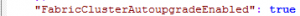
Start-ServiceFabricClusterConfigurationUpgrade -ClusterConfigPath <Path to Configuration File>``Get-ServiceFabricClusterUpgrade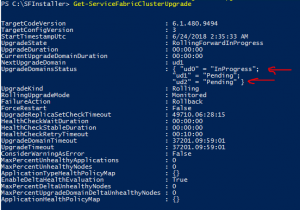
Ask Learn is an AI assistant that can answer questions, clarify concepts, and define terms using trusted Microsoft documentation.
Please sign in to use Ask Learn.
Sign in