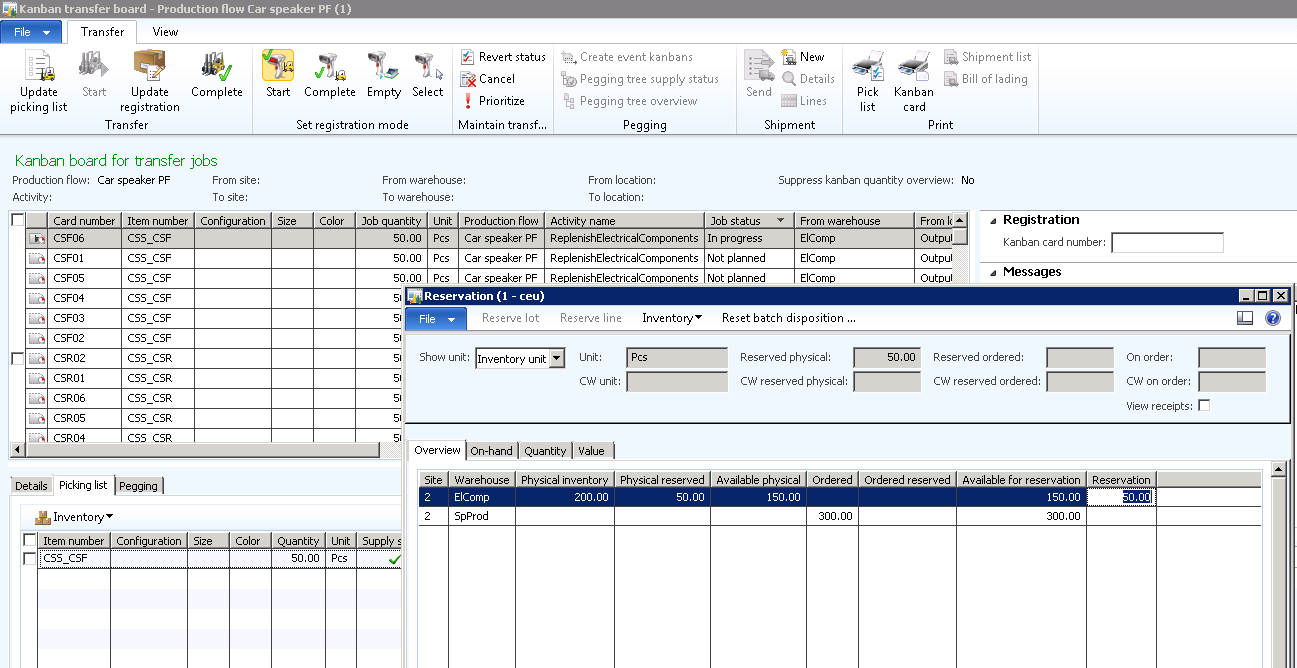Material availability check on in the kanban board for transfer jobs
One of the basic applications of kanbans is to replenish purchased material in kanban supermarkets in production. Replenishment is handled using a kanban transfer job on the kanban board for transfer jobs. The status of a kanban transfer job can be one of the following
- Not planned
- In Progress
- Completed
A transfer job changes from status "Not planned" to "In Progress" when the user selects the Start button in the kanban board. The “In progress” status is useful when a transfer job will run for a long time. For short-termed transfer jobs where, for example, the material is stored close to the place of consumption, the “In progress” status can be skipped and instead be set directly to “Completed”. For the scenarios where the “In progress” status is used, we have identified the following two challenges
Challenge 1
A user can start a job, even though the required materials are not available, because inventory isn’t updated until the transfer job is completed (similar to posting an inventory transfer journal)
Scenario: A worker starts the transfer job without using the supply status, found in the picking list tab page, to check for on-hand inventory. When he arrives to the picking location to pick up the material, he discovers that the material is not available.
Challenge 2
The system does not allocate the materials to the job when it is started
Scenario: A worker starts the transfer job after using the supply status to verifying that material is on-hand. He walks over to the picking location, but the material is no longer available because it was picked for another job.
To prevent these situations from happening, we have introduced the following capabilities in CU7
- The availability of materials is verified when a transfer job is started
- The quantity of the materials required for a transfer job are reserved when a transfer job is started
If a worker tries to start a transfer job when the material is not available, the job cannot be started and go to status “In progress”. The worker will be notified that material in not on-hand in the messages section in the transfer board.
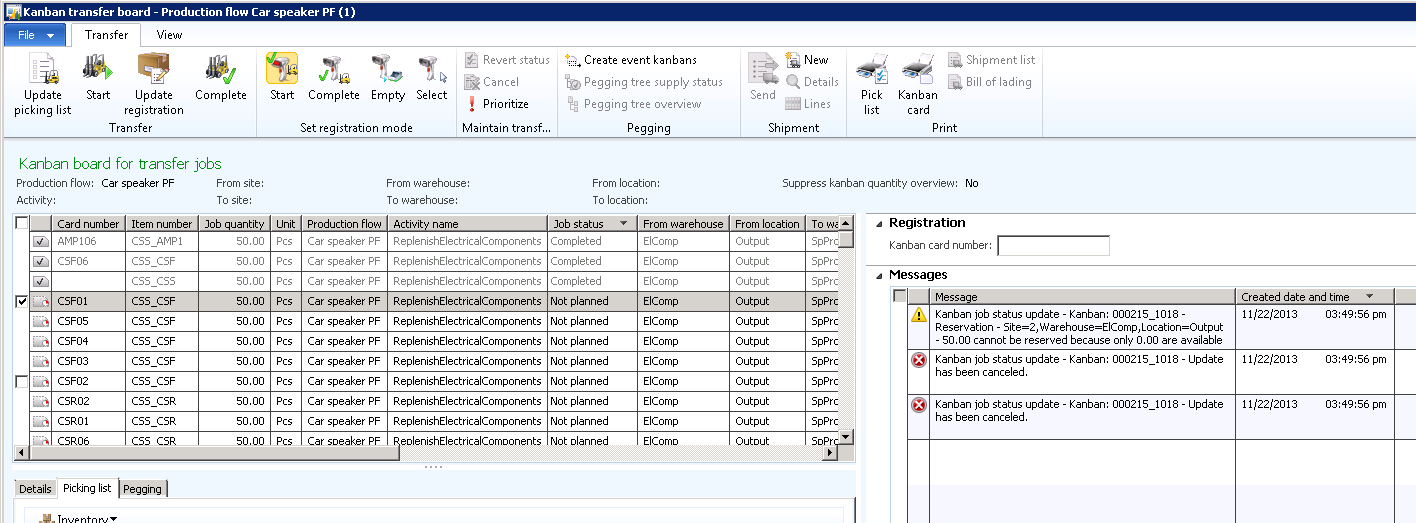
If the required quantity for the job is available, the system makes a physical reservation for the material. In that way it cannot be allocated to other jobs. One thing to note here is that the reservation is not canceled if the status of the transfer job is reverted from “In progress” to “Not planned.” The worker must cancel the reservation on the Reservation form, which is now available from the picking lines in the transfer board. The menu item to the On-hand form has also been made available there.