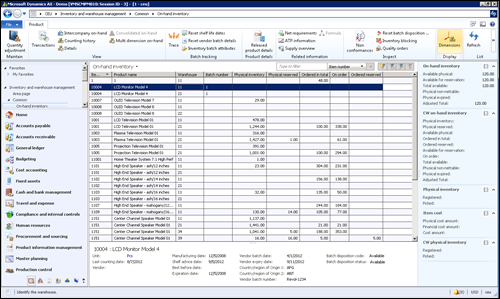New capability on-hand batch list page in process manufacturing AX2012
I am writing this post to expose one of the new capabilities that for various reasons has not received the attention it deserves. This is the new on-hand inventory list page for batches. This is a really cool one stop shop for Karl, materials manager or for Sammy, John and other personas who need to know the details of inventory. Using this list page will do wonders for the productivity of these scenarios.
We have put together most of the capabilities tied to inventory batches on this one list page. In previous versions, this capability did not exist and users had to go through different places in the menus to perform different actions. This consumed extra time and clicks, was difficult to learn and operate.
Below you will find a quick summary of what inventory batch related information is available and what actions can be performed from this list page.
In the grid
All inventory batches will display in this grid. You can use standard filter capabilities to narrow down the list to specific products, sites, warehouses as you desire.
On the ribbon
- On Batch tracking button group, you can
-
- Trace the batch
- Change the batch attributes
- Change the vendor batch details
- Look up and change the shelf life information
- On Inspect button group, you can
-
- Check the connected quality orders
- Check the connected non conformances
- See where and how the batch is blocked or create a blocking transaction
- Change the disposition status to block/unblock the batch
- On View button group, you can
-
- Check the multi dimension on-hand if containers have been setup
- Check the consolidated on-hand if containerization has been setup
- Check the intercompany on-hand if the batch participates in intercompany transaction
- Check all inventory transactions related to a particular batch
In the fact boxes
There are five fact boxes
-
- In the first box, you can quickly see totals of on-hand inventory data that is not shown by default in the grid
- In the second box, you can quickly see totals of on-hand inventory data for a catch weight product
- In the third box, you can quickly see totals of physical inventory data that is not shown by default in the grid
- In the fourth box, you can quickly see totals of cost of the batch
- In the third box, you can quickly see totals of physical inventory data of the catch weight product
Availability of this data in fact boxes saves the user from opening up multiple forms to preview this information. The calculation results shown in the fact box are dynamic - so these are summarized or detailed depending on the inventory dimensions chosen on the list page.
In the preview pane
Here again main goal for us has been to save the user from opening multiple forms. So as user browses through inventory batch records, disposition history, shelf life information and vendor batch detail information is made easily available for preview in this pane.
If you have suggestions to further improve this capability, please email me.