Ask Learn
Preview
Ask Learn is an AI assistant that can answer questions, clarify concepts, and define terms using trusted Microsoft documentation.
Please sign in to use Ask Learn.
Sign inThis browser is no longer supported.
Upgrade to Microsoft Edge to take advantage of the latest features, security updates, and technical support.
Note
Access to this page requires authorization. You can try signing in or changing directories.
Access to this page requires authorization. You can try changing directories.
What happens during the build environment provisioning from Dynamics Lifecycle Services?
There are two main operations performed by Dynamics AX deployment service while provisioning your build environment.
Configuration of build agent on your Visual Studio Team Services Agent Pool
To build your code or deploy your software you need a build agent that can build X++/C# code and deploy your solution. Visual Studio Team Services provides a scalable agent pool and queuing architecture to handle multiple build requests. As part of provisioning the continuous integration environment, a custom build agent for AX is added to an agent pool in your team services account. For quick steps and configuration requirements on getting started with VSTS for AX applications check this article.
These are the series of steps executed to get your agent configured:
Automated creation of Build Definition
The next generation VSTS builds are web- and script-based, and highly customizable. The new system embraces the diverse set of domain-specific languages (DSLs) that developers used to build the code on their dev machines.
As part of the build environment provisioning through LCS, a build orchestration template is created which know how to compile your AX app, self-test the build if you have automated tests and package your AX app for deployment on sandbox environment.
[caption id="attachment_55" align="alignnone" width="537"]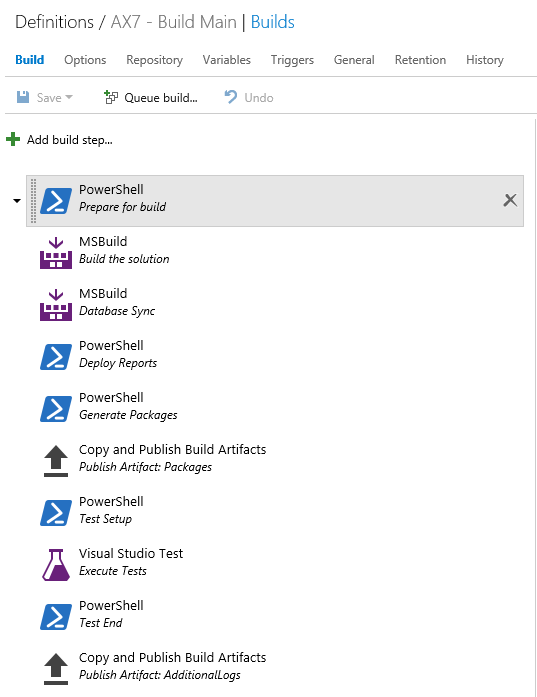 Default Developer ALM build definition[/caption]
Default Developer ALM build definition[/caption]
Quick explanation of the steps in Build Definition
While these steps are automatically created during the build environment provisioning, you have the ability to extend the build definition by adding your steps. For more information check https://msdn.microsoft.com/en-us/library/vs/alm/build/steps/index
Ask Learn is an AI assistant that can answer questions, clarify concepts, and define terms using trusted Microsoft documentation.
Please sign in to use Ask Learn.
Sign in