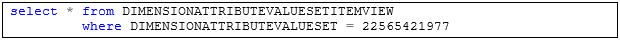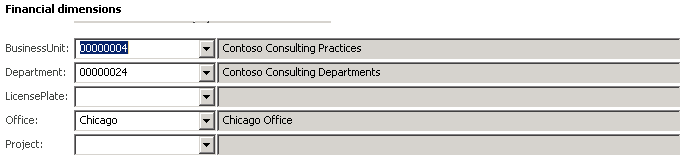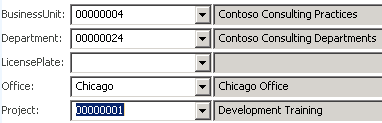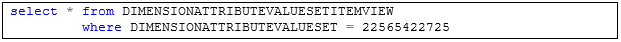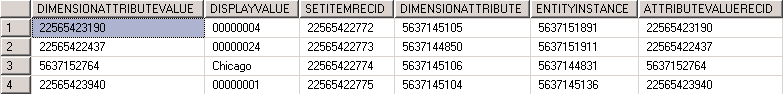Dimension defaulting - Part 2 (Control uptake and storage)
Introduction
Continuing this series of blog posts, this post covers how default dimensions can be added to a form to display and allow entry by the user.
This blog post series includes:
- Financial dimensions discovery
- Control uptake and storage (this post)
- Copy patterns
- Merging patterns
- Ledger dimension creation
- Common pattern APIs
- Advanced topics
Form uptake and dimensions data model
All forms displaying default dimensions use the DimensionDefaultingController. The controller automatically handles displaying dimensions, loading and saving values and user interaction. These uptake patterns are documented in the Accounts and Dimensions whitepaper.
For more in depth details on the entire dimensions data model, refer to the previous blog post series on the dimension framework: Ledger account combinations - Part 2 (Dimension enumerations, default dimensions)
Default dimension value storage
The values associated with the dimensions are stored in a separate table apart from the primary table referencing them. For example, the LedgerJournalTable has a DimensionDefault column that holds a foreign key reference to a record in the DimensionAttributeValueSet table. This is the parent record representing the set of values displayed. Each individual value is stored as a separate row in the DimensionAttributeValueSetItem table sharing the same parent record foreign key. This data can be queried directly through these tables or using the DimensionAttributeValueSetItemView as shown in Figure 1 below.
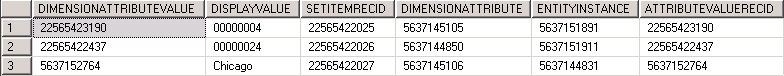
Figure 1: SQL query and (column trimmed) output for all default dimension values in one set
The output shown in Figure 1 above matches the 3 entered values in the previous blog post, shown here as Figure 2 below.
Figure 2: Default dimension entry
Empty values
As shown in Figure 1 above, the dimension framework only stores rows for dimensions that have a value entered. No data is stored for empty rows. Therefore, once persisted, the framework does not have the ability to determine the difference between a dimension that did not have a value and one that had a value but was cleared out by a user. In order to save an empty value, a real value must be created with a name indicating it is empty such as “empty”, “n/a”, “<cleared>”, “_blank_”. The user can then select this value at entry time to impact defaulting behavior as desired.
Immutable data
As with most all dimension data, the records that are inserted into the tables above are immutable. They are only written initially and never subsequently updated or deleted. In Figure 3, when the user adds a Project ID and then saves, the query above in Figure 1 will still return the same three rows. The dimension framework has created a new value set record and 4 additional value set item records linking to the new value set as shown in Figure 4 below.
Figure 3: Default dimension entry of one added value
Figure 4: SQL query and (column trimmed) output for all default dimension values the new set
In the next blog post, examples of defaulting copy patterns will be explained.