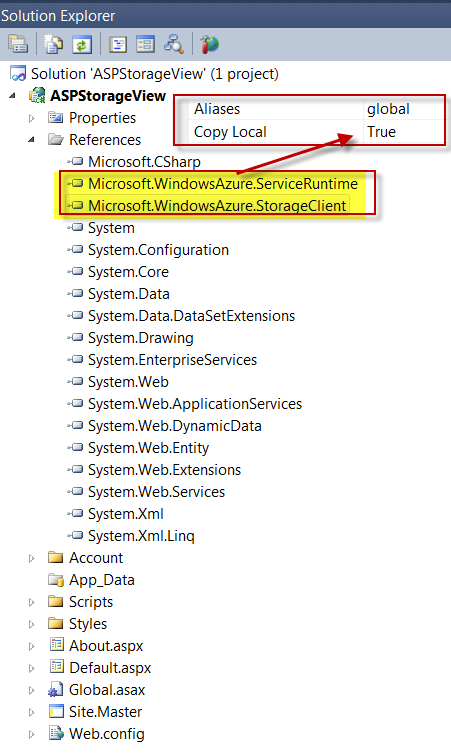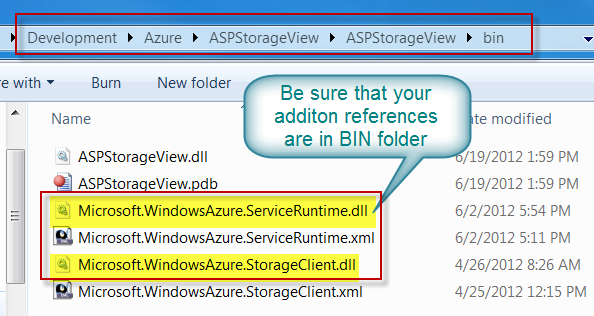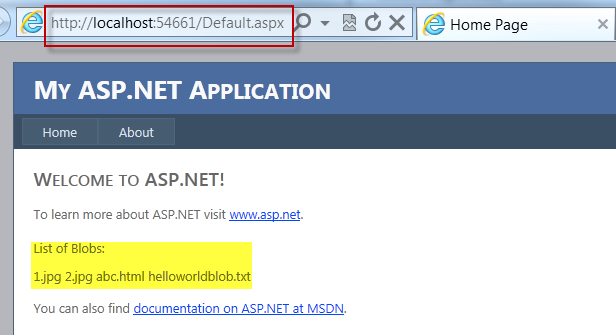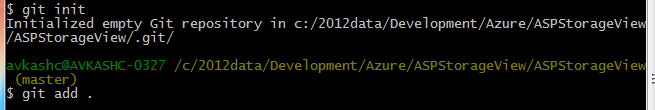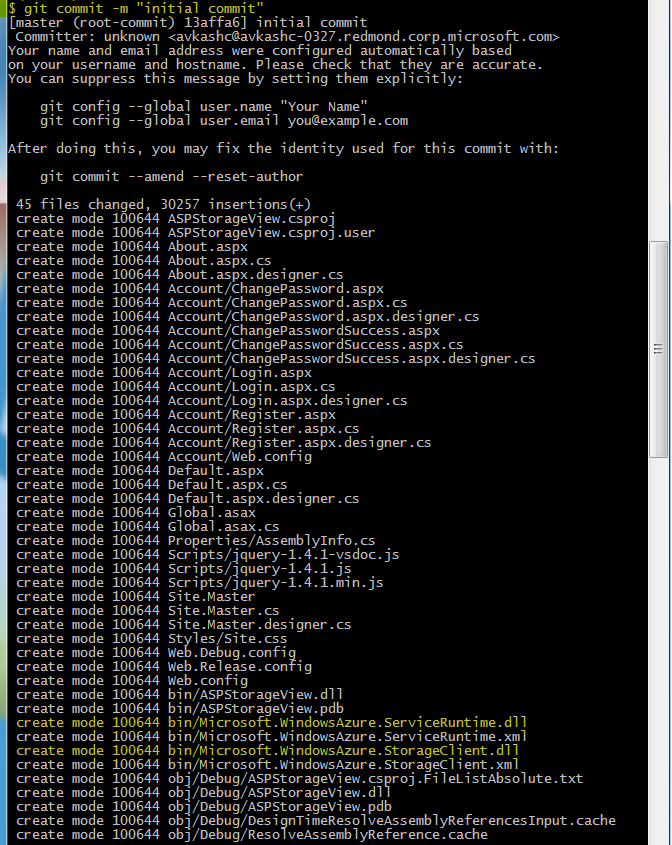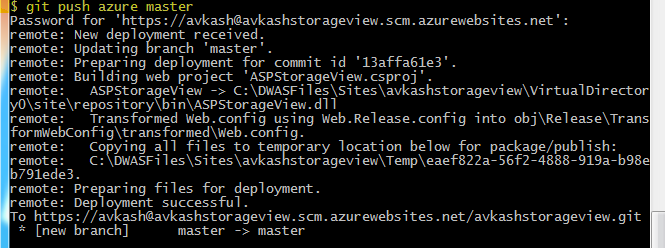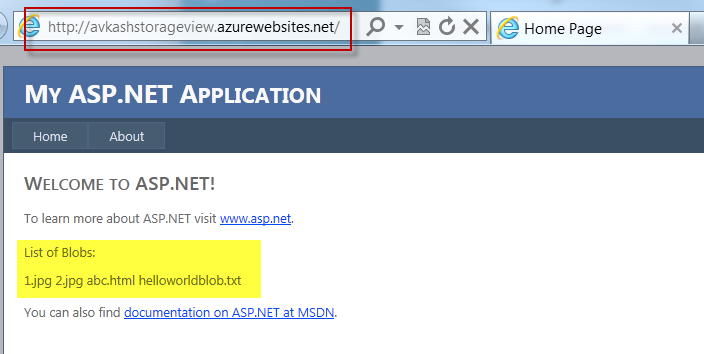Using Git to deploy an ASP.NET website shows Windows Azure Blob Storage list at Windows Azure Websites
I have seen a few issues reported related Windows Azure Websites, when someone deploy an ASP.NET web application (which use Azure Storage Client Library) to Windows Azure Websites. I decided to give a try and document all the steps to show how to do it correctly and what not to miss. Here are the steps:
Create ASP.NET Website and add Microsoft.WindowsAzure.ServiceRuntime and Microsoft.WindowsAzure.StorageClient references as below and set their “Copy Local” property to “True”:
When you build your application be sure that additional references are listed in your Bin folder:
Verify that your Windows Azure Storage based code is working locally:
Now you can visit your Windows Azure Websites and enable Git repository and be sure it is ready:
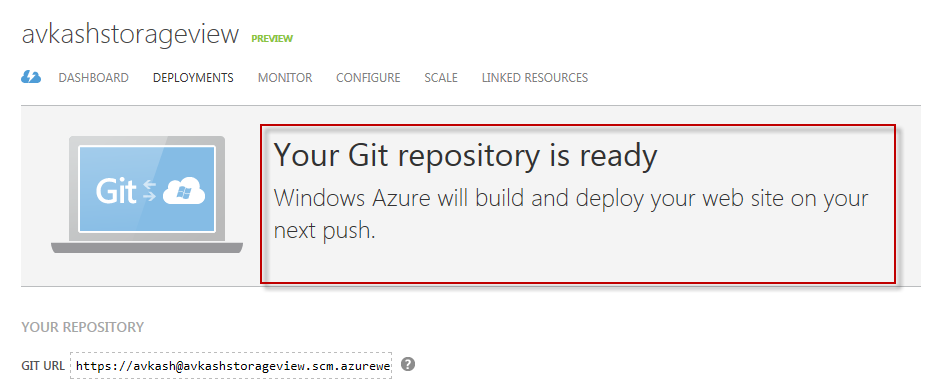
Open your Git Bash Command in your development machine (visit to your application folder i.e. C:\2012Data\Development\Azure\ASPStorageView\ASPStorageView) and start running Git command as below:
git init
git add .
git commit -m "initial commit" (Note when you run this command be sure that all additional references are included as displayed below)
git remote add azure https://avkash\@avkash.scm.azurewebsites.net/avkash.git
git push azure master
Finally when deployment is completed, you can verify your Windows Azure Website is running as expected:
Keywords: Windows Azure, WebSites, Storage Client, Git