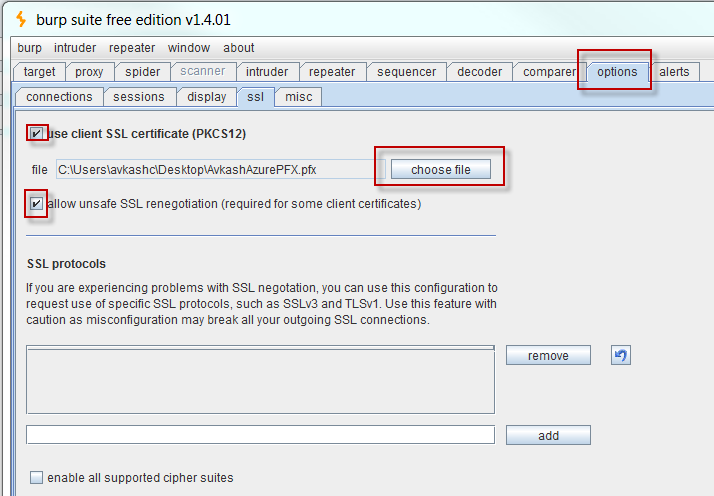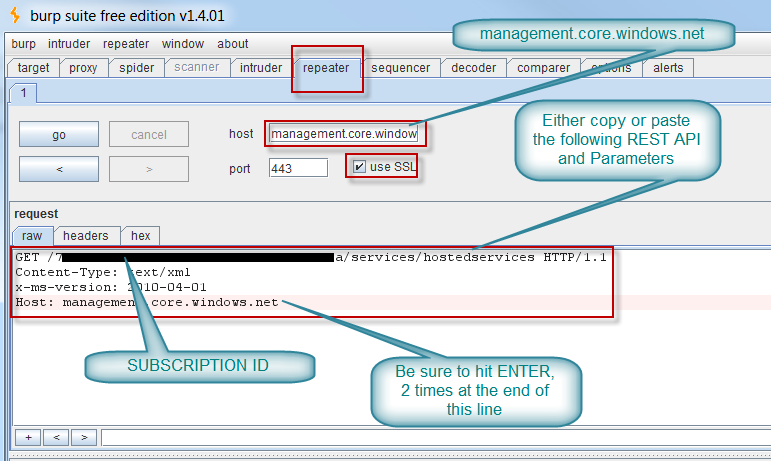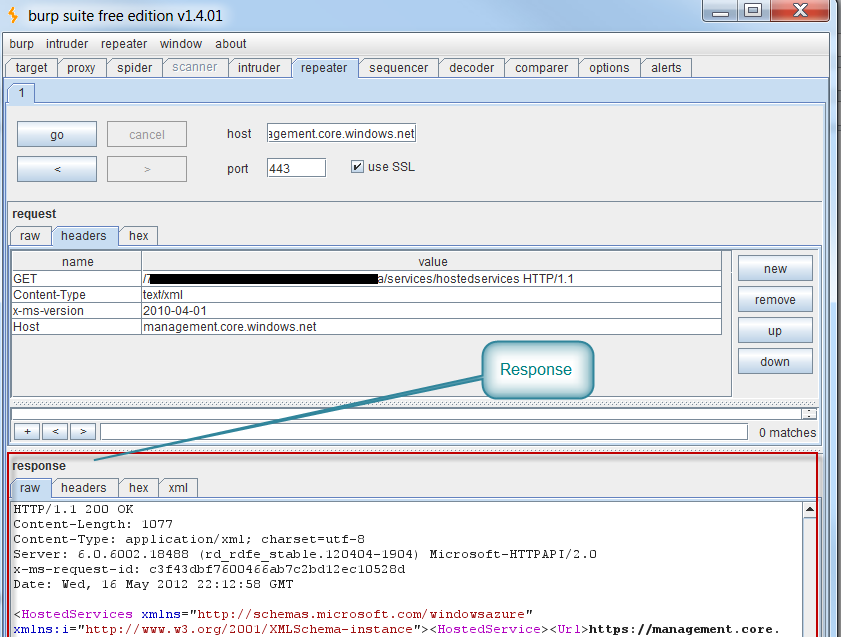Windows Azure Management using Burp (Java based GUI tool) and REST API
Burp is a great tool to use REST API directly in the GUI. I have written this blog to understand how to configure Burp to Manage Windows Azure subscription and services using REST API.
You can download the tool below:
https://portswigger.net/burp/proxy.html
After you start the tool first step is to setup the PFX certificate which you have deployed to Windows Azure Management Portal.
Open “Options” tab and select your PFX certificate as below:
Now open the “repeater” tab and input the following info:
Host > management.core.windows.net
Check > use SSL
In the request window please enter the REST API and parameters as below:
GET /<You_Subscription_ID>/services/hostedservices HTTP/1.1
Content-Type: text/xml
x-ms-version: 2010-04-01
Host: management.core.windows.net (end of this line please enter 2 times)
Once you have entered REST API and parameters, you see the input request window changed with new tab as “Headers” and when you are ready select “go” to submit the request:
You will see the response as below: