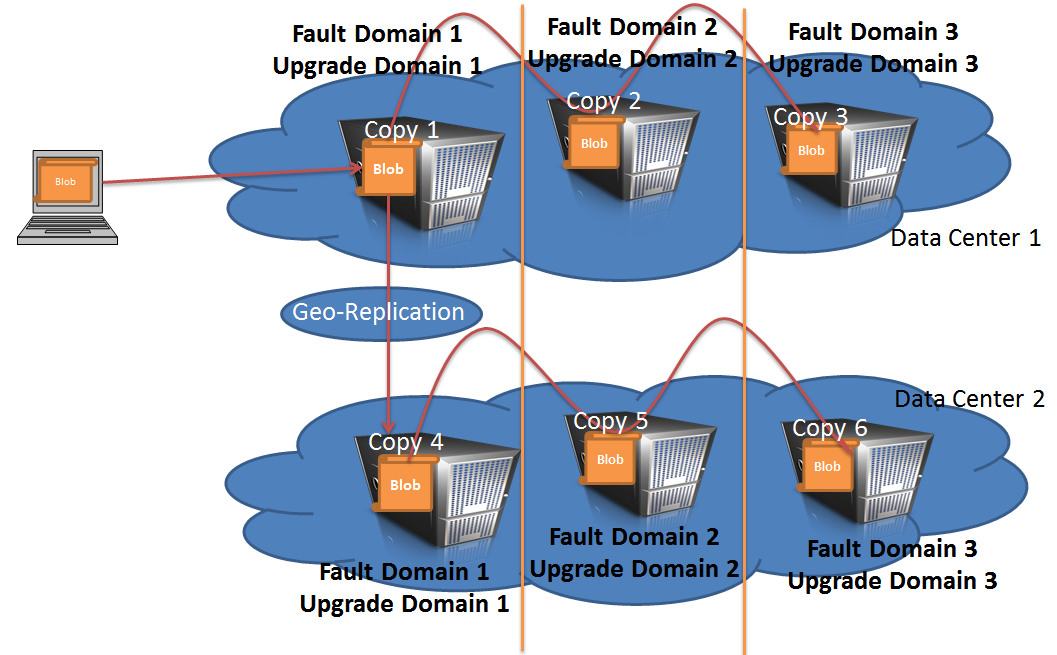How many copies of your blob is stored in Windows Azure Blob Storage?
I was recently asked about if someone store their content at Windows Azure Storage, how secure is it and how many copies are there, so I decided to write this article.
Technically there are 6 copies of your blob content, distributed in two separate data centers within same continent as below:
When you copy a blob in Azure Storage, the same blob is replicated into 2 more copies in the same data center. At any given time you just access the primary copy however other 2 copies are for recovery purposes. So you have 3 copies of your blob data in specific data center which you have selected during Azure Storage. And after Geo-Replication you have 3 more copies of the same blob in other Data Center within same continent. This way you have 6 copies of your data in Windows Azure which can make you believe that your data is safe. However if you delete a blob and ask Windows Azure Support team to get it back, which is not possible. The sync and replication is done so fast is that once a blob is removed from primary location it is instantly gone from other location. So it is your responsibility to play with your blob content carefully.
When you create, update, or delete data to your storage account, the transaction is fully replicated on three different storage nodes across three fault domains and upgrade domains inside the primary location, then success is returned back to the client. Then, in the background, the primary location asynchronously replicates the recently committed transaction to the secondary location. That transaction is then made durable by fully replicating it across three different storage nodes in different fault and upgrade domains at the secondary location. Because the updates are asynchronously geo-replicated, there is no change in existing performance for your storage account.
Learn more at: https://blogs.msdn.com/b/windowsazurestorage/archive/2011/09/15/introducing-geo-replication-for-windows-azure-storage.aspx