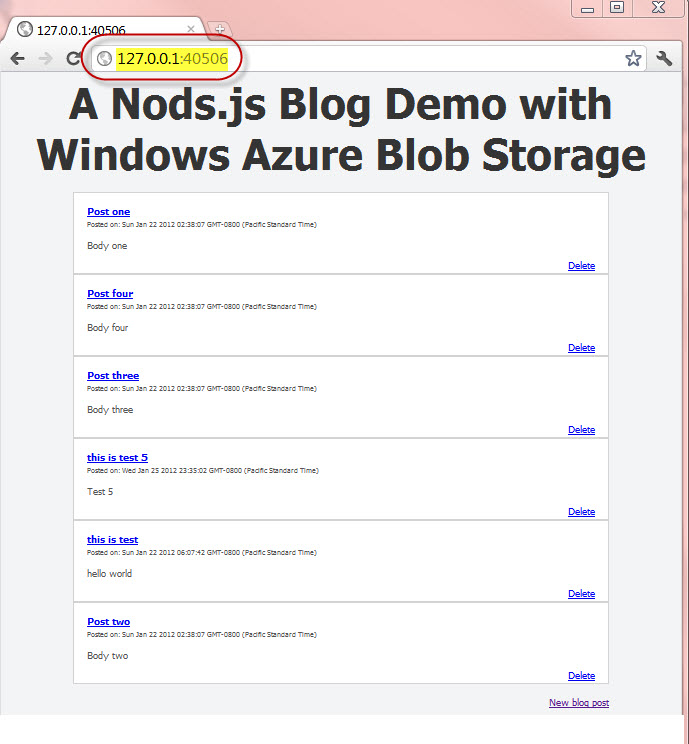Node.js and Windows Azure: Creating a blog application using Node.JS and Windows Azure Table & Blob Storage Part 1
In this example I will create a node.js based blob application which will storage all the blog articles on Azure Storage. When application starts it reads blog article from Windows Azure table storage and then render it using EJS viewer. This sample is part of Azure Node SDK however I am going to enhance it to make it look like a full scale blog application. This is just a start. I will write this blog assume you are a new to node programming. This application uses following node packages:
- Express
- EJS
- Jade
- Stylus
- Azure
- Node-uuid
Let’s start with downloading package one by one:
Express:
C:\Azure\nodeprojects\BlogUsingAzureStorage>npm install express npm http GET https://registry.npmjs.org/express npm http 200 https://registry.npmjs.org/express npm http GET https://registry.npmjs.org/mime npm http GET https://registry.npmjs.org/qs npm http GET https://registry.npmjs.org/mkdirp/0.0.7 npm http GET https://registry.npmjs.org/connect npm http 304 https://registry.npmjs.org/qs npm http 304 https://registry.npmjs.org/mkdirp/0.0.7 npm http 304 https://registry.npmjs.org/connect npm http 200 https://registry.npmjs.org/mime npm http GET https://registry.npmjs.org/formidable npm http 304 https://registry.npmjs.org/formidable express@2.5.6 ./node_modules/express ├── mime@1.2.4 ├── qs@0.4.0 ├── mkdirp@0.0.7 └── connect@1.8.5 |
EJS:
C:\Azure\nodeprojects\BlogUsingAzureStorage>npm install ejs npm http GET https://registry.npmjs.org/ejs npm http 304 https://registry.npmjs.org/ejs ejs@0.6.1 ./node_modules/ejs |
Jade:
C:\Azure\nodeprojects\BlogUsingAzureStorage>npm install jade npm http GET https://registry.npmjs.org/jade npm http 200 https://registry.npmjs.org/jade npm http GET https://registry.npmjs.org/mkdirp npm http GET https://registry.npmjs.org/commander npm http 304 https://registry.npmjs.org/mkdirp npm http 304 https://registry.npmjs.org/commander jade@0.20.0 ./node_modules/jade ├── commander@0.2.1 └── mkdirp@0.3.0 |
Stylus:
C:\Azure\nodeprojects\BlogUsingAzureStorage>npm install stylus npm http GET https://registry.npmjs.org/stylus npm http 304 https://registry.npmjs.org/stylus npm http GET https://registry.npmjs.org/mkdirp/0.0.7 npm http GET https://registry.npmjs.org/growl/1.1.0 npm http GET https://registry.npmjs.org/cssom/0.2.1 npm http 304 https://registry.npmjs.org/mkdirp/0.0.7 npm http 304 https://registry.npmjs.org/growl/1.1.0 npm http 304 https://registry.npmjs.org/cssom/0.2.1 stylus@0.22.6 ./node_modules/stylus ├── growl@1.1.0 ├── mkdirp@0.0.7 └── cssom@0.2.1 |
Azure:
C:\Azure\nodeprojects\BlogUsingAzureStorage>npm install azure npm http GET https://registry.npmjs.org/azure npm http 304 https://registry.npmjs.org/azure npm http GET https://registry.npmjs.org/qs npm http GET https://registry.npmjs.org/mime npm http GET https://registry.npmjs.org/sax npm http GET https://registry.npmjs.org/xmlbuilder npm http GET https://registry.npmjs.org/xml2js npm http GET https://registry.npmjs.org/log npm http 304 https://registry.npmjs.org/qs npm http 304 https://registry.npmjs.org/mime npm http 304 https://registry.npmjs.org/sax npm http 304 https://registry.npmjs.org/xmlbuilder npm http 304 https://registry.npmjs.org/xml2js npm http 304 https://registry.npmjs.org/log azure@0.5.1 ./node_modules/azure ├── xmlbuilder@0.3.1 ├── mime@1.2.4 ├── log@1.2.0 ├── qs@0.4.0 ├── xml2js@0.1.13 └── sax@0.3.5 |
Node-uuid:
C:\Azure\nodeprojects\BlogUsingAzureStorage>npm install node-uuid npm http GET https://registry.npmjs.org/node-uuid npm http 200 https://registry.npmjs.org/node-uuid npm WARN node-uuid@1.3.3 dependencies field should be hash of <name>:<version-range> pairs node-uuid@1.3.3 ./node_modules/node-uuid |
Now if you will look your application node_modules folder you will all the packages are download as below:
C:\Azure\nodeprojects\BlogUsingAzureStorage>dir node_modules Volume in drive C has no label. Volume Serial Number is 8464-7B7C
Directory of C:\Azure\nodeprojects\BlogUsingAzureStorage\node_modules
01/25/2012 11:00 PM <DIR> . 01/25/2012 11:00 PM <DIR> .. 01/25/2012 10:59 PM <DIR> .bin 01/25/2012 11:00 PM <DIR> azure 01/25/2012 10:58 PM <DIR> ejs 01/25/2012 10:57 PM <DIR> express 01/25/2012 10:59 PM <DIR> jade 01/25/2012 11:00 PM <DIR> node-uuid 01/25/2012 10:59 PM <DIR> stylus |
Now please clone nodeblogwithazurestorage.git repo from GitHub as below:
C:\Azure\nodeprojects\BlogUsingAzureStorage>git clone https://Avkash@github.com/Avkash/nodeblogwithazurestorage.git
Cloning into 'nodeblogwithazurestorage'... remote: Counting objects: 16, done. remote: Compressing objects: 100% (14/14), done. remote: Total 16 (delta 0), reused 16 (delta 0) Unpacking objects: 100% (16/16), done. |
You will see a new folder name “'nodeblogwithazurestorage'” which includes all the files from repo. Please copy all of these files to your root folder so your work folder will look like as below:
C:\Azure\nodeprojects\BlogUsingAzureStorage>dir 01/25/2012 11:25 PM 2,828 blog.js 01/25/2012 11:25 PM <DIR> nodeblogwithazurestorage 01/25/2012 11:00 PM <DIR> node_modules 01/25/2012 11:25 PM 161 package.json 01/25/2012 11:29 PM <DIR> public 01/25/2012 11:29 PM <DIR> routes 01/25/2012 11:25 PM 2,073 server.js 01/25/2012 11:29 PM <DIR> views |
That’s it. Let’s run it.
C:\Azure\nodeprojects\BlogUsingAzureStorage>node server.js Express server listening on port 40506 in development mode |
Now open your browser using https://localhost:40506 or https://127.0.0.1:4506 and you will see the node blog application is running as below:
In next blog:
- We will use Windows Azure Table Storage to store and retrieve Blog articles.
- Change package.json for correct dependencies
- Updating package
- We will deploy this application to Windows Azure