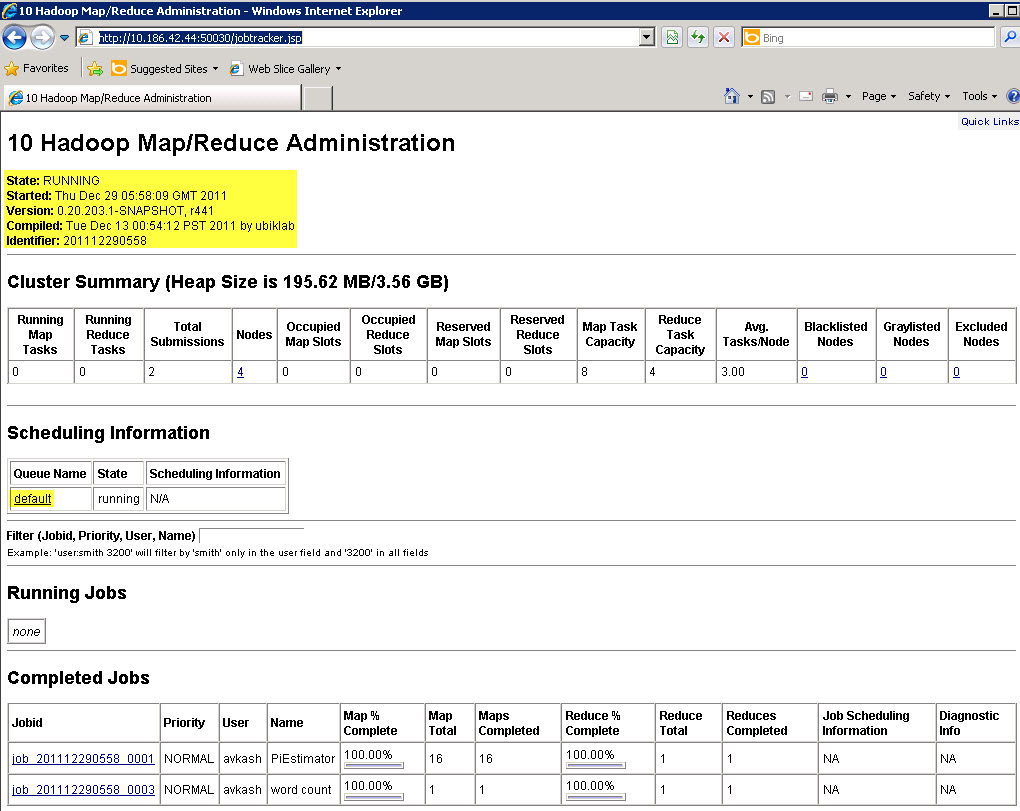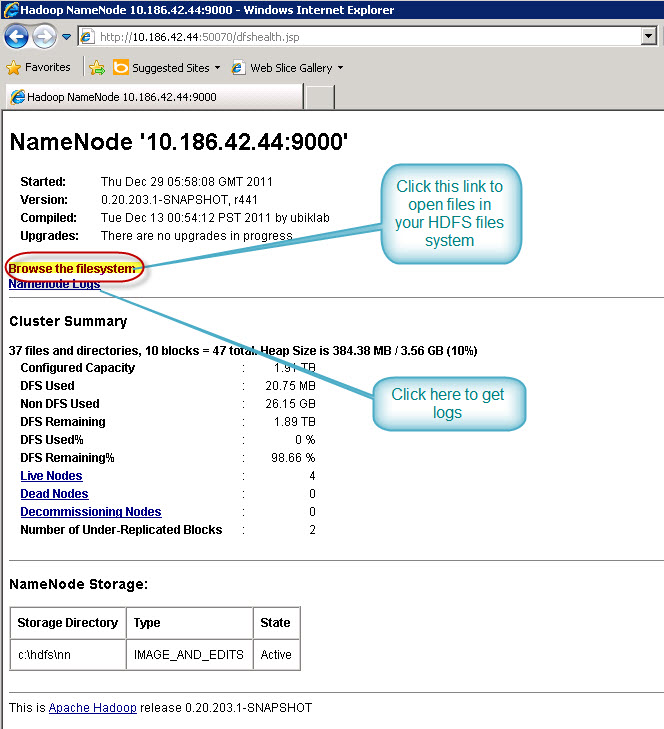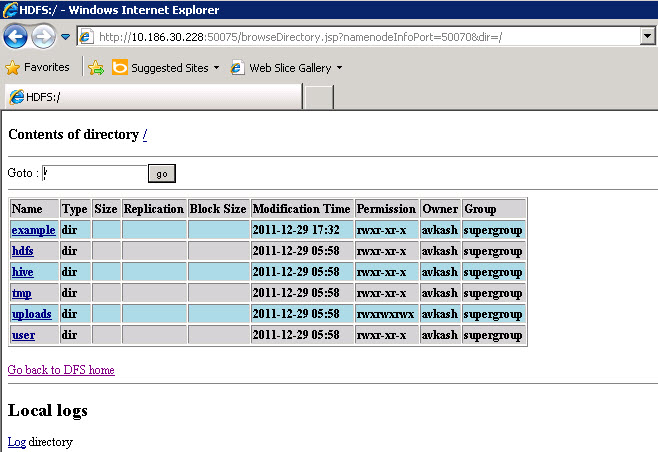Apache Hadoop on Windows Azure Part 4- Remote Login to Hadoop node for MapReduce Job and HDFS administration
When you are running Apache Hadoop job in Windows Azure, you have ability to remote into the main node (It is a virtual machine) and then perform all the regular tasks i.e.:
- Hadoop Map/Reduce Job Administration
- HDFS management
- Regular Name Node Management tasks
To login you just need to select the “Remote Desktop” button in your cluster management interface as below:
You will be using the same username and password, which you have selected during cluster creation. Once you are logged into your cluster main node VM, first thing you will do is to get the machine IP address. And then you just need to do open the web browser to run specific tasks along with IP address and specific administration ports.
- For Map/Reduce job administration the port is 50030.
- For HDFS Management the port is 50070.
For Hadoop Map/Reduce Job Administration use https://<LocalMachine_IP_Address:50030/ as below:
For Hadoop Name Node details use https://<LocalMachine_IP_Address:50070/ as below:
Above please select “Browse File System Link” to open the files in your HDFS:
Keywords: Windows Azure, Hadoop, Apache, BigData, Cloud, MapReduce