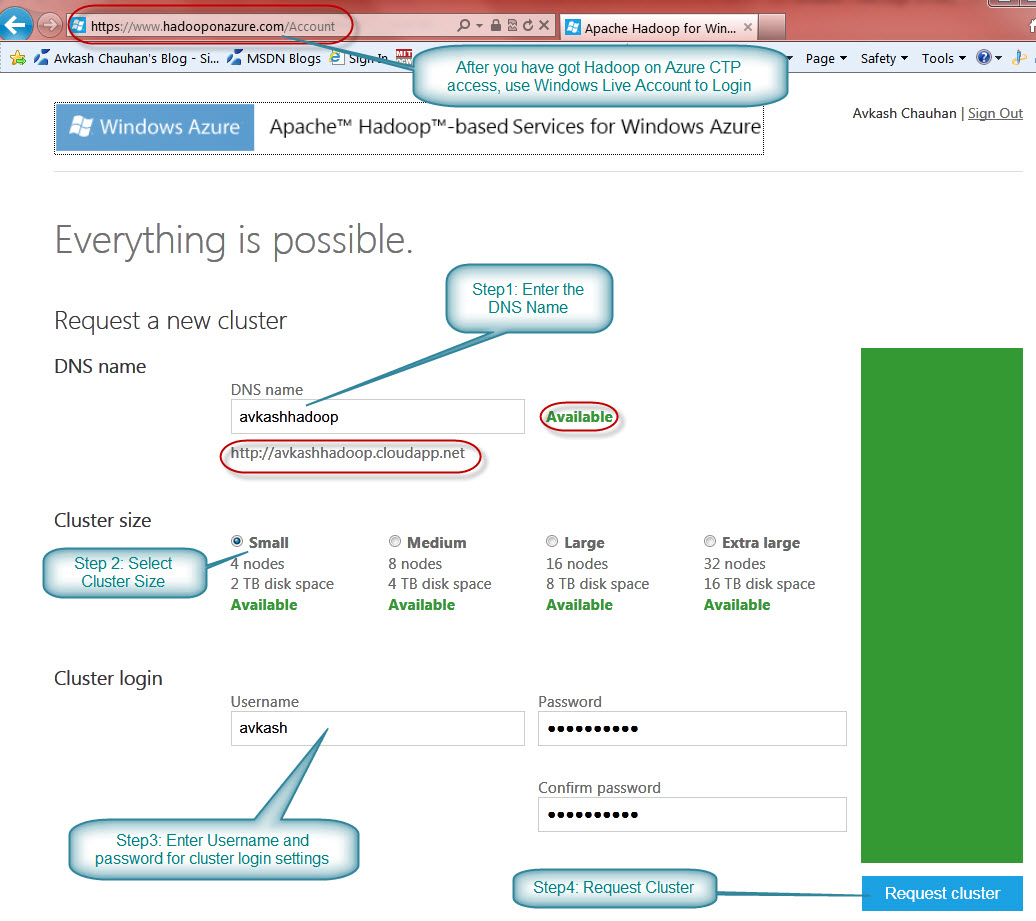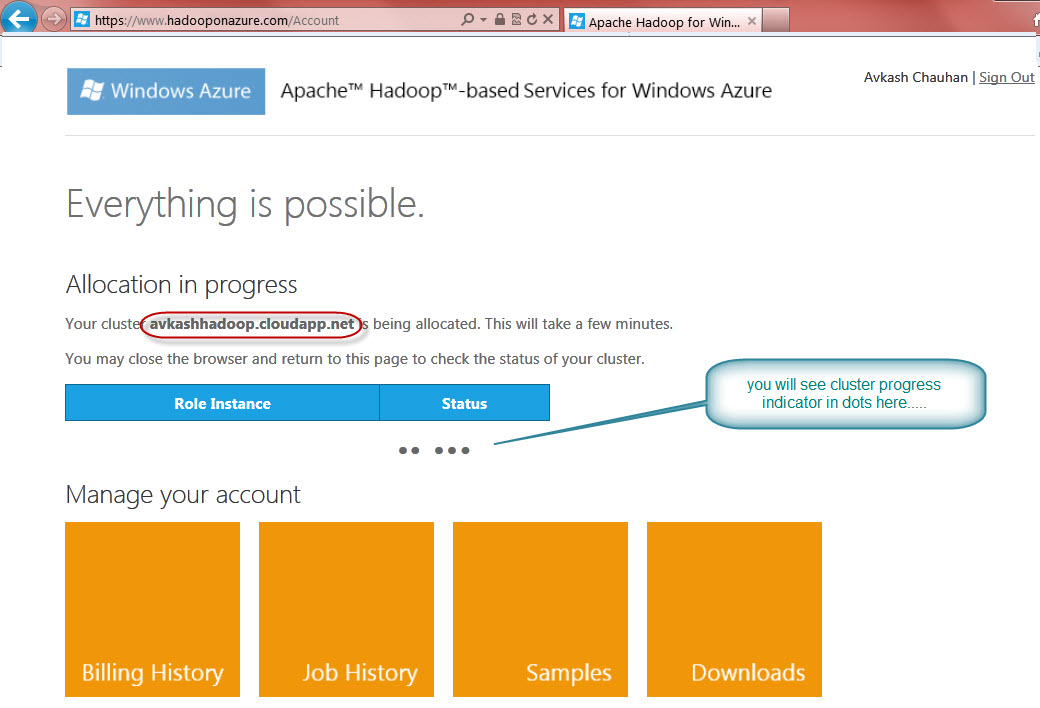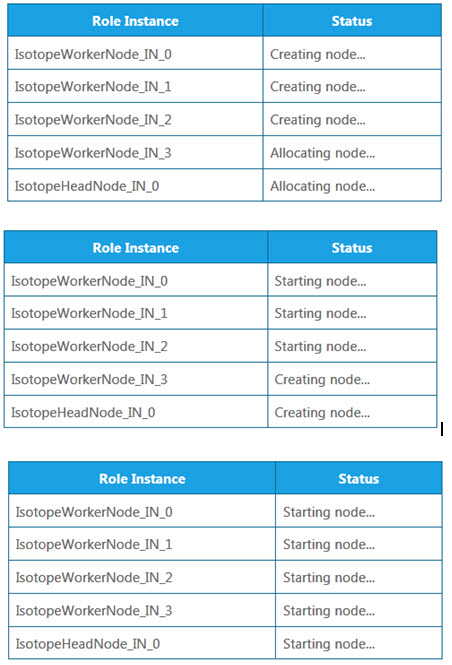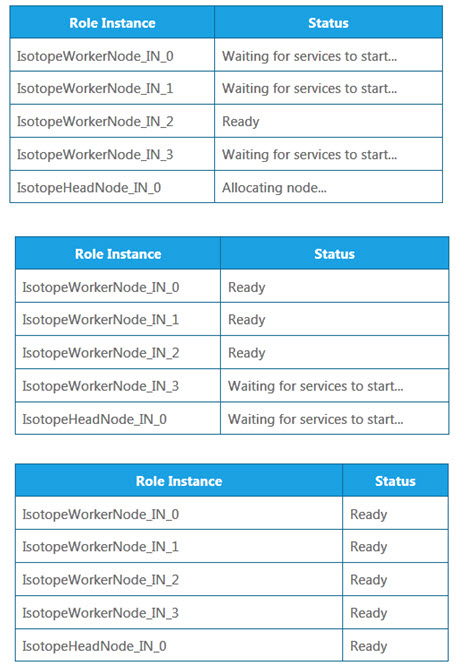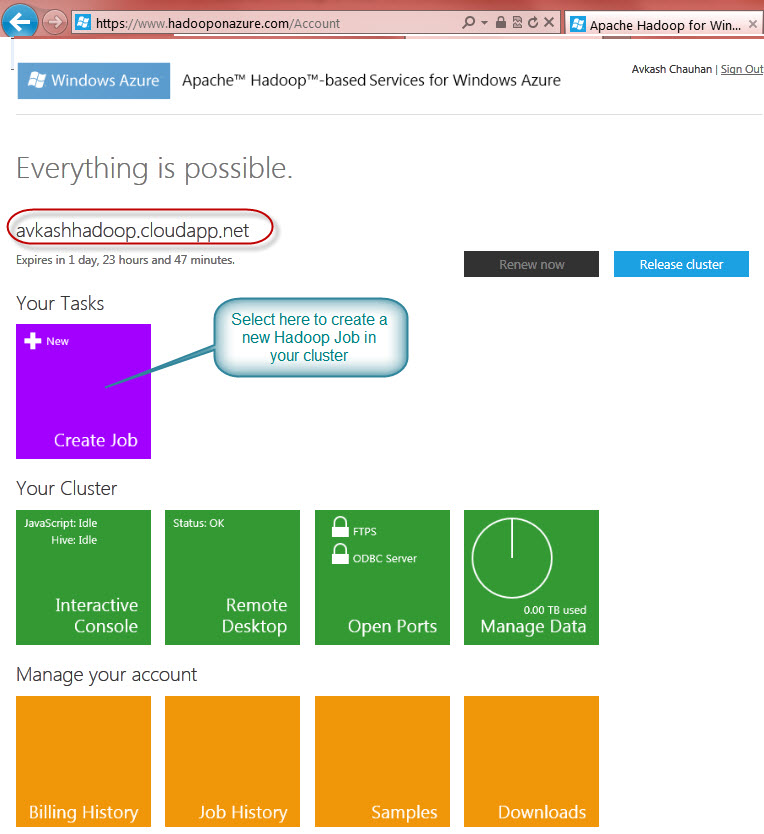Apache Hadoop on Windows Azure Part 1- Creating a new Windows Azure Cluster for Hadoop Job
Once you have applied for Apache Hadoop on Windows Azure CTP account you can create a new cluster using this information. If you want to learn more about Hadoop on Azure CTP, visit my previous blog here.
After you have got Hadoop on Azure CTP access, use Windows Live Account to Login at https://www.hadooponazure.com
Now you would need to enter the following info:
- Step1: Enter the DNS Name
- Step 2: Select Cluster Size
- Step3: Enter Username and password for cluster login settings
- Step4: Request Cluster
Once above information is submitted the cluster and nodes creation starts as below:
Because I have chosen small cluster size which includes 4 clusters so there will be total 5 nodes (4 worker nodes and 1 head node) . The node creation status will be shows in multiple screens as bellow:
and more status...
Finally the cluster will be ready to create new Hadoop Jobs as below:
Keywords: Windows Azure, Hadoop, Apache, BigData, Cloud, MapReduce