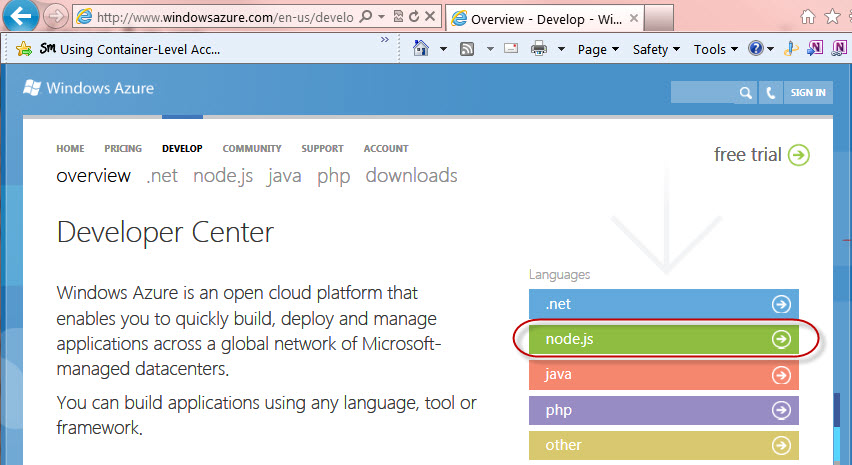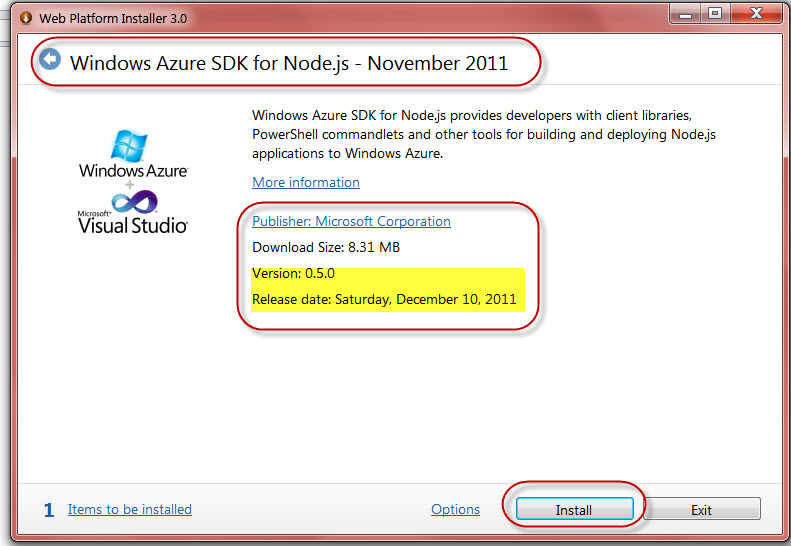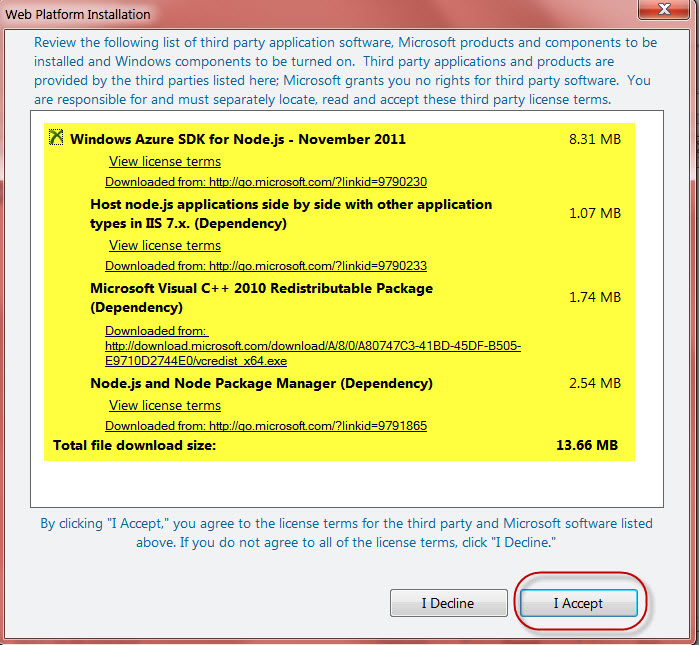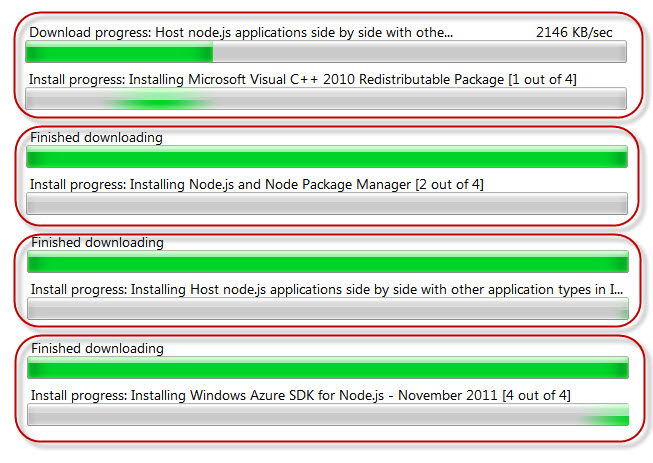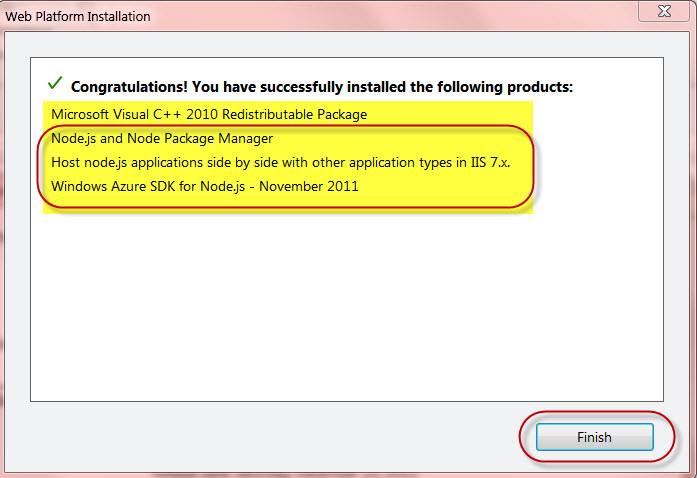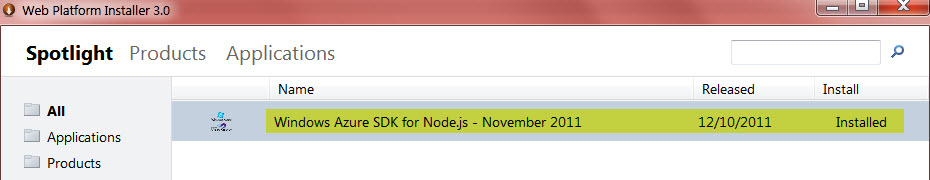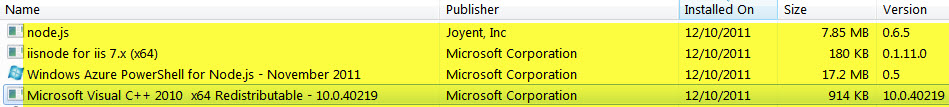Windows Azure SDK for Node.js Installation Walkthrough
Learn more about Windows Azure SDK announcement:
Visit https://www.windowsazure.com/en-us/develop/overview/ to download the SDK:
Select Node.js Installer from the above list and WebPI launcher will start as below:
Once you start the installer, you will see the list of components will be installed as below:
Once the installer will be start, about 4 components as shown below will be installed:
Once the installation is completed, you will be greeted with the dialog below:
Finally you can verify that “Windows Azure SDK for Node.js” is installed:
You can also verify that following 4 components are installed in the programs list:
That’s it!!