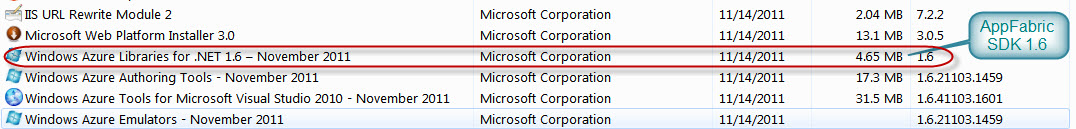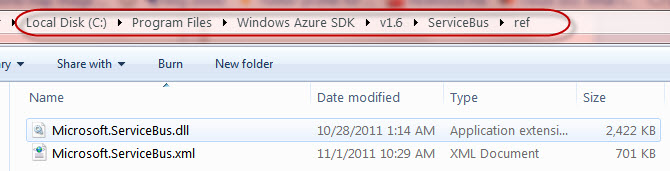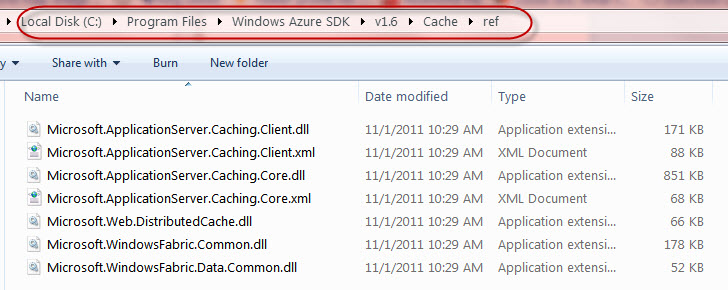Windows Azure Libraries for .NET 1.6 (Where is Windows Azure App Fabric SDK?)
After the release of latest Windows Azure SDK 1.6, you may have wonder where is Windows Azure AppFabric SDK 1.6? Before SDK 1.6 release, AppFabric SDK was shipped separate from Azure SDK. However things are changed now and Windows Azure SDK 1.6 merges both SDK together into one SDK. So when you install new Windows Azure SDK 1.6, App Fabric SDK 1.6 is also installed.
Here are a few things to remember now about Windows Azure App Fabric SDK:
- The App Fabric SDK components are installed as “Windows Azure Libraries for .NET 1.6”, seen below:
- Because App Fabric components are is now merge into Windows Azure SDK, Add/remove program will no longer have a separate entry for Windows Azure AppFabric SDK.
- As you know Windows Azure App Fabric has two main Components ServiceBus and Cache so both of these components are inside Azure SDK in separate folders as below:
- Service Bus:
- C:\Program Files\Windows Azure SDK\v1.6\ServiceBus
- Cache:
- C:\Program Files\Windows Azure SDK\v1.6\Cache.
- Since SDK 1.6 is a side by side install the old AppFabric SDK 1.5 can still be found under C:\Program Files\Windows Azure AppFabric SDK\V1.5. Just uninstall it if you are going to use SDK 1.6 binaries to avoid issues.
- Windows Azure Libraries for .NET 1.6 also has the following update about Queues:
-
- Support for UpdateMessage method (for updating queue message contents and invisibility timeout)
- New overload for AddMessage that provides the ability to make a message invisible until a future time
- The size limit of a message is raised from 8KB to 64KB
- Get/Set Service Settings for setting the analytics service settings
Windows Azure SDK 1.6 Installation Walkthrough: