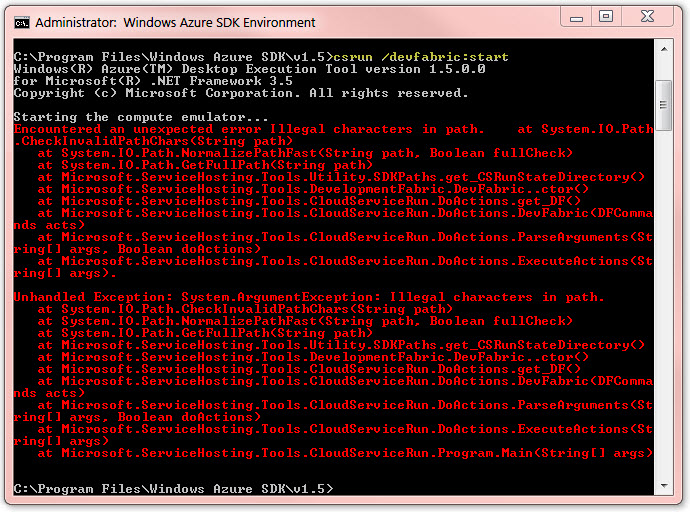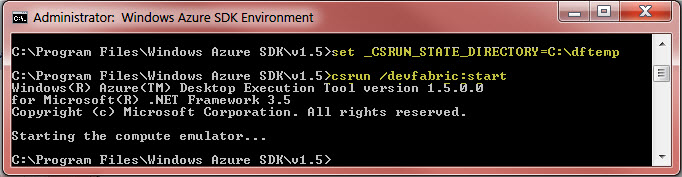Windows Azure SDK Error when launching compute emulator - Encountered an unexpected error Illegal characters in path
What if you launch Windows Azure Computer Emulator in your Windows machines and return the following error:
C:\Program Files\Windows Azure SDK\v1.5>csrun /devfabric:start
for Microsoft(R) .NET Framework 3.5
Copyright (c) Microsoft Corporation. All rights reserved.
Starting the compute emulator...
Encountered an unexpected error Illegal characters in path. at System.IO.Path.CheckInvalidPathChars(String path)
at System.IO.Path.NormalizePathFast(String path, Boolean fullCheck)
at System.IO.Path.GetFullPath(String path)
at Microsoft.ServiceHosting.Tools.Utility.SDKPaths.get_CSRunStateDirectory()
at Microsoft.ServiceHosting.Tools.DevelopmentFabric.DevFabric..ctor()
at Microsoft.ServiceHosting.Tools.CloudServiceRun.DoActions.get_DF()
at Microsoft.ServiceHosting.Tools.CloudServiceRun.DoActions.DevFabric(DFCommands acts)
at Microsoft.ServiceHosting.Tools.CloudServiceRun.DoActions.ParseArguments(String[] args, Boolean doActions)
at Microsoft.ServiceHosting.Tools.CloudServiceRun.DoActions.ExecuteActions(String[] args).
Unhandled Exception: System.ArgumentException: Illegal characters in path.
at System.IO.Path.CheckInvalidPathChars(String path)
at System.IO.Path.NormalizePathFast(String path, Boolean fullCheck)
at System.IO.Path.GetFullPath(String path)
at Microsoft.ServiceHosting.Tools.Utility.SDKPaths.get_CSRunStateDirectory()
at Microsoft.ServiceHosting.Tools.DevelopmentFabric.DevFabric..ctor()
at Microsoft.ServiceHosting.Tools.CloudServiceRun.DoActions.get_DF()
at Microsoft.ServiceHosting.Tools.CloudServiceRun.DoActions.DevFabric(DFCommands acts)
at Microsoft.ServiceHosting.Tools.CloudServiceRun.DoActions.ParseArguments(String[] args, Boolean doActions)
at Microsoft.ServiceHosting.Tools.CloudServiceRun.DoActions.ExecuteActions(String[] args)
at Microsoft.ServiceHosting.Tools.CloudServiceRun.Program.Main(String[] args)
Try the following to solve this error:
- Set the following environment variable as below:
- set _CSRUN_STATE_DIRECTORY=C:\dftemp
After that launch the compute emulator again and see the results: