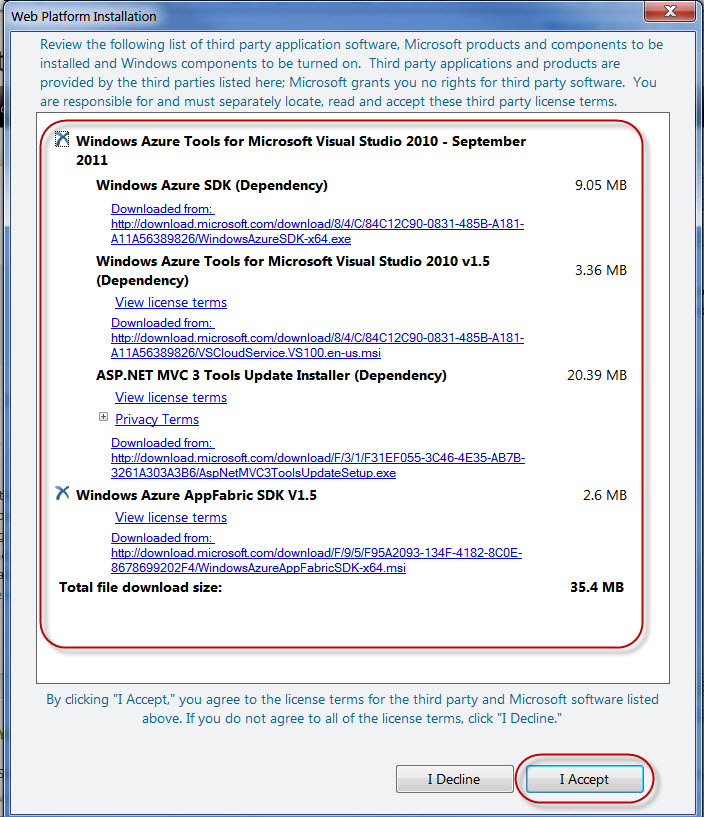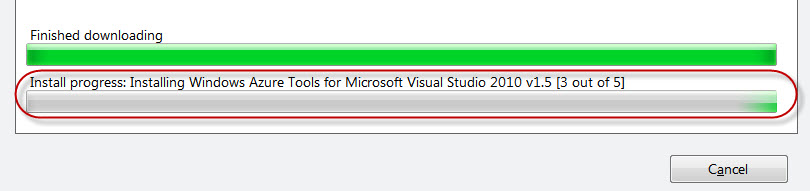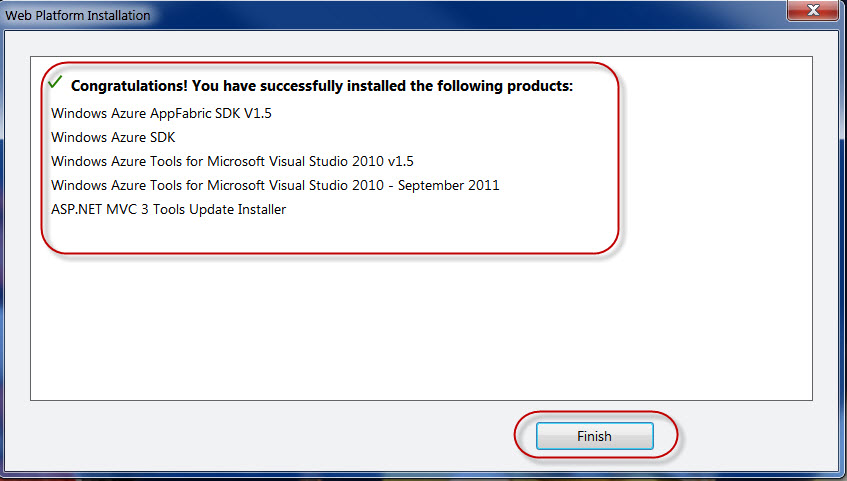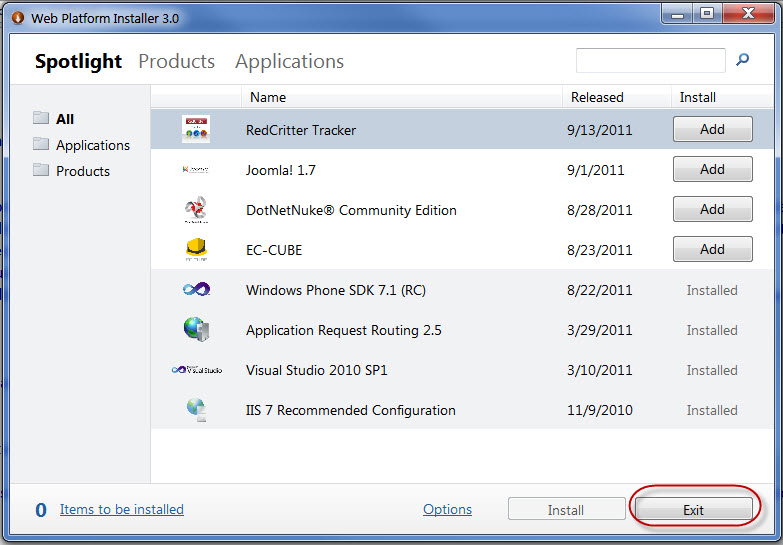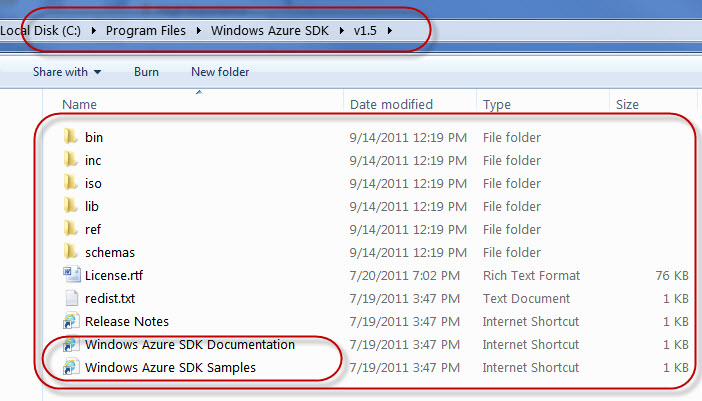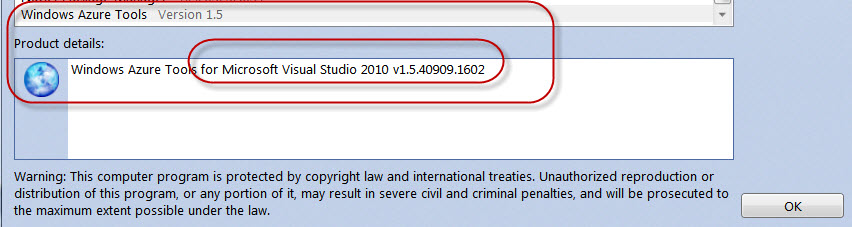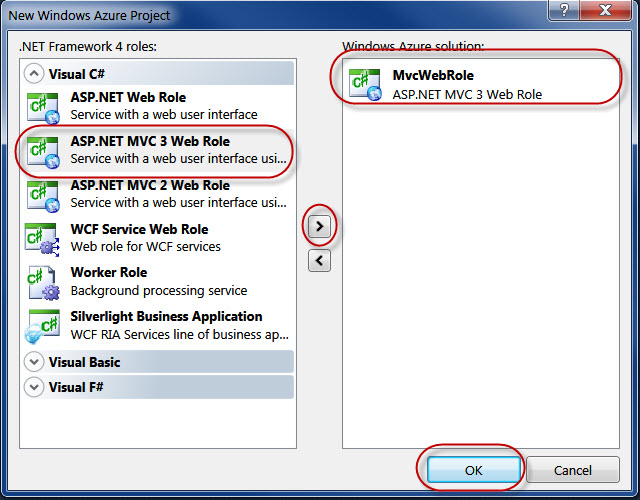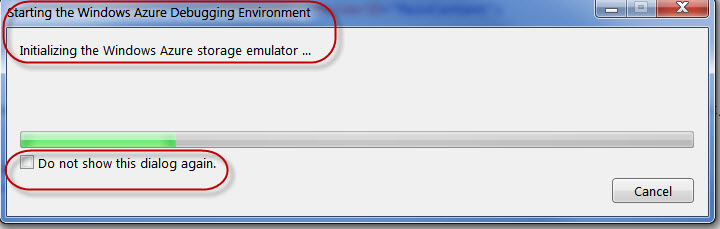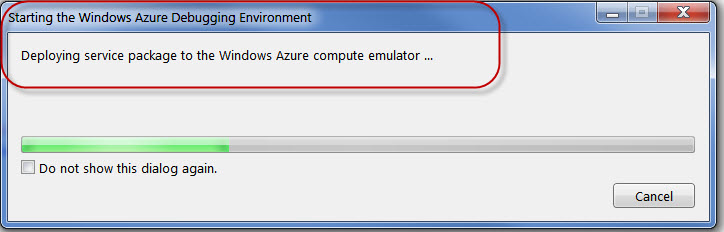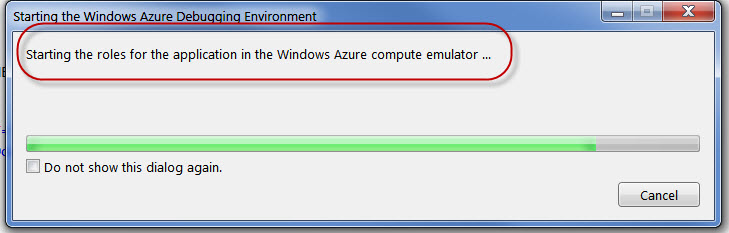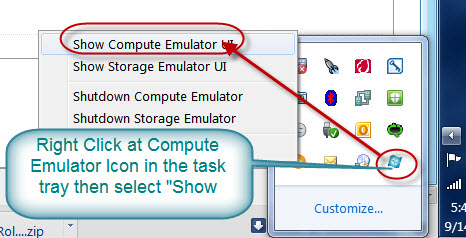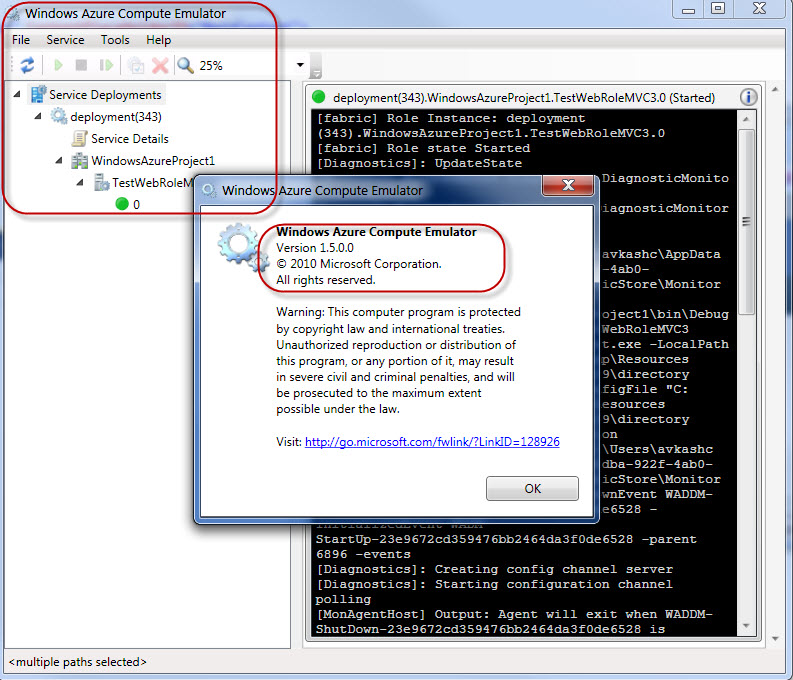Windows Azure SDK 1.5 (Version 1.5.40909.1602) Installation and Quick Walkthrough
As you may very well know Windows Azure SDK 1.5 is released today and available immediately so you can update your Windows Azure application immediately.
Here is a quick Windows Azure SDK 1.5 Installation walk through.
Windows Azure SDK 1.5 is Web Platform Installer so once you start the installation you will see the following components listed to install:
During the installation each components installation progress is also visible:
Once installation is completed, you can see the confirmation:
After installation is completed, you can install a few more 3rd party components as listed below:
The Windows Azure SDK 1.5 will be installed in your machine following location so you can verify:
To verify the Windows Azure SDK 1.5 Version you can use Visual Studio About dialog box as below:
The SDK 1.5 Version is 1.5.40909.1602
Now you can create a simple ASP.NET MVC3 web role to verify the newer template and other older templates are there and working:
After MVC3 web role application is created, lets run in totally re-architecture Compute Emulator. Once application is lunched with or without debugging you will see a dialog is visible to show the progress. You can see the following progress and also an option if you don't want to see these application progress details.
The following dialog shows The Storage Emulator is being started:
Now you can verify that your Windows Azure Application is being deployed in Compute Emulator:
After role is deployed, the following message inform that role is being starting in the Compute Emulator:
Once application is lunched in the Compute Emulator, open Compute Emulator UI as below
Finally you can see the Role details in Compute Emulator UI as well as you can check the version to verify your Windows Azure SDK 1.5 installation was successful.
Enjoy!!