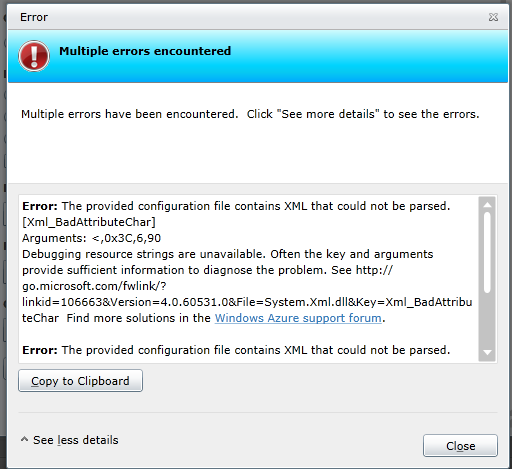Windows Azure: XML Configuration Error while deploying a package to Windows Azure Management Portal
It is possible that you may hit “Bad XML Error” while deploying your Windows Azure application due to some issue in your configuration XML. This error could occur while deploying directly to Windows Azure Management Portal or using Visual Studio 2010.
The error details are as below:
Error: The provided configuration file contains XML that could not be parsed. [Xml_BadAttributeChar]
Arguments: <,0x3C,6,90
Debugging resource strings are unavailable. Often the key and arguments provide sufficient information to diagnose the problem. See https://go.microsoft.com/fwlink/?linkid=106663&Version=4.0.60531.0&File=System.Xml.dll&Key=Xml_BadAttributeChar Find more solutions in the Windows Azure support forum.
Error: The provided configuration file contains XML that could not be parsed. [Xml_BadAttributeChar]
Arguments: <,0x3C,6,90
Debugging resource strings are unavailable. Often the key and arguments provide sufficient information to diagnose the problem. See https://go.microsoft.com/fwlink/?linkid=106663&Version=4.0.60531.0&File=System.Xml.dll&Key=Xml_BadAttributeChar Find more solutions in the Windows Azure support forum.
When deploying your package directly at Windows Azure Management Portal the error dialog looks like as below:
Solution:
In your Windows Azure application you will find two configuration file ServiceDefinition.csdef and ServiceConfiguration.cscfg. While building your package ServiceDefinition.csdef file contents are crammed into your CSPKG file. Finally you get your application CSPKG and ServiceConfiguration.cscfg to use in application deployment.
I found that any XML specific error in ServiceDefinition.csdef are notified during build time so the above error is mostly caused by XML configuration error in your ServiceConfiguration.cscfg so you would need to check your ServiceConfiguration.cscfg thoroughly for any XML specific error.
Once you fix those XML specific errors in your ServiceConfiguration.cscfg, the deployment would be smooth and error free.