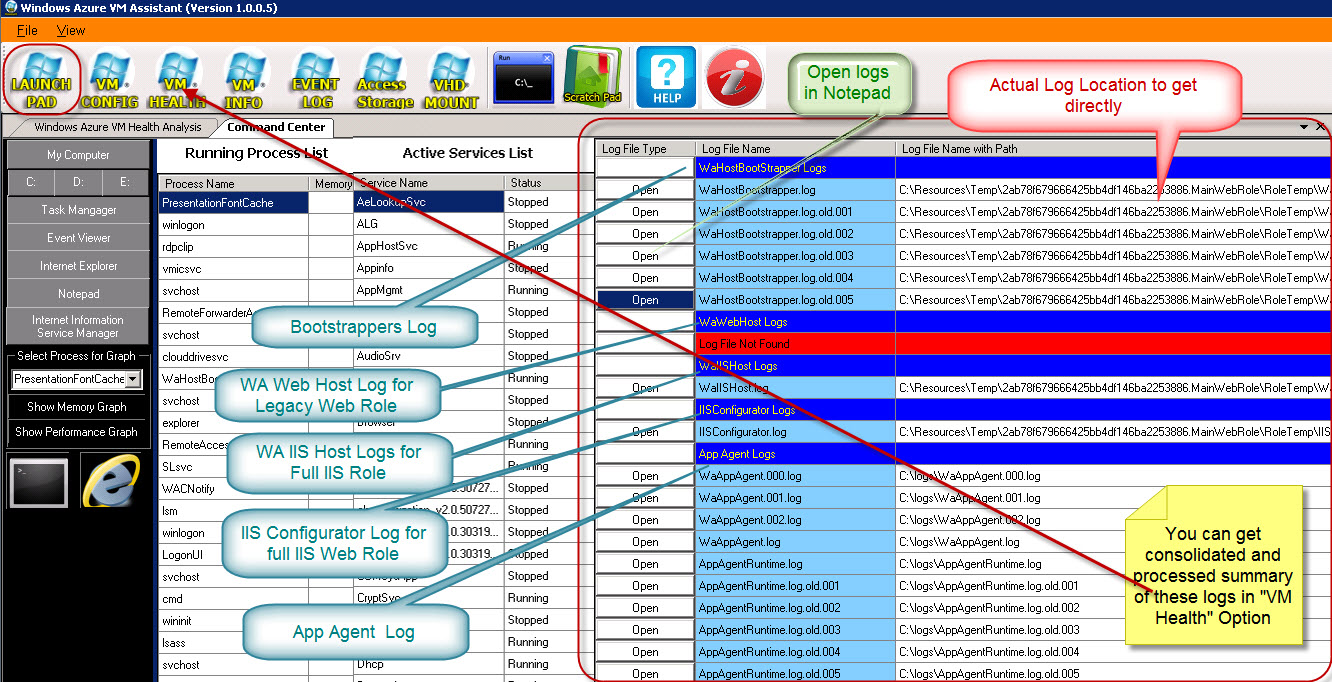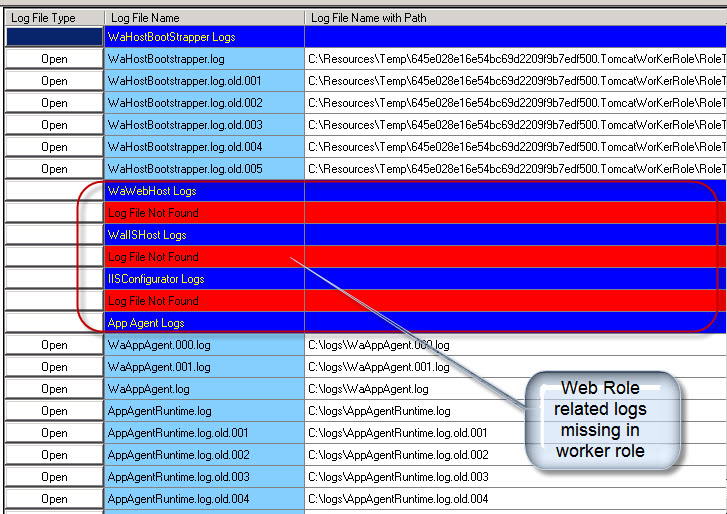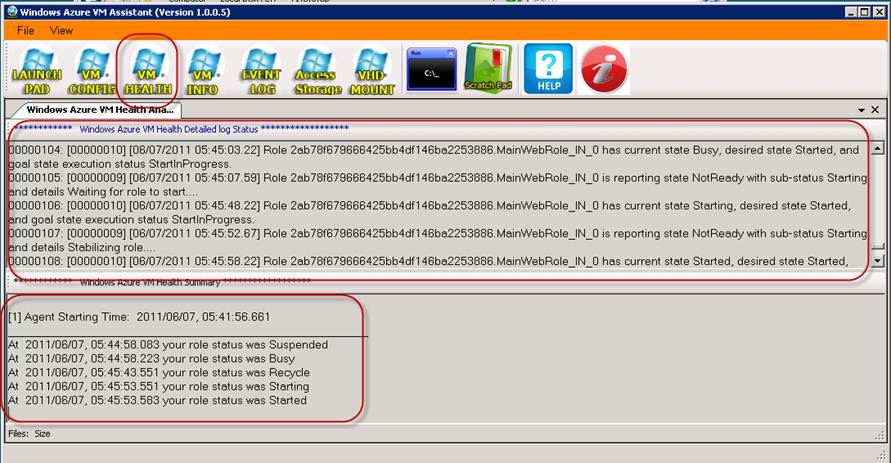Accessing Window Azure VM Logs i.e. IIS, WebHost, IISConfigurator, Bootstrapper and AppAgent using AzureVMAssist Application
You can download AzureVMAssist Application from link
below:
https://azurevmassist.codeplex.com/
You can Machine specific logs i.e. Bootstrapper logs, WaWebHost
Logs, WaIISHost Logs, IIS Configurator Logs etc from the “Launch Pad” option as
below:
As you can see above, you can also open/get the Windows
Azure Specific logs in FULL from the above application. In Windows Azure VM
where you have worker role running you will see the above screen looks like as
below:
AzureVMAssist application helps you by processing Azure
Application related log and create a summary of these logs to tell you when you
app was started, stopped, had trouble and stated again. You just need to use
the “VM Health” open in the AzureVMAssist and within a few seconds the consolidated
summary of you Windows Azure application will be in front of you as below: