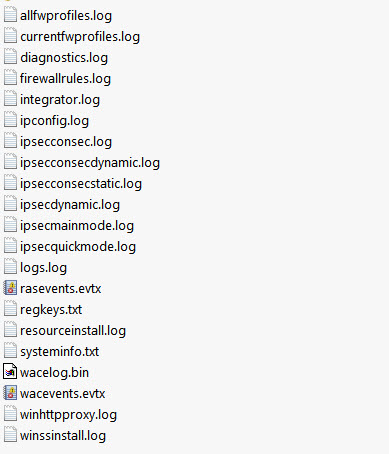Collecting diagnostics log information for Windows Azure Connect related issues
When you enabled Windows Azure Connect in any of your Windows Azure Role (Worker Role, Web Role or VM Role) it is possible you may hit some connectivity related issues. Please follow the given instructions to generate a diagnostics logs:
- - You must need RDP access to your Azure VM so if you dont have it "Click here"
- - Now Remote Desktop access to your Windows Azure VM and run the following in Admin mode Command Prompt:
- "%programfiles%\Windows Azure Connect\Endpoint\diagnose.exe
/collectlogs" - - Above command will output diagnostics.cab in the
"Logs" subdirectory.
If you look into diagnostics.cab file you see the following log files:
Above you can see that there are so many log files to collect information with regard to deference components.
Please spend some time to make some sense and if you can not figure it out, contact Windows Azure Support.