Sysprep related issues when creating Virtual Machine for VM Role
When created VHD for VM Role one important steps is to SYSPREP
your OS. You can launch SYSPREP application (sysprep.exe) which is located at %WINDIR%\System32\sysprep
folder as below:
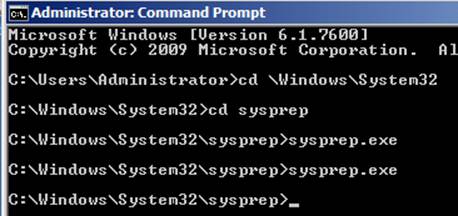
Once SYSPREP Application is launched you will see the following
window, select "Enter System Out-of-Box Experience (OOBE), check
"Generalize" and "Shutdown" as below then "OK":
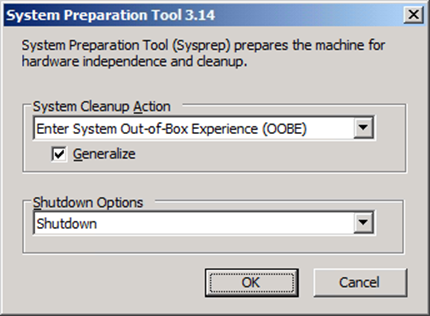
If you meet any problem during SYSPREP phase, please read sysprep
logs located below:
%WINDIR%\System32\sysprep\Panther
Details in SYSPREP log file will help you to solve problem. I found most common issues is related with to many SYSPREP execution without activation. And if that is the case, you will need to activate the OS only then you can run SYSPREP.