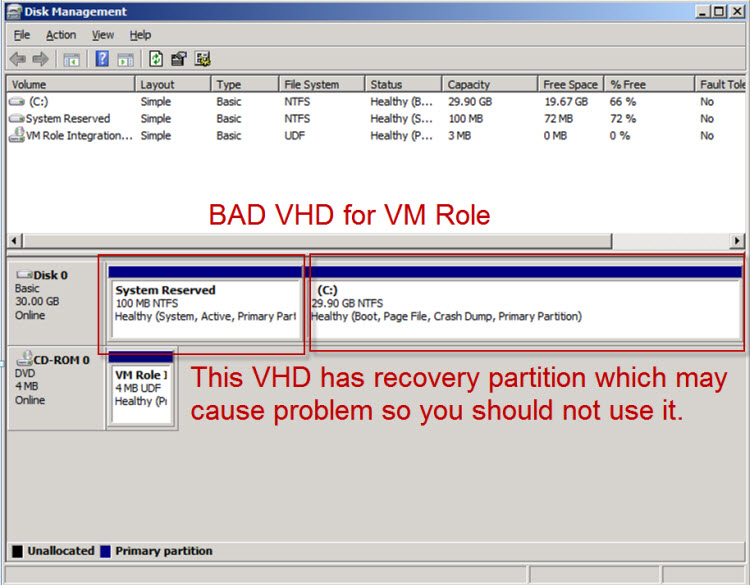Windows Azure VM Role: Unable to Login your VM even with correct credentials
If you have passed the CSUPLOAD script
successfully and then you could also successfully published your VM Role
based application on Windows Azure, the next step is to RDP your VM role. The detailed steps to
get VM Role working are described here:
https://msdn.microsoft.com/en-us/WAZPlatformTrainingCourse_VMRoleLab
When you RDP to your VM Role, it is possible
that:
1. Your credentials will not work even you are
sure you are typing it correctly
2. Your application on VM Role may now work
correctly
After my investigation I discovered something
interesting. After creating your VHD when you try to install the OS, there is a
very important step, which I think most of us will very easily miss.
When you try to install the Windows Server
2008 R2 Enterprise Edition OS on VHD please follow as below:
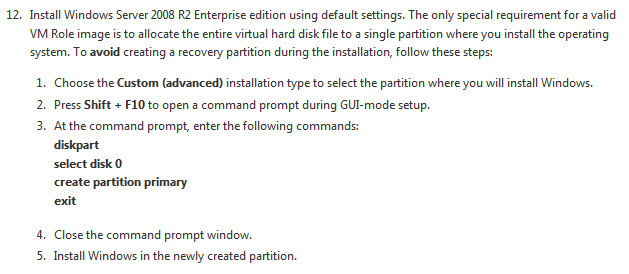
Note: Above steps are already
described in Exercise #1, Task #1 & Step 12 inside above link.
You can verify your VM after you
open it in hypervisor.
Correct VHD:
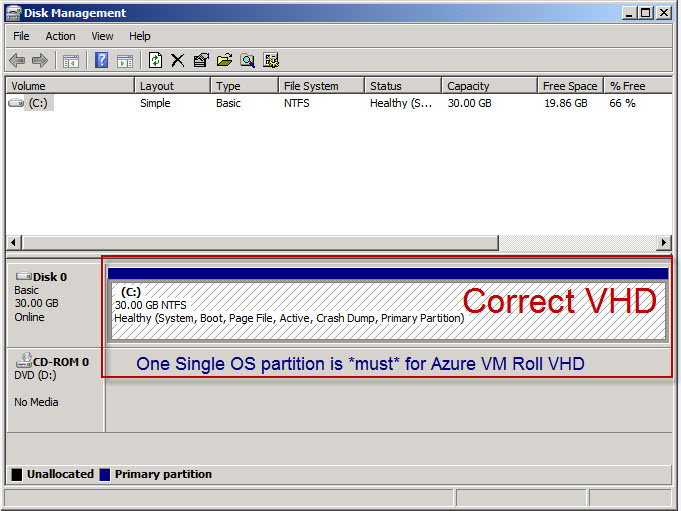
Incorrect VHD: