Windows Azure VM Role - Handling Error : The file yourvhdname.vhd is not a valid VHD
Once you have
VM role enabled with your subscription, you can start working on VM Role using
the step by step guide provided as below:
https://msdn.microsoft.com/en-us/WAZPlatformTrainingCourse_VMRoleLab
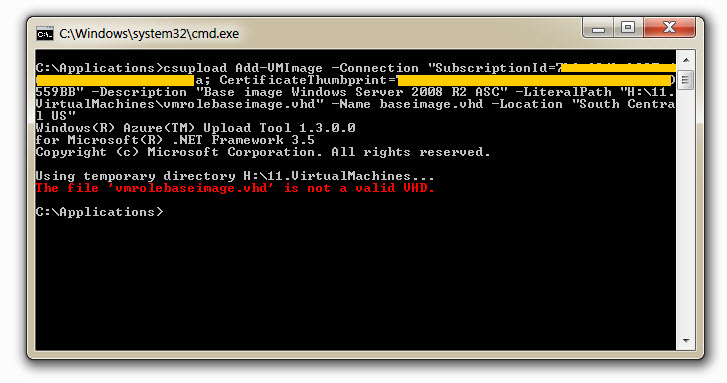
After finished creating your VHD for VMRole, and uploading using
CSUPLOAD script, you may following error:
Error: The file <yourvhdname.vhd>
is not a valid VHD
Reason: This error could occurred due to
several reason.
-
In
my case I tried to compress the VHD with some tools and corrupted it.
-
If
you try to open or mount the VHD using some 3rd party tools it may
change the VHD internal settings or metadata which could cause the problem
Solution: Please use Hypervisor to create an
appropriate size VHD and do not try to use any 3rd party tool to
play with it. The best is to use Hypervisor to install OS and necessary VMRole
on it.